Basic connection, Connect headphones – Lenco Walky Box User Manual
Page 11
Advertising
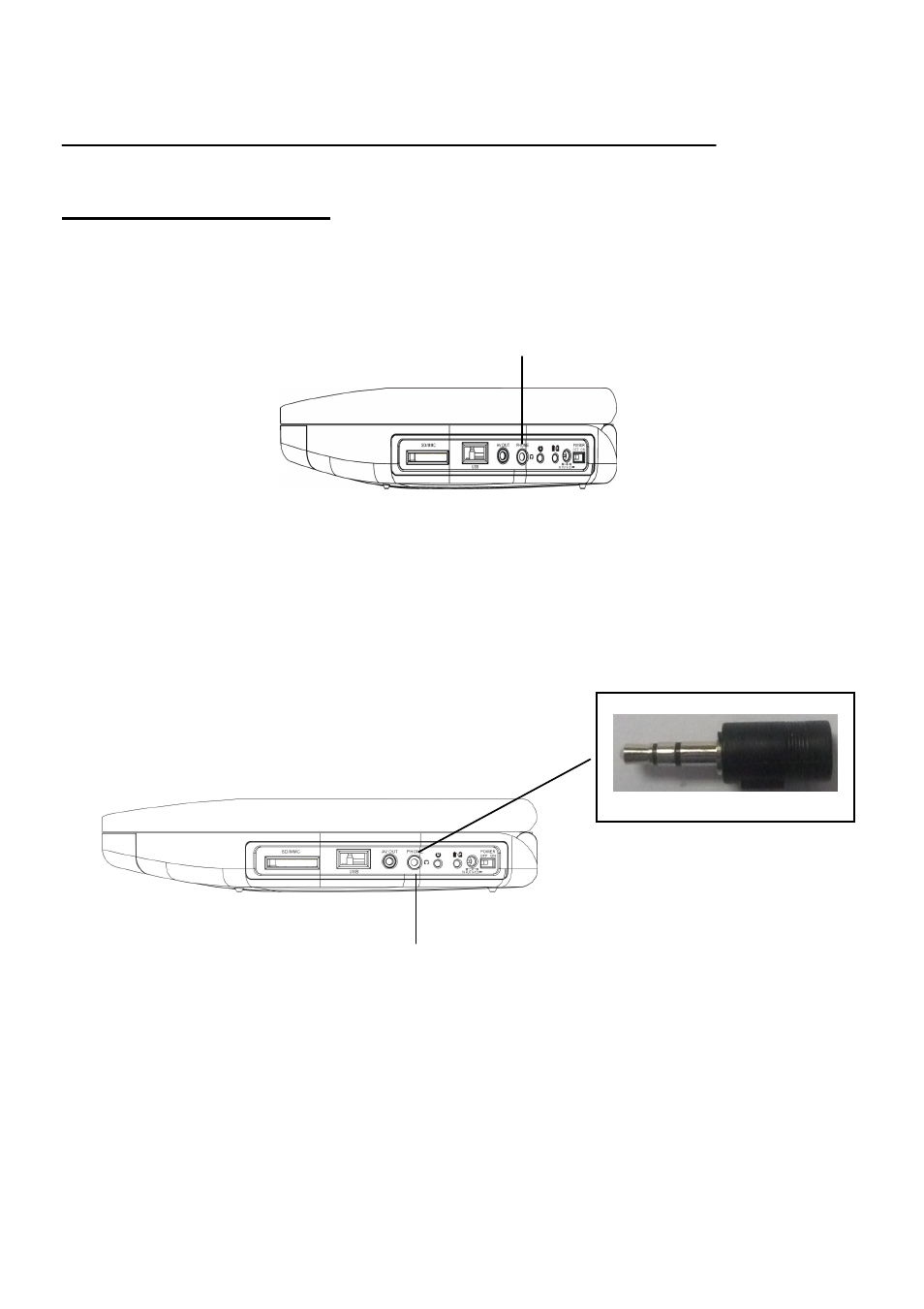
10
Basic connection
Connect headphones
1. Connect the headphones.
Adjust the volume to minimiez the volume.
Connect the headphones to phone jacks.
Phone
2. Connect the plug.
1.In AV OUT mode, when insert this plug into the phone jack of main unit, the speakers of main unit will
mute. (And the audio/video output function is normal.)
PHONE
plug
Advertising
This manual is related to the following products: