Xemio-200 – Lenco XEMIO-200 User Manual
Page 4
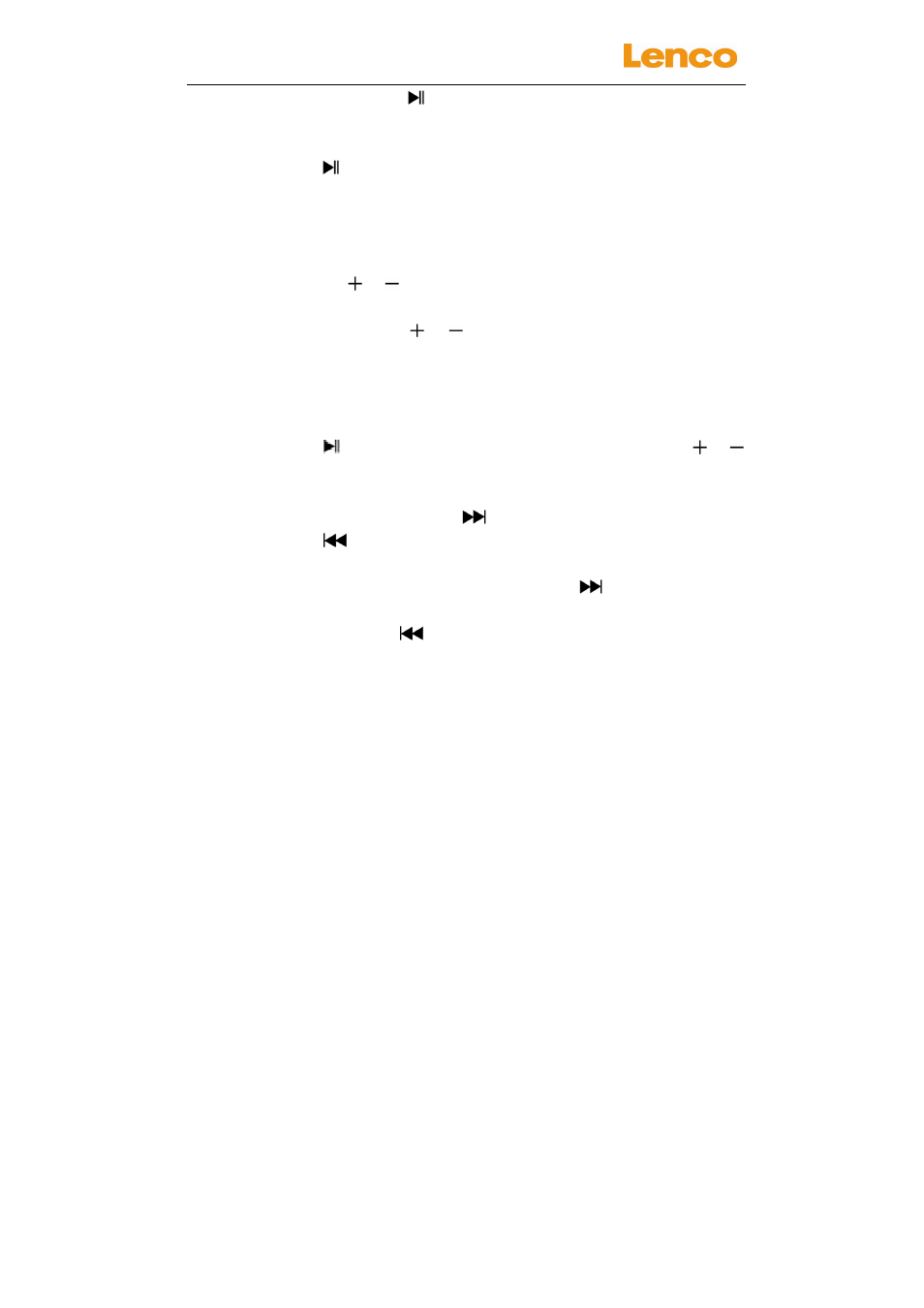
XEMIO-200
USER MANUAL
4
1.3 Press and hold
button, for about 2 - 3 second, the
player will turn Off and On in standby mode.
2 Play / Pause Music
2.1 Press
button to pause the playing music, press it again
to play.
2.2 If player is in pause state for 3 minutes, it will be turned to
Off automatically.
3 Adjust Volume
3.1 Pressing / button to increase or decrease volume
level.
3.2 Press and hold
/
button to increase or decrease
volume level faster.
3.3 For hearing protection; a beep warning will be heard from
earphone every time you increase the volume level and
reach to the default setting level, which may exceed 85dB.
Press
button to accept the warning and press /
button again to increase the level until to maximum level.
4 Play Next / Previous Music
4.1 In playing mode, press
button to select next music.
4.2 Press
button to select previous music.
5 Play Fast-Forward / Fast-Backward
5.1 In playing mode, press and hold
button to enter
fast-forward mode.
5.2 Press and hold
button to enter fast-backward mode.
E. USB mode
1 Connect player to computer
1.1 Connect player to computer with the USB cable, then a
“USB Mass Storage Device” is detected and related driver
is installed by you computer. (Windows 2000 / XP System
or about)
1.2 A removable disk drive will be shown in “My computer”