Xemio-200 – Lenco XEMIO-200 User Manual
Page 6
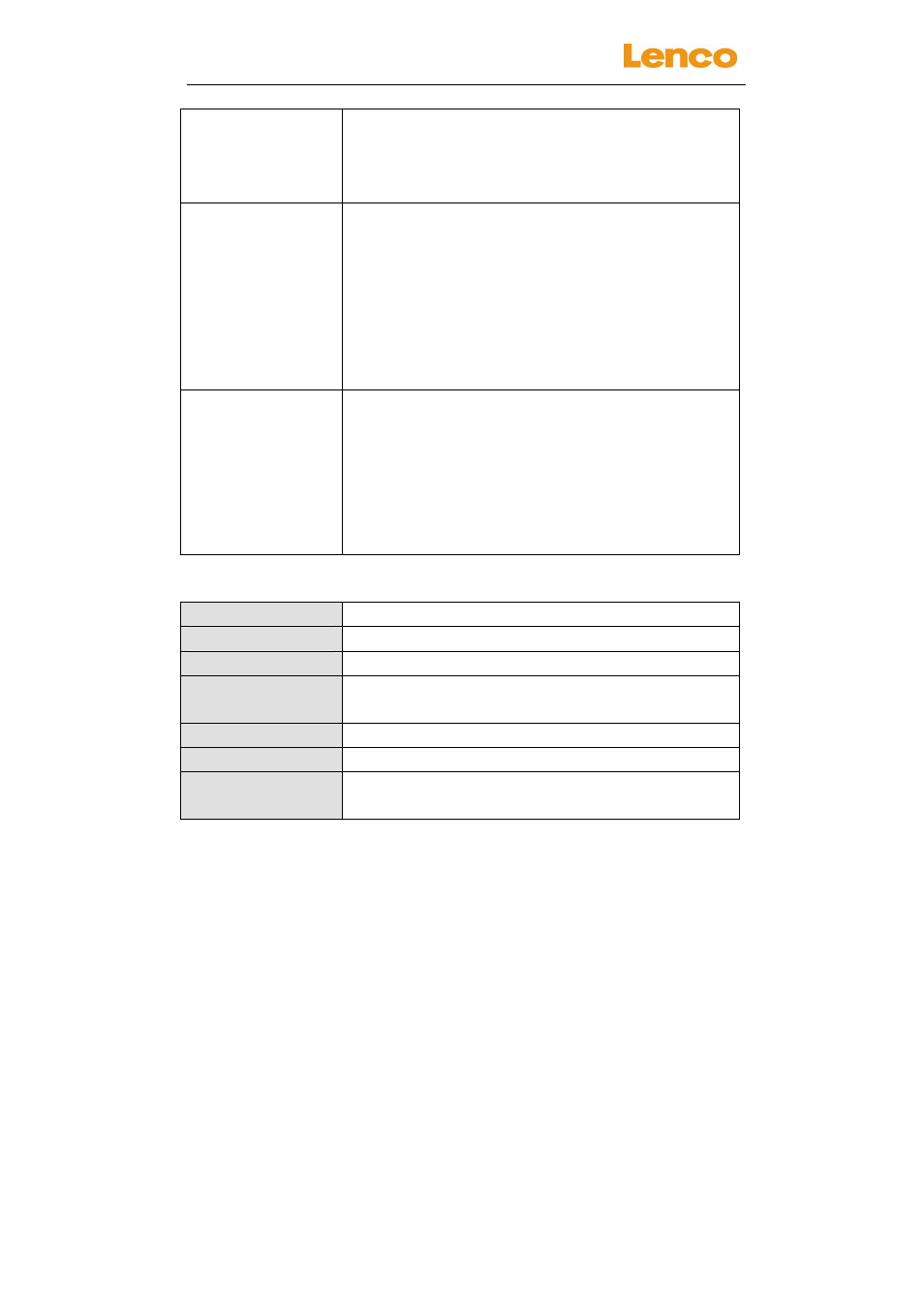
XEMIO-200
USER MANUAL
6
G. Troubleshooting
Play cannot turn
ON
• Check whether battery have enough
energy.
• Check whether the main power ON-OFF to
slide to ON position or not.
No
sound
is
heard
• Check whether Volume is set to “minimum”
and connect the headphone plugs firmly.
• Check whether the headphone plug is dirty.
• Corrupted WMA / MP3 may make a static
noise and the sound may cut off. Make sure
that the music files are not corrupted.
• Check whether music files format are
support.
Download
of
music files fails.
• Check whether player’s USB connector is
connected with computer properly.
• Check whether driver is installed correctly.
• Check whether the player’s memory is in
full.
• Check whether the Micro SD memory card
is inserted.
H. Specification
Dimension
43 mm (H) x 29.8 mm (W) x 15 mm (D)
Weight
14.5 g
PC Connection
USB 2.0 (High Speed)
Earphone
Impedance
32 Ohm
Internal Memory
Nil
External Memory Micro SD Memory Card (up to 8GB)
Battery
Built-in Rechargeable Lithium battery (3.7V
110mA)