Getting started, Design flow, Specify parameters – Altera ASI MegaCore Function User Manual
Page 10: Chapter 2. getting started, Design flow –1, Specify parameters –1
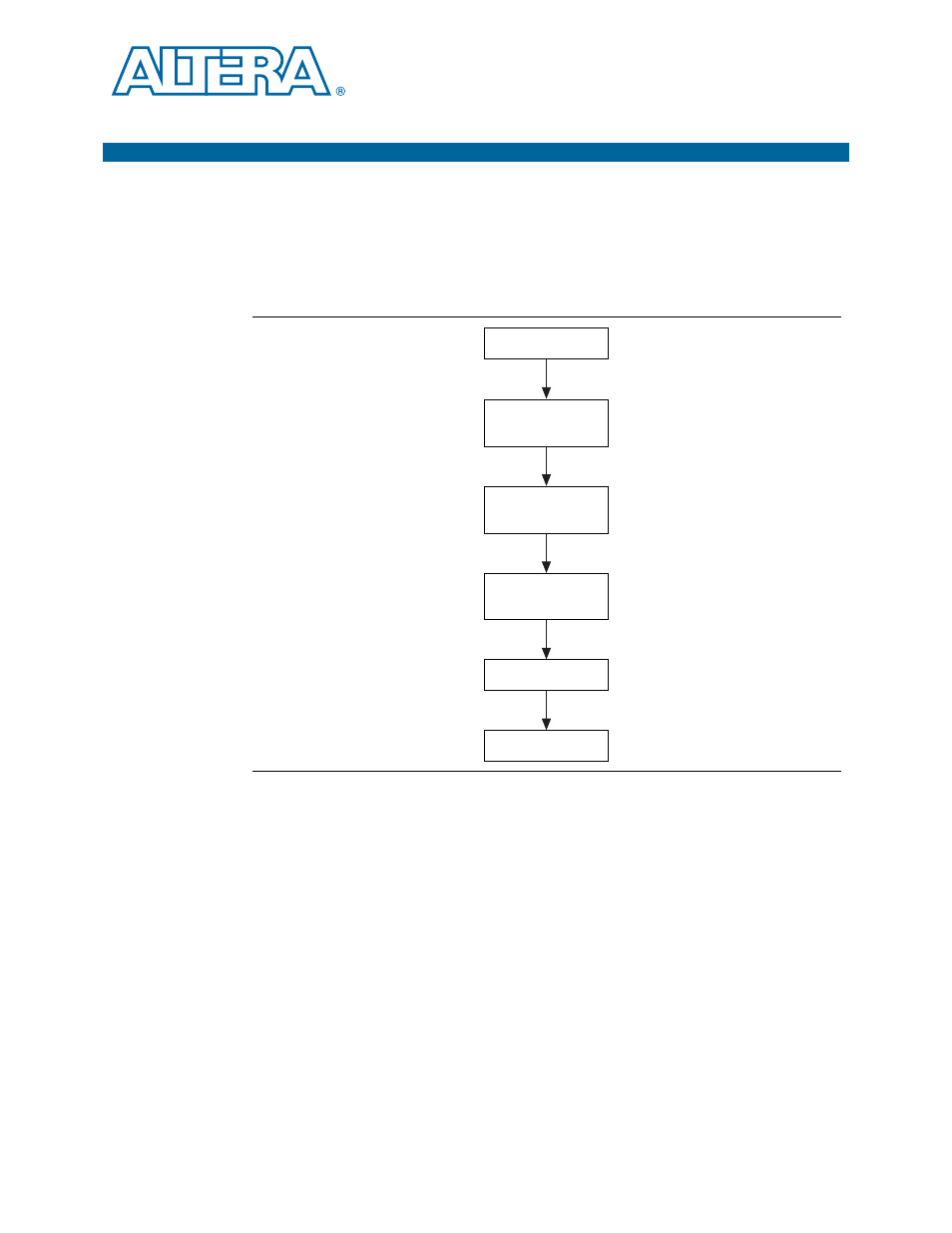
January 2014
Altera Corporation
Asynchronous Serial Interface (ASI) MegaCore Function User Guide
2. Getting Started
Design Flow
Figure 2–1
shows the stages for creating a system with the ASI MegaCore function
and the Quartus II software. The sections in this chapter describe each stage.
The design flow allows you to customize the ASI MegaCore function using the ASI
parameter editor in the MegaWizard Plug-In Manager and the Quartus II software.
When you finish generating a custom variation of the ASI MegaCore function, you
can manually integrate it into your design.
f
For more information about the MegaWizard Plug-In Manager, refer to the Quartus II
Help.
Specify Parameters
To specify the parameters for your MegaCore function, follow these steps:
1. In the Quartus II software, create a new Quartus II project with the New Project
Wizard
.
2. On the Tools menu click MegaWizard Plug-In Manager and follow the steps to
start the MegaWizard Plug-In Manager.
Figure 2–1. Design Flow
Compile Design
Program Device
Specify Parameters
Simulate with
Testbench
Instantiate Core
Into Design
Specify
Constraints