Parameter settings, Chapter 3. parameter settings – Altera ASI MegaCore Function User Manual
Page 15
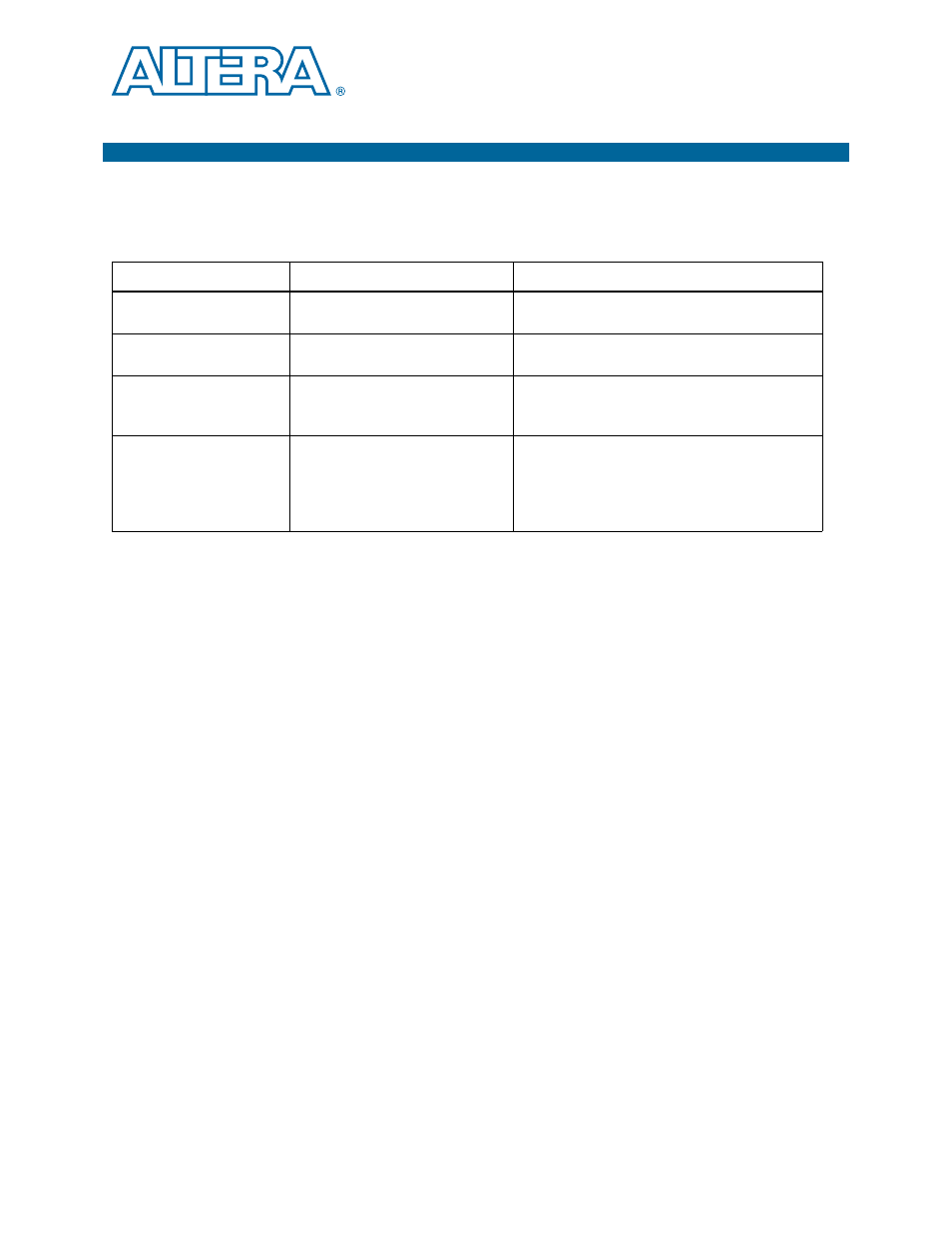
January 2014
Altera Corporation
Asynchronous Serial Interface (ASI) MegaCore Function User Guide
3. Parameter Settings
Table 3–1
summarizes the parameters.
1
You can change the page that the MegaWizard Plug-In Manager displays by clicking
Next
or Back at the bottom of the dialog box. You can move directly to a named page
by clicking the Parameter Settings, EDA, or Summary tab.
Table 3–1. Parameters
Parameter
Range
Description
Currently selected device
family
—
Shows the device family that you chose in your
Quartus II project.
Interface type
Receiver or transmitter
Select a receiver or transmitter for you custom
variation.
Transceiver and protocol
Generate transceiver and protocol
blocks, or generate transceiver only,
or generate protocol blocks only
Select the blocks for your custom variation.
Use soft logic for
transceiver
On or off
For Stratix IV GX devices, specify soft logic for the
transceiver. When you turn on Use soft logic for
transceiver, the transceiver is implemented in the
device’s logic, otherwise the design uses a
Stratix IV GX transceiver.