Starting the nios ii ide from sopc builder, Building your first software project – Altera Nios II User Manual
Page 17
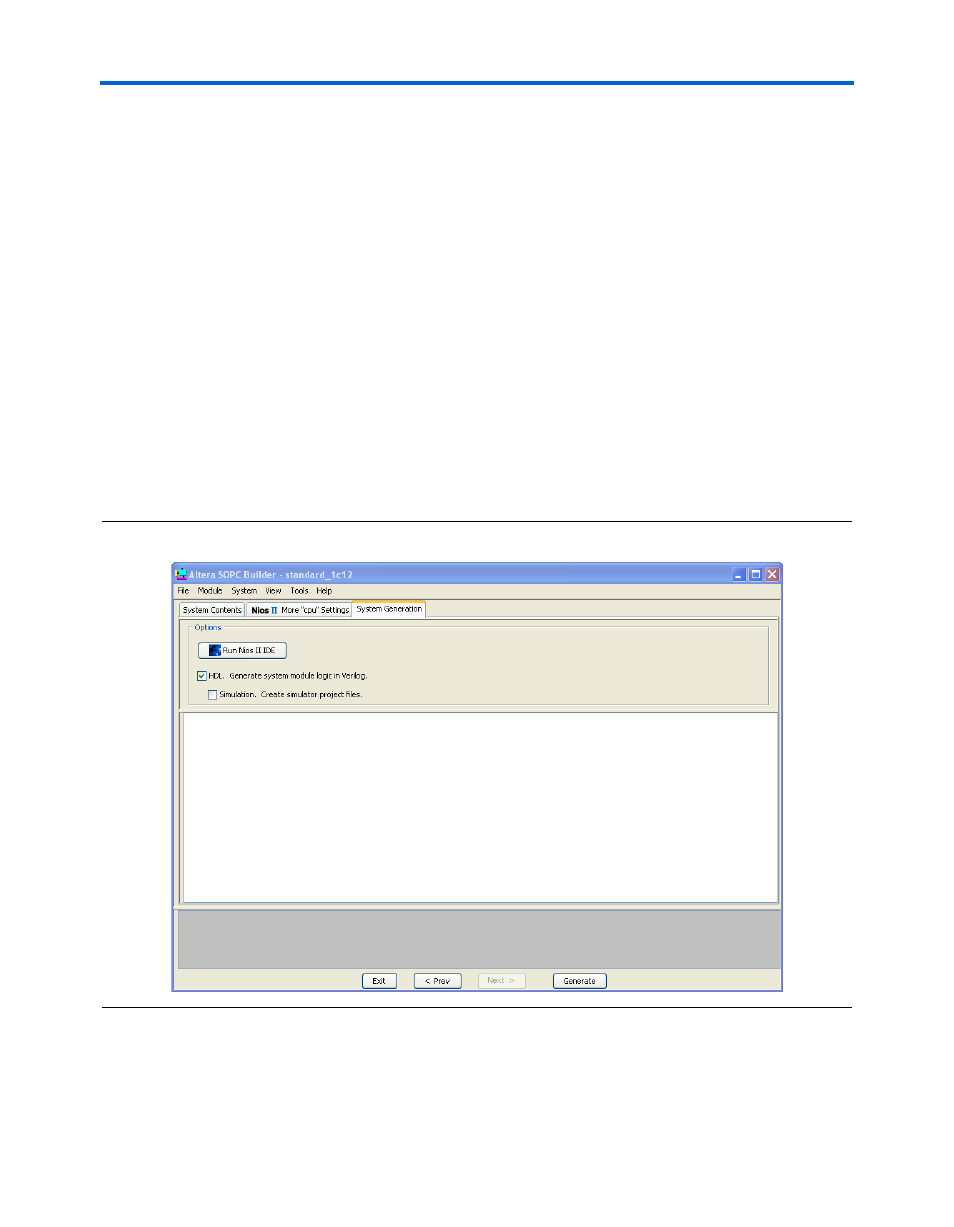
Altera Corporation
17
October 2005
Nios II Evaluation Kit User Guide
The Nios II Evaluation Board
7.
Click Start.
You've now reconfigured the Cyclone FPGA on your evaluation board
with a new Nios II processor hardware design. Next, you will find out
how to run software on this processor.
Starting the Nios II IDE from SOPC Builder
Now that you have configured the FPGA with a Nios II system .sof file,
you can proceed to the Nios II IDE to download software to the processor.
To start the Nios II IDE, perform the following steps:
1.
On the Tools menu, click SOPC Builder.
2.
When SOPC Builder opens, click the System Generation tab.
3.
Click Run Nios II IDE to start the Nios II IDE. See Figure 4.
Figure 4. Starting the Nios II IDE
Building Your First Software Project
To create the Hello World project, perform the following steps: