TOYOTA 2012 Avalon User Manual
Page 224
Advertising
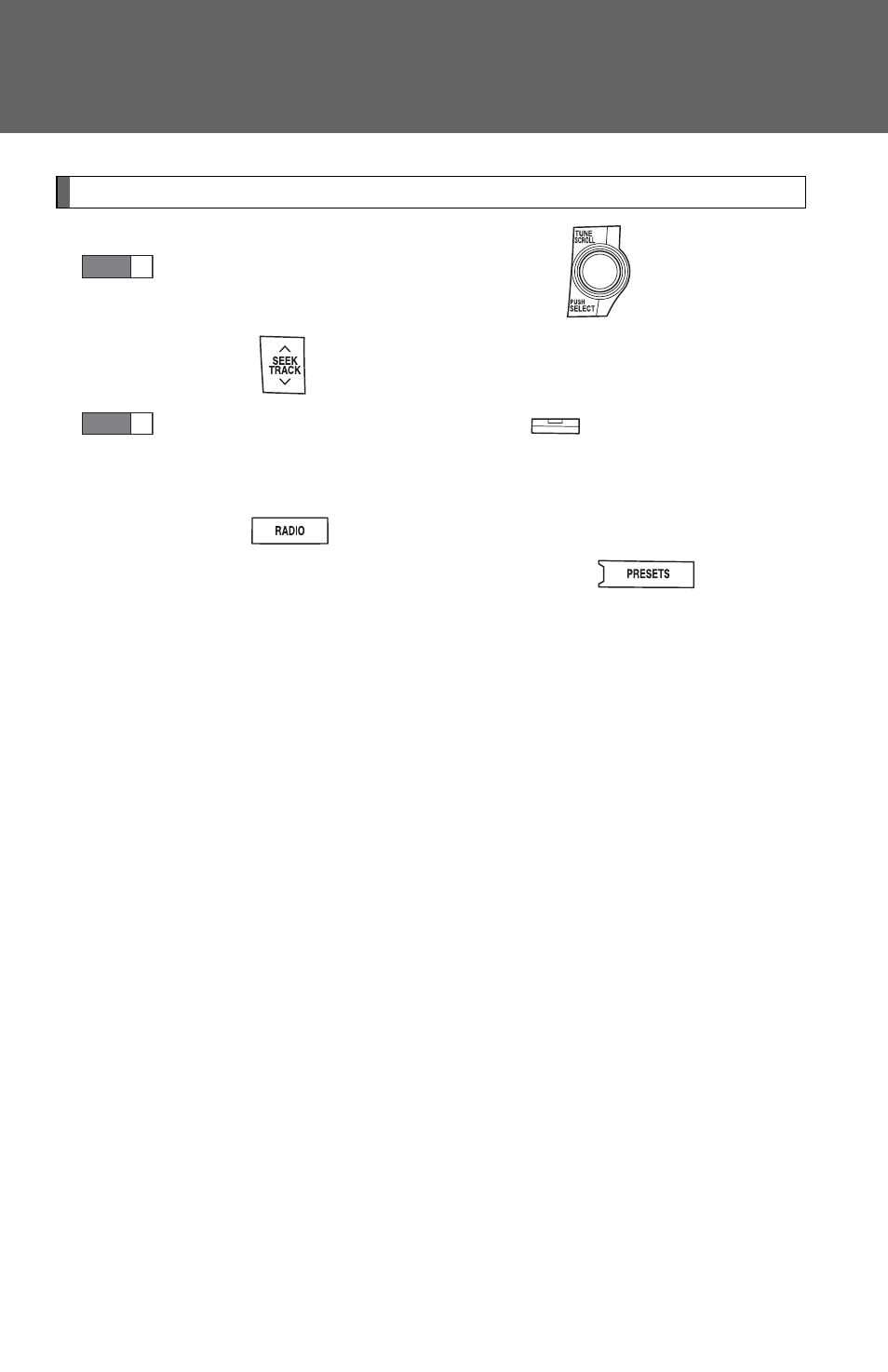
244
3-2. Using the audio system
Setting station presets (excluding XM
®
Satellite Radio)
Search for desired stations by turning
or pressing “
∧”
or “
∨” on
.
Press and hold the button (one of
) the station is to be
set to, and you hear a beep.
Each preset page may contain AM, FM, or XM radio station presets.
Pressing
will change between AM, FM, and XM modes but
will not change the preset page display. Press
to change
the presets page. There are a total of 6 pages.
The number of preset pages can be customized from 1 to 6.
(
→P. 284)
STEP
1
STEP
2
Advertising
This manual is related to the following products: