TOYOTA 2012 Avalon User Manual
Page 242
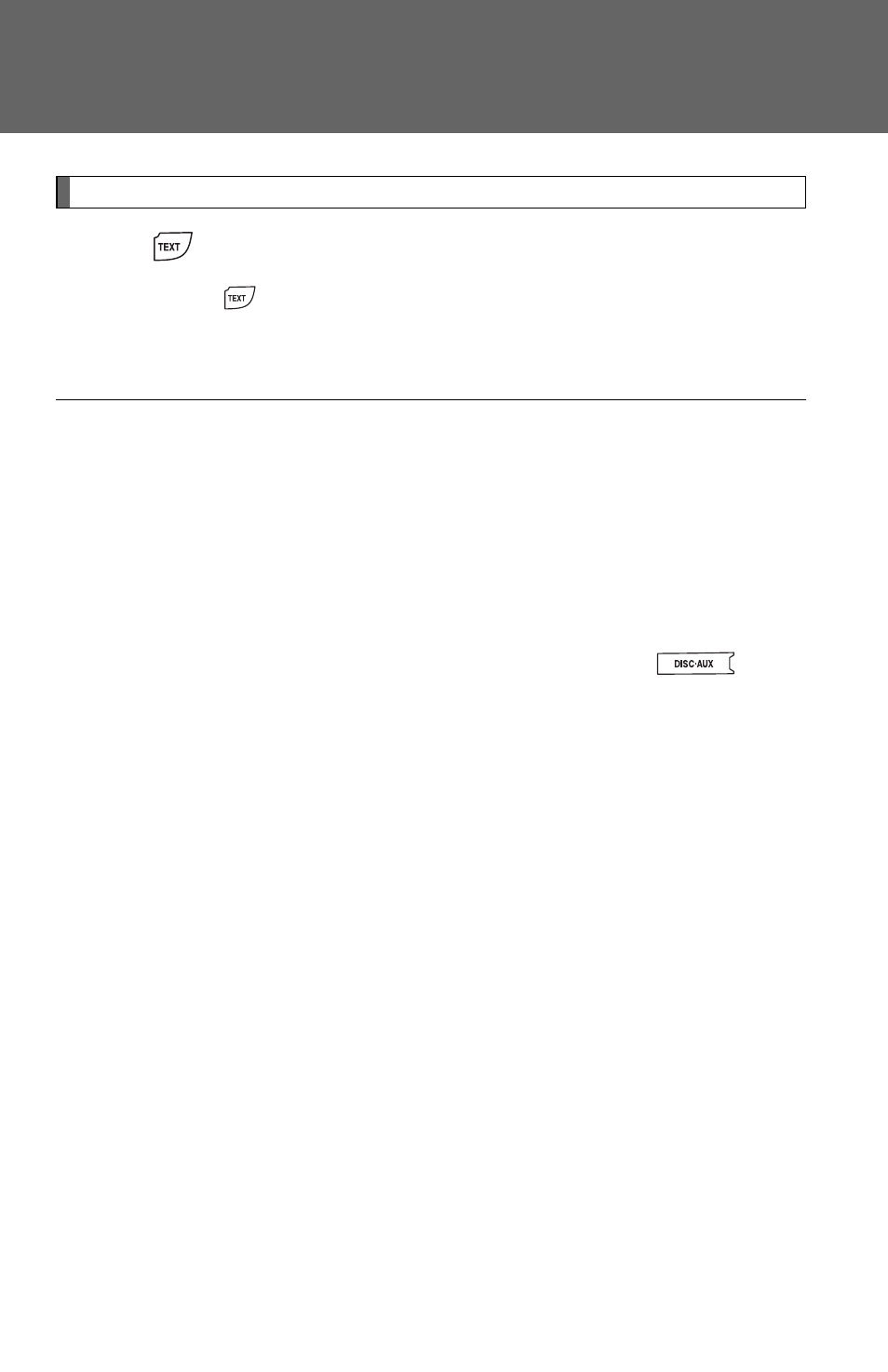
262
3-2. Using the audio system
Switching the display
Press .
Each time
is pressed, the display changes in the order of Track title
→ Track title/Artist name → Track title/Album name →
Track title/Elapsed time.
■
Display
→P. 255
■
Error messages
“READ ERROR”: This indicates a trouble either in the CD or inside the
player. The CD may be dirty, damaged or inserted up-side
down.
“PLEASE WAIT”: Operation has stopped due to a high temperature inside
the player. Wait for a while and then press
. Con-
tact your Toyota dealer if the CD still cannot be played.
“NO MUSIC”:
This indicates that the MP3/WMA file is not included in the
CD.
■
Discs that can be used
→P. 256
■
CD player protection feature
→P. 256
■
If CDs are left inside the CD player or in the ejected position for
extended periods
→P. 256