TOYOTA 2011 Camry HV User Manual
Page 237
Advertising
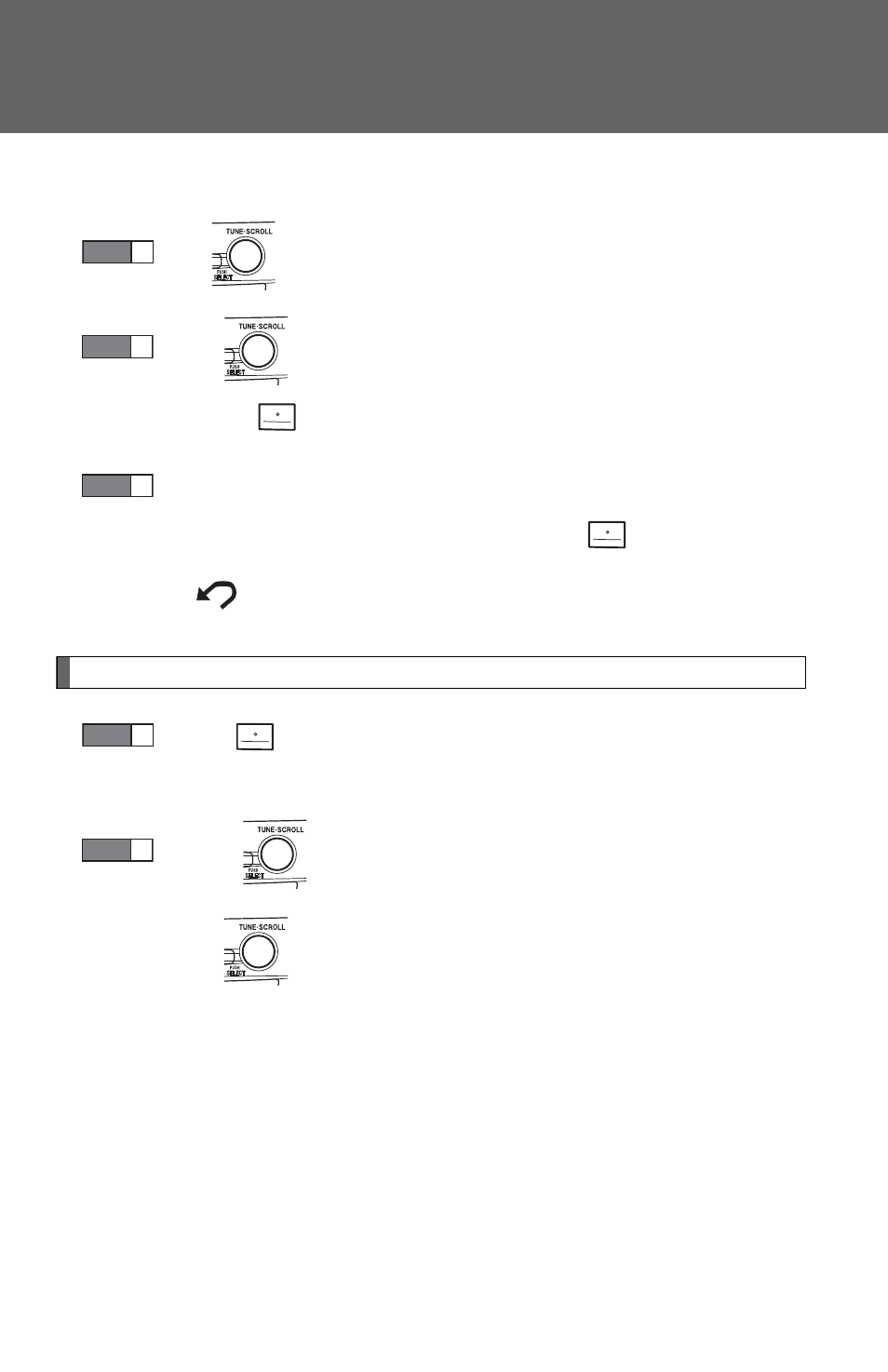
220
3-2. Using the audio system
n
Selecting a list
Turn
to display the first selection list.
Press
to select the desired item.
Pressing
that corresponds to “MORE” changes to the second
selection list.
Repeat the same procedure to select the desired song name.
To return to the previous selection list, press
that corresponds
to “
”.
Selecting songs from a list
Press
that corresponds to “LIST”.
The current play list is displayed.
Turning
to select the desired song.
Press
returns the screen from list display to the previous
screen.
STEP
1
STEP
2
STEP
3
STEP
1
STEP
2
Advertising
See also other documents in the category TOYOTA Cars:
- 7103 (15 pages)
- Tacoma 05 (33 pages)
- Corola 2006 (19 pages)
- Spyder 02 MR2 (3 pages)
- 2009 Camry (17 pages)
- 2009 Avalon (17 pages)
- MR2 (3 pages)
- Corolla MN 00505-QRG09-COR (14 pages)
- SIENNA (18 pages)
- Yaris-Liftback (13 pages)
- 2009 4Runner (17 pages)
- 2009 Yaris Sedan (13 pages)
- 2009 Tacoma (15 pages)
- Matrix 2006 (9 pages)
- 2008 (15 pages)
- Cruiser 07 FJ (14 pages)
- LAND CRUISER V8 (20 pages)
- Corolla 2007 (12 pages)
- Prius 2007 (17 pages)
- RAV 4 (13 pages)
- Prius HSD (54 pages)
- LandCruiser 70 Series (5 pages)
- FJ Cruiser (15 pages)
- PRIUS PRI11-0902ENUK-07-00 (20 pages)
- 2009 Land Cruiser (19 pages)
- 2009 Tundra (19 pages)
- 2009 Sequoia (21 pages)
- 2009 FJ Cruiser (13 pages)
- 2005 CAMRY (251 pages)
- 2011 Yaris Sedan (406 pages)
- 2012 Prius (744 pages)
- 2010 Prius (635 pages)
- 2012 Yaris Hatchback (365 pages)
- 2011 4Runner (697 pages)
- 2010 Tacoma (594 pages)
- 2010 Tundra (753 pages)
- 2010 Rav4 (554 pages)
- 2011 Sienna (842 pages)
- 2012 Matrix (481 pages)
- 2010 FJ Cruiser (543 pages)
- 2011 Highlander (615 pages)
- 2012 Camry (499 pages)
- 2010 Camry (555 pages)
- 2010 Avalon (548 pages)
- 2011 Camry (573 pages)