Setting transmission and reception volume, Control systems, Comand telephone – Mercedes-Benz 2010 CL Class User Manual
Page 144
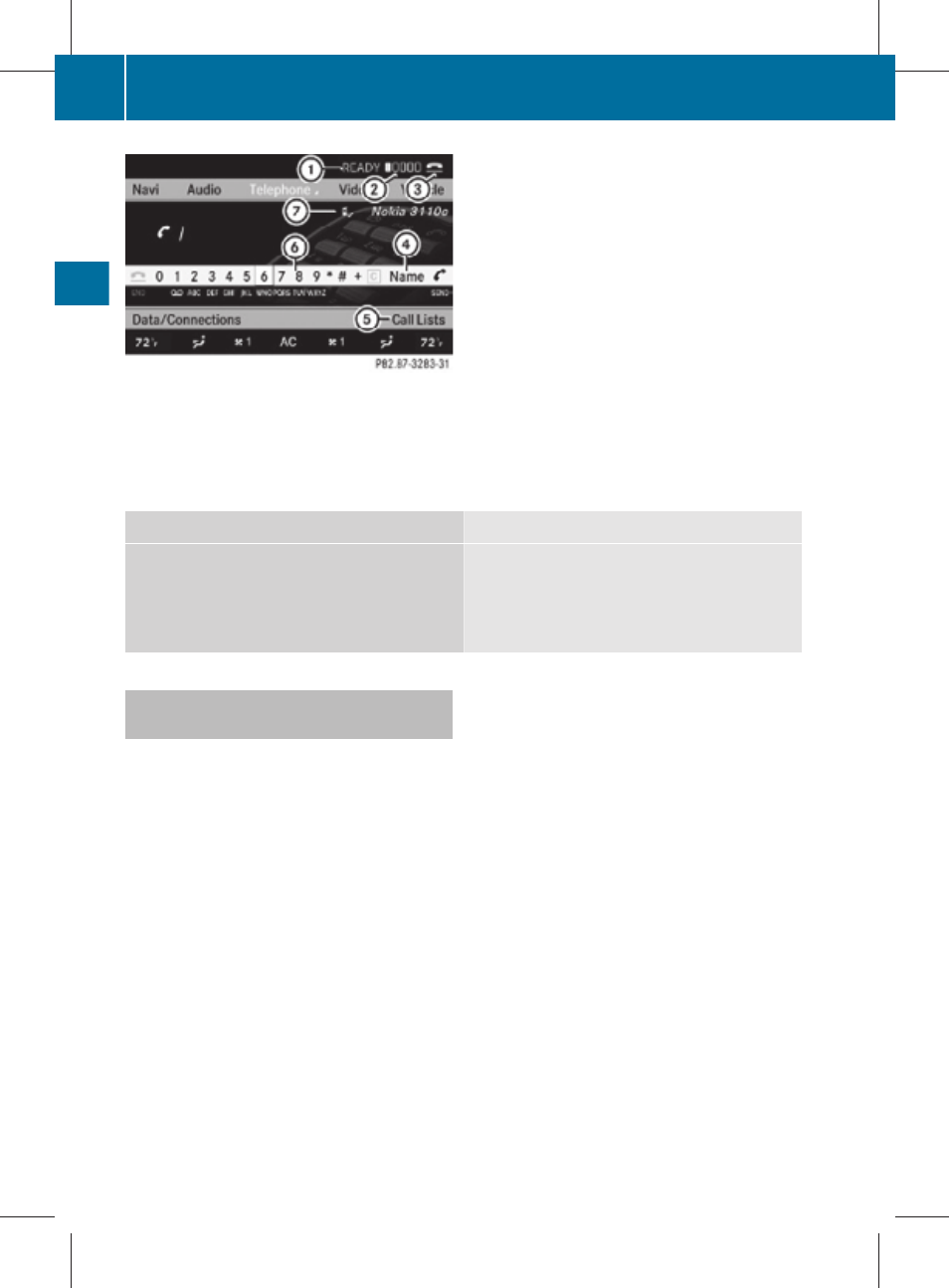
:
Network status
6
;
Signal strength of mobile phone network
Ä
6
=
Receiver symbol ¡ (active) or ¢
(inactive)
?
COMAND phone book
A
Call lists
B
Digits for call number entry
C
Bluetooth
®
name of the currently
connected mobile phone
Bars ; indicate the current signal strength
of the mobile network. When all bars full,
reception is best. When all bars are empty,
reception is poor or the mobile network is not
available at all.
Telephone submenu overview
Data/Connections
Call Lists
Bluetooth Telephones
Address Book
Download Contacts
Delete Contacts
Calls Received
Calls Dialed
Delete Call Lists
7
Incorrect settings for transmission and
reception volume can impair call quality
significantly.
You can therefore optimize these settings.
For information on best settings for your
mobile phone
R
R
call the Mercedes-Benz Customer
Assistance Center at
1-800-FOR-MERCedes (1-800-367-6372)
(in the USA)
R
call Customer Service at 1-800-387-0100
(in Canada)
X
Select
Data/Connections Q
Bluetooth Telephones.
X
When the desired mobile phone is selected:
Select
Options Q Reception Volume or
Transmission Volume.
i
The options
Reception Volume and
Transmission Volume will only appear
when the selected mobile phone is
authorized.
6
Visible when supported by the mobile phone.
7
Only available when using a mobile phone that does not support automatic download of call lists.
142
COMAND telephone
Control systems
216_AKB; 3; 90, en-US
d2ureepe,
Version: 2.11.8.1
2009-05-15T11:47:50+02:00 - Seite 142