Control systems, Comand introduction – Mercedes-Benz 2010 CL Class User Manual
Page 76
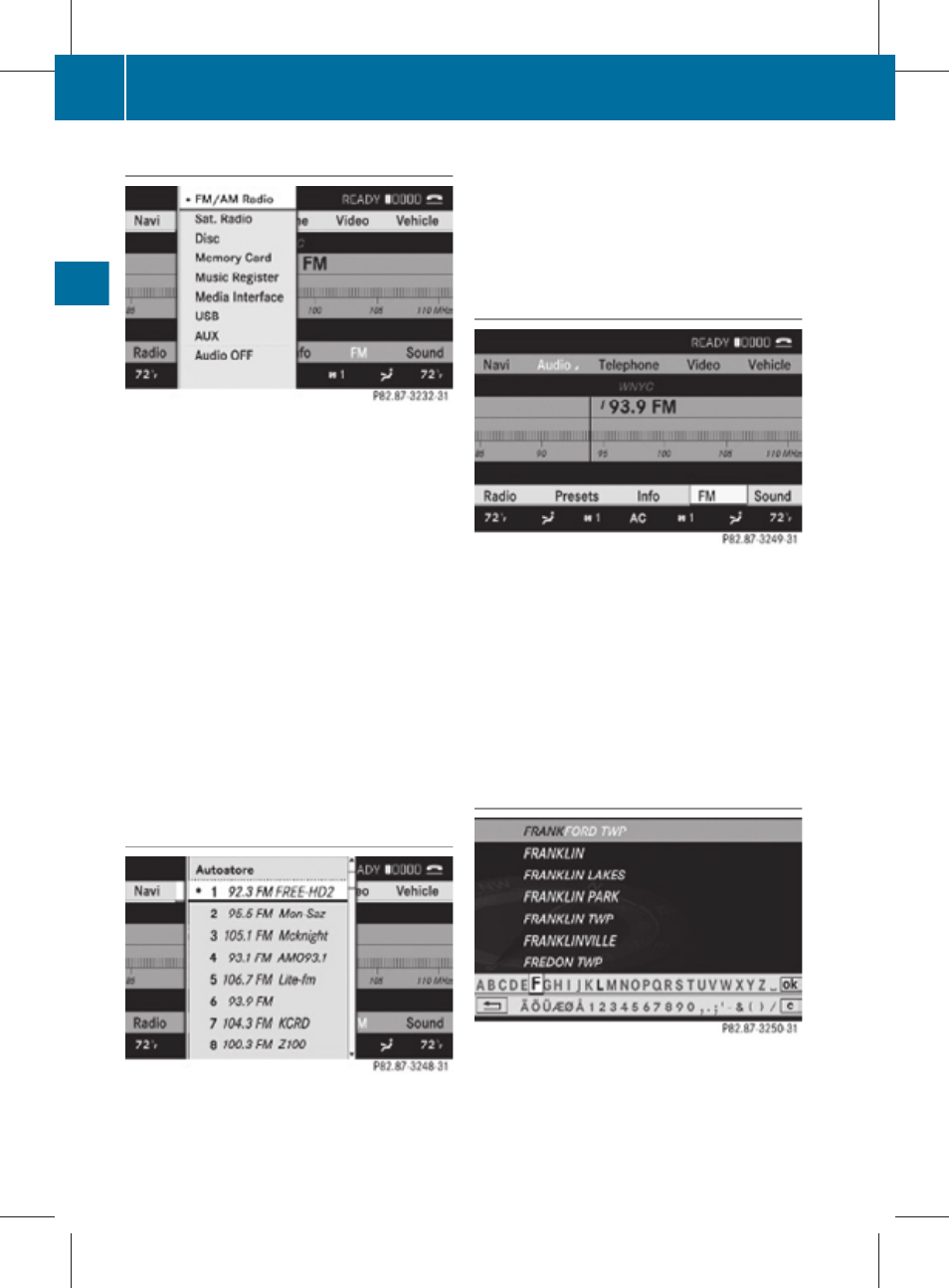
Calling up the main menu
Example illustration: Audio main menu
You can call up the main menu of a main
function in the following manner:
X
Moving to the main function line: Slide
Z
V.
X
Selecting a main function: Slide
X
V
Y
or
rotate
c
V
d
.
X
Confirming selection: Press W.
i
When a main function (e.g.
Navi) is open
and you want to open the menu of the
Audio function for example, the main
function
Audio must be selected twice.
Upon selecting the first time, the COMAND
system selects the main function
Audio.
When selecting that main function once
more, the
Audio main menu opens.
Vertical menus
X
Moving through the menu: Slide
Z
V
Æ
or
rotate
c
V
d
.
X
Selecting a menu item: Press W.
X
Exiting a menu without making a
selection: Slide
X
V
Y
in a horizontal
direction.
or
X
Press back button % (
Horizontal menus
X
Moving through the menu: Slide
X
V
Y
or
rotate
c
V
d
.
X
Selecting a menu item: Press W.
X
Exiting a menu without making a
selection: Slide
Z
V
Æ
in a vertical
direction.
or
X
Press back button %.
Entering characters
Example illustration: Entering a navigation
destination
74
COMAND introduction
Control systems
216_AKB; 3; 90, en-US
d2ureepe,
Version: 2.11.8.1
2009-05-15T11:47:50+02:00 - Seite 74