Control systems, Voice control system telephone – Mercedes-Benz 2010 CL Class User Manual
Page 230
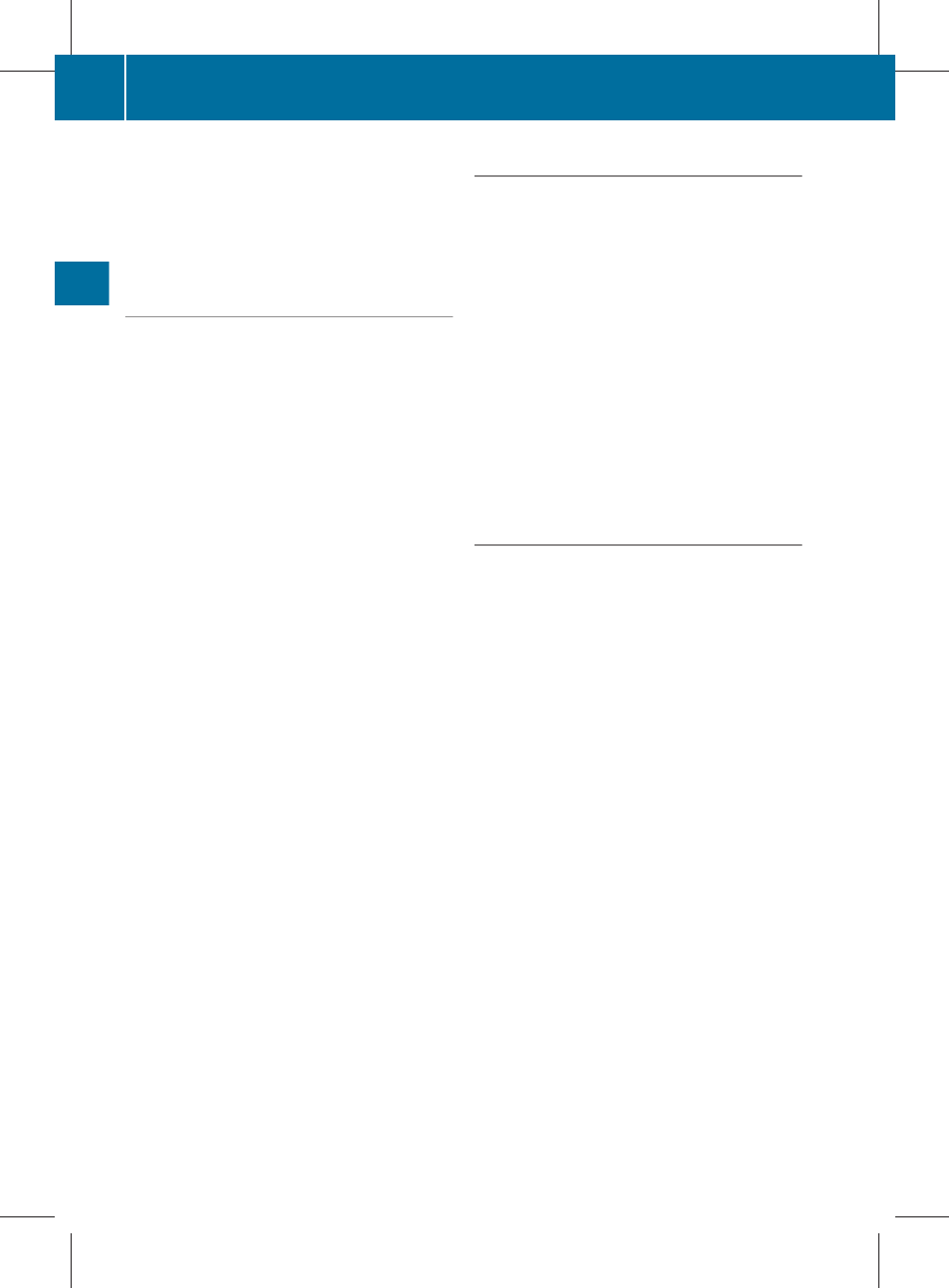
^
Which number do you want to dial:
Home or work?
\
Work.
^
Smith work.
Dialing.
“Call <entry>” (address book)
Use the command “Call <entry>” to place a
phone call by directly selecting a name
previously stored in your address book.
One address book entry can have different
telephone numbers (mobile/car/land line/
pager) for both the home and work fields.
If only one telephone number is stored for a
given name, you can recall the entry using the
command “Call John Smith”.
If several telephone numbers are associated
with one entry, you can recall the desired
telephone number by using the following
commands:
R
“Call John Smith home”
R
“Call John Smith work”
R
“Call John Smith home mobile”
R
“Call John Smith home car”
R
“Call John Smith home land line”
R
“Call John Smith work mobile”
R
“Call John Smith work car”
R
“Call John Smith work land line”
R
“Call John Smith work pager”
The system confirms your input and the
number is dialed.
Sample dialog:
\
Call John Smith.
If several telephone numbers exist for
the same entry, the Voice Control
System will ask for clarification.
^
Which number do you want to dial:
Home or work?
\
Work.
^
John Smith work.
Dialing.
“Delete name” (COMAND address book)
The command “Delete name” deletes a voice
name for an address book entry. The address
data are not deleted.
Sample dialog:
\
Delete name.
^
Please say the name.
\
Smith.
^
Do you want to delete Smith.
\
Yes.
^
The voice name has been deleted.
“Read out phone book”, “Read out
address book” and dialing a phone
number
Use the command “Read out phone book” or
“Read out address book” to listen to all
entries in the phone book with a phone
number stored, and select an entry and dial
that number.
Sample dialog:
\
Read out phone book.
The Voice Control System reads all
address book entries that are stored
with a phone number. When a large
number of entries is stored, the system
asks with which entry it is to start.
^
Please say the name from the starting
point the list should be read.
\
Smith.
Starting with this name, the system
reads all address book entries
including the phone number.
X
Selecting an entry and dialing that
number: For the desired entry, press
button ? during or immediately after
voice output.
If more than one phone number exists for
a given entry, the Voice Control System
prompts:
228
Voice Control System telephone
Control systems
216_AKB; 3; 90, en-US
d2ureepe,
Version: 2.11.8.1
2009-05-15T11:47:50+02:00 - Seite 228