Power remote control mirror, Parallel park assist mirror (if equipped) – Oldsmobile 2001 Aurora User Manual
Page 122
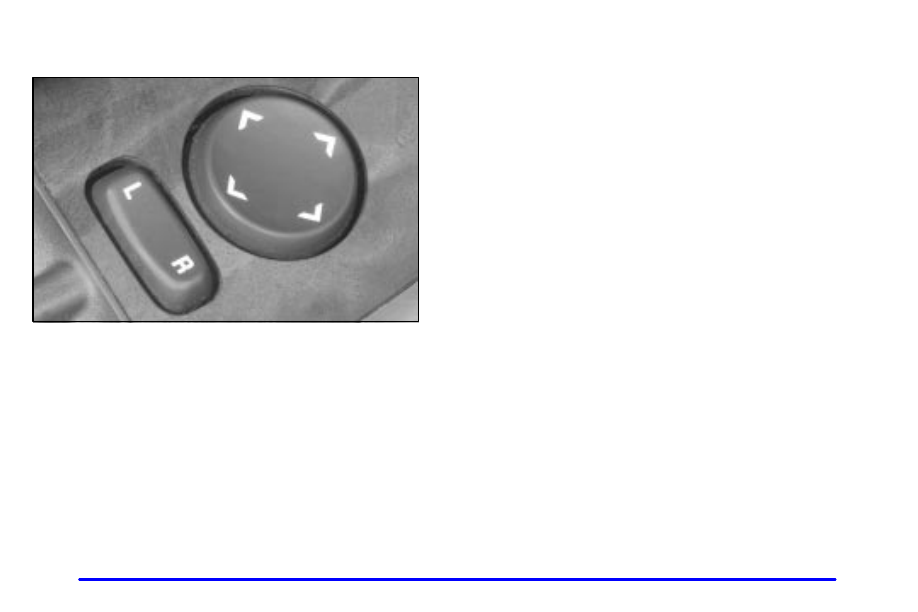
2-52
Power Remote Control Mirror
The controls on the driver’s door operate both outside
rearview mirrors. Move the L/R switch to the left (L)
to select the driver’s side rearview mirror, or to the
right (R) to select the passenger’s side rearview mirror.
Then press the arrows on the four
-
way pad to adjust
each mirror so that you can see a little of the side of
your vehicle when you are sitting in a comfortable
driving position.
Leave the L/R switch in the center position to disable
mirror movement by the four
-
way control pad.
If your vehicle is equipped with the memory function,
the mirrors and driver’s seat position, can be stored into
memory. See “Memory Seat and Mirrors” in the Index.
Parallel Park Assist Mirror (If Equipped)
If you have the memory seat and mirrors feature,
the passenger’s outside rearview mirror also includes a
tilt
-
down feature that operates when the shift lever is
in REVERSE (R). When the vehicle is shifted out of
REVERSE (R), the passenger mirror will return to its
original position after a five
-
second delay. This delay
prevents movement of the mirror if multiple gear
transitions (REVERSE (R) to DRIVE (D) to
REVERSE (R)) occur during a parallel parking
maneuver. This feature can be programmed on or off
through the DIC. See “Driver Information Center”
or “Personalization Features” in the Index for
programming instructions. Vehicles are delivered
with this feature off.