Fuel, Fuel used, Fuel range – Oldsmobile 2001 Aurora User Manual
Page 150: Fuel economy
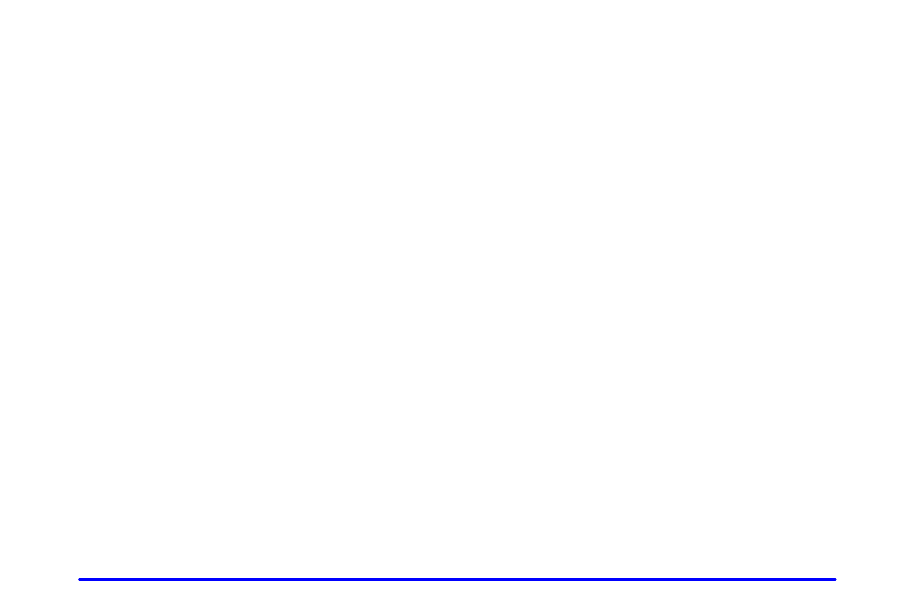
2-80
Fuel
Press SELECT down arrow while in the FUEL mode
to see how much fuel has been used and the fuel
range functions.
Fuel Used
While in the FUEL USED function the display will
show a reading such as:
FUEL USED: 10.4 GAL or FUEL USED: 39.4 L
To learn how much fuel will be used from a specific
starting point, first enter the FUEL USED mode to
display FUEL USED, then press and hold the
RESET button for three seconds.
Don’t confuse fuel used with the amount of fuel in
your tank.
Fuel Range
The FUEL RANGE mode calculates the remaining
distance you can drive without refueling. It’s based
on fuel economy and the fuel remaining in the tank.
The display will show a reading such as:
FUEL RANGE: 235 MI or FUEL RANGE: 378 KM
If the range is less than 50 miles (80 km), the display
will read LOW FUEL RANGE.
The fuel economy data used to determine fuel range is
an average of recent driving conditions. As your driving
conditions change, this data is gradually updated.
Fuel range cannot be reset.
Fuel Economy
Pressing the SELECT down arrow while in the ECON
mode displays average fuel economy and instantaneous fuel
economy calculated for your specific driving conditions.
Average fuel economy will be shown in a reading such as:
25.2 AVG MI/GAL or 9.3 AVG L/100 KM
Instantaneous fuel economy will be shown in a reading
such as:
28 INST MI/GAL or 8.4 INST L/100 KM
The average fuel economy is viewed as a long
-
term
approximation of your overall driving conditions.
If you press and hold RESET for three seconds in
this mode while you’re driving, the system will begin
figuring average fuel economy from that point in time.
Instantaneous fuel economy cannot be reset.