Cd changer control (if optional in-dash cd, Changer is connected) – Subaru 2002 Impreza User Manual
Page 167
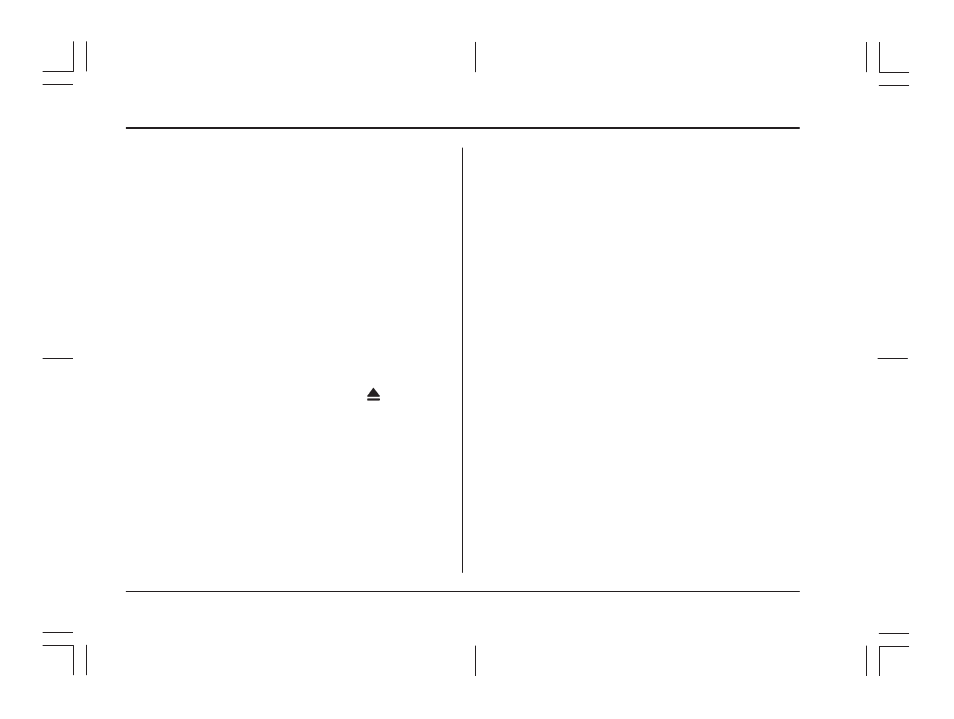
IMPREZA(NA) A1830BE-A (ENGLISH)
Audio
5-10
cel the repeat mode, press the button again. Then
the “RPT” indicator goes out, and normal playback
mode is restored.
B Random playback
Press the “RPT/RDM” button (10) and hold it in for
more than 2 seconds while a disc is being played
back to play all songs on the disc in a random order.
The “RDM” indicator will come on and all songs on
the disc will be played in a random order.
To cancel the random mode, press the button again.
Then the “RDM” indicator goes out, and normal
playback mode is restored.
B To eject a disc from the player
When a disc is being played back or when a disc is
in the player, press the eject button “
” (7). The
disc will be ejected.
The disc may be removed even when the ignition
switch is in the “LOCK” position.
NOTE
Avoid driving the vehicle with a CD sticking out,
because vibration might make it fall out.
J CD changer control (If optional in-
dash CD changer is connected)
An optional CD changer can be connected to this
audio unit. See your SUBARU dealer for more
information.