Subaru 2002 Impreza User Manual
Page 173
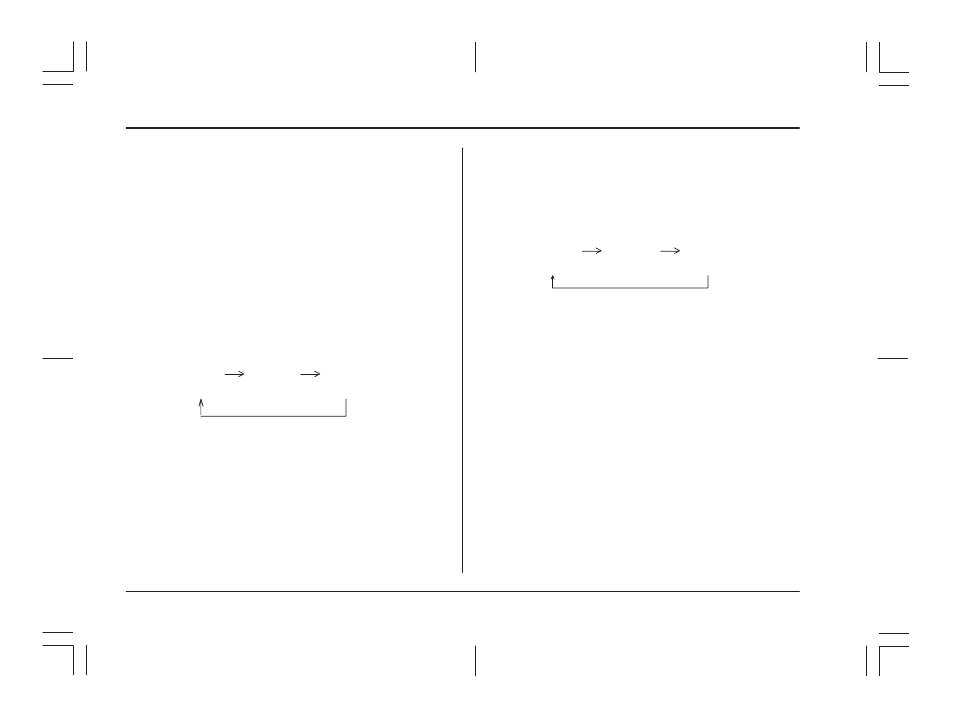
IMPREZA(NA) A1830BE-A (ENGLISH)
Audio
5-16
n Tone control
The volume control dial (7) normally function as vol-
ume control. The dial become a control for Bass or
Treble when you select the appropriate tone control
mode.
Choose desired level for each mode by turning the
volume control dial. The control function returns to
volume control mode after about 5 seconds.
To change control modes: Each brief press of the
“BAS/TRE” button (8) changes control modes in the
following sequence starting from bass control mode.
(When the radio is first turned on, the control mode
is in the volume control.)
Bass Treble Volume
(BAS) (TRE) (VOL)
n Fader and balance control
The volume control dial (7) normally function as vol-
ume control. The dial become the controls for Fader
or Balance when you select the appropriate fader
and balance control mode.
Choose desired setting for each mode by turning
the volume control dial. The control function returns
to volume control mode after about 5 seconds.
To change control modes: Each brief press of the
“FAD/BAL” button (6) changes control modes in the
following sequence starting from fader control
mode. (When the radio is turned on, the control
mode is in the volume control.)
Balance Fader Volume
(BAL) (FAd) (VOL)
n Display illumination dimness cancellation
The brightness of the radio display dims when the
light switch is in the “p” or “w” positions. If this
makes the display difficult to read, press the volume
dial for more than two seconds to return the display
to original brightness.
B FM/AM selection button
Push the “FM” (1) or “AM” (2) button when the radio
is off to turn on the radio.
Push the “FM” or “AM” button when the radio is on
to select FM1, FM2 or AM reception.
B Stereo indicator
The stereo indicator “ST” will come on when an FM
stereo broadcast is received.