Act multi channel wireless receiver, 5 . computernetwork interface operation, How to assembly and disassembly a receiver module – MIPRO act-707f User Manual
Page 5
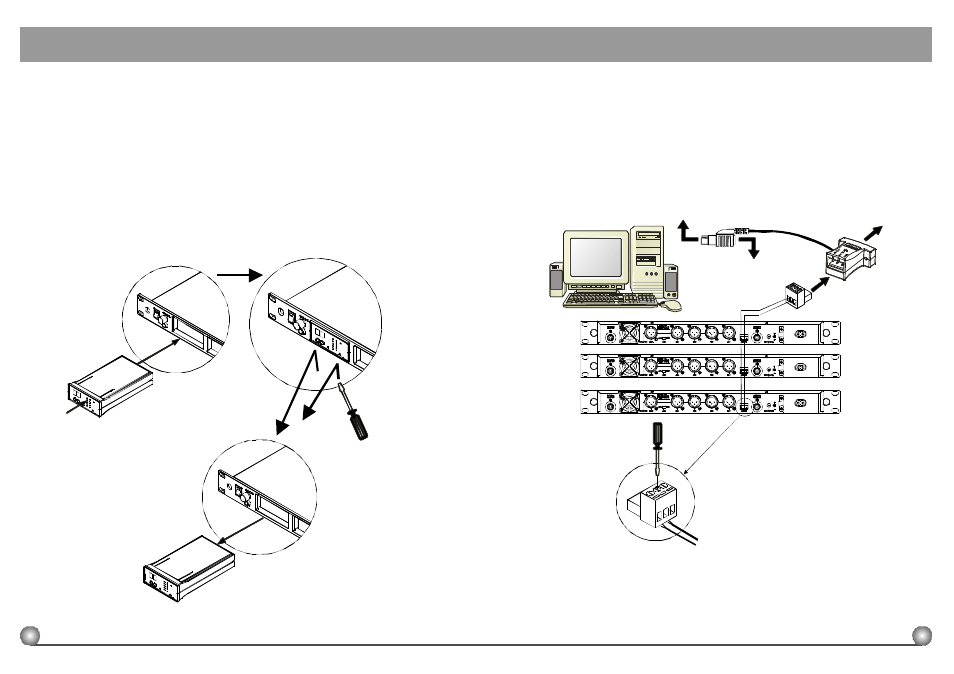
7
Connectthenetworkinterface remote connector (19) on the b a c k o f t h e r e c e i v e r t o t h e
interface converter (requiresatleast2linkingcablesforeachpairing). Then, useRS-232
cable connectsthe converter to the RS-232 COM PORT on the computer.
Removethedetachable connecting base from the REMOTE connector (19), and plug in the
leading wires [Wire (-) andWire (+)]. Use Phillips-type screwdriver torotate the screw and
tighten the wires. (Shows in figure 9.) Once completed, put t h e base back tothereceiver and
parallel connect with other receivers before finally connected to the converter.
(Fig.9)
5 . COMPUTERNETWORK INTERFACE OPERATION
1.
Except forACT-707MA receiver module,bothreceiver modules with LCD display
[ACT-707MB and ACT-707MC]havethemostadvancefunction of computer-
network-interfaced controlling system.
2.
WiringInstruction
ACT MULTI CHANNEL WIRELESS RECEIVER
6
1.
When assembly the receiver module with the receiver, align the receiver module
with the insert slot in the receiverand push in gently following by the built-inguide
rail. Until the receiver module comes to a fully s t o p , t h e installationofthereceiver
module is completed. (Illustrated below)
2.
When taking the receiver moduleapart from the receiver, have a Phillips-type
screwdriver available first. Insert t h e screwdriver in the indentationunderneath the
frontal frame of the receiver module and push out slightly to release the module
from the locking mechanism. Once the module is free from locking mechanism,
one can retrieve the module easily.
4. HOW TO ASSEMBLY AND DISASSEMBLY A RECEIVER MODULE
(Fig.8)
ACT MULTI CHANNEL WIRELESS RECEIVER
Pull
Pull
Align
Push
CONVERTER
T O P C R S - 2 3 2 C O M P O R T
TOPCKEYBOARDCONNECTOR
TOKEYBOARD CONNECTOR
Wire(-)
RX1
RX2
RX3
PC
Wire(+)
Wire(-)
Wire(+)