MIPRO act707hm(2ce141b) User Manual
Page 3
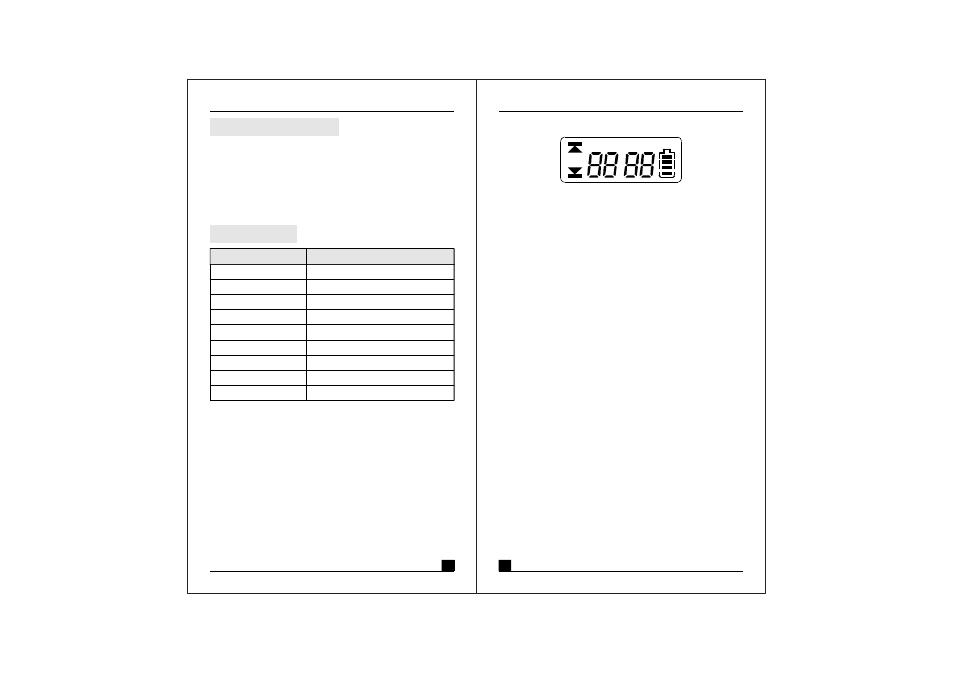
FURNISHED ACCESSORIES:
ACT Function
RF Output Power
Oscillation Mode
Spurious Emissions
Maximum Input Level
Microphone Capsule
Battery
Weights (g)
Dimensions (m/m)
Yes
10mW (or according to regulations)
PLL Synthesizer
<-60dBc
148dB SPL
Condenser
AA TYPE
2
280gs
50
265
×
φ
ITEM
SPECIFICATIONS
SPECIFICATION:
Wireless Microphone
Wireless Microphone
3
4
①
×
②
×
③
④
×
AA TYPE BATTERY
2
CARRYING STORAGE BAG
1
INTERNAL F O A M SCREEN OF UPPER GRILLE X 1
INSTRUCTION MANUAL
1
ERR
GROUP CHANNEL BAT
3. FUNCTIONS OF LCD DISPLAY
1. ERR Message: When "ERR" appears, it means
"Operation Error". Please refer to the following codes
to diagnose w hich error you are experiencing.
ERR no01
EEPROM is not being programmed or
internal data error.
→
ERR no02
For testing only.
→
ERR no03
The frequency you areabout to program into
the system exceeds microphone's upper limit.
(At this time, microphone is still operatable
and the frequency remains unchanged. To
clear the "ERR" message in LCD display,
simply turn off the power and switch back on.)
→
ERR no04
The frequency you are about to program into
the system is below microphone's frequency
lower limit. (At this time, microphone is still
operatable and the frequency remains
unchanged. To clear the "ERR" message in
LCD display, simply turn off the power and
switch back on.)
→
2. "Group" & "Channel " : When both items are shown,
they indicate that the user is currently using the pre-
programmed frequency in the receiver.
3. "Channel" Only : If "Channel" is the only item shown in
the display, it indicates the user is using the
personalized frequency. (Such frequency can only be
programmed via MIPRO's ACT Software and available
on ACT-707MC only.)