MIPRO act707hm(2ce141b) User Manual
Page 4
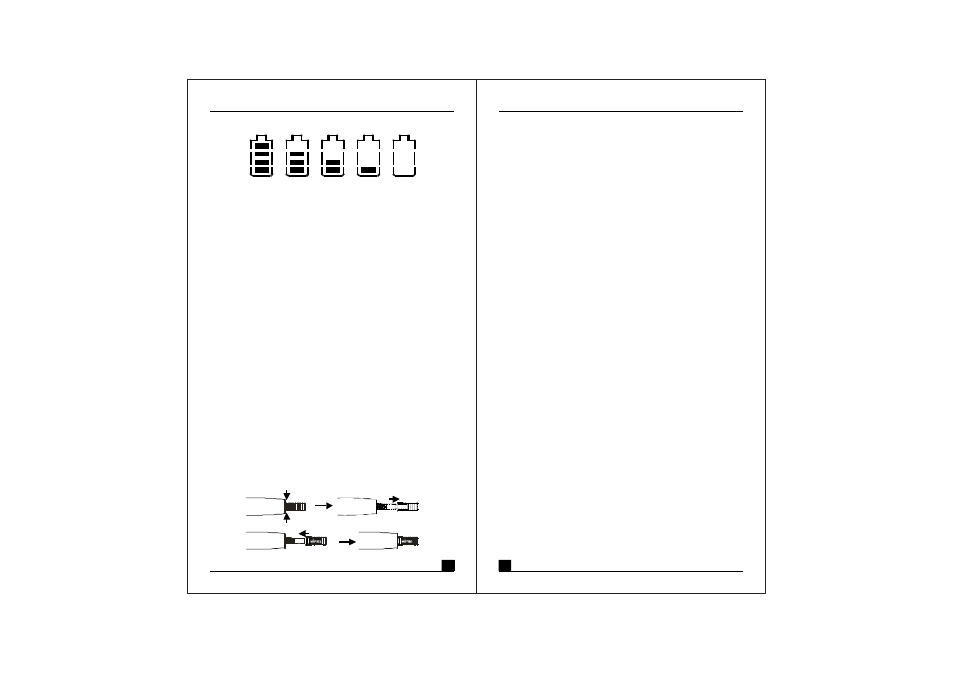
Wireless Microphone
5
6
1 0 0 %
80%
40%
1 0 %
0%
4. Battery Status:
Battery Status: When the battery has less than 10%
power remaining, batteries must be replaced. If
undervoltage continues, LCD will show "PoFF" and shut
down the system to avoid battery being over-discharged.
5. Switch Off:
When switch the power k n o b t o "Off" position, LCD
will show "PoFF" first. Then, the system is completely
shut down and no further message will be displayed.
NOTE
4. USAGE OF COLOR REAR CAP:
1.
When the opening of color rear cap is put on the same
position as power switch, the switch can be freely slid.
2.
To avoid users accidentallyslide the power switch in
live stages or sound-controlled sessions, remove color
rear cap by pressingbothsides of the cap and turn the
opening of the cap 180 degrees to cover the power
switch as shown in figure below so the powerswitch
can't be freelyslid.
3.
In case o f multi-microphone operation, additional caps
can be purchased from your local dealer for better
channel differentiation.