ABUS Technologies SV 8 Series Indicator / Controller User Manual
Page 8
Advertising
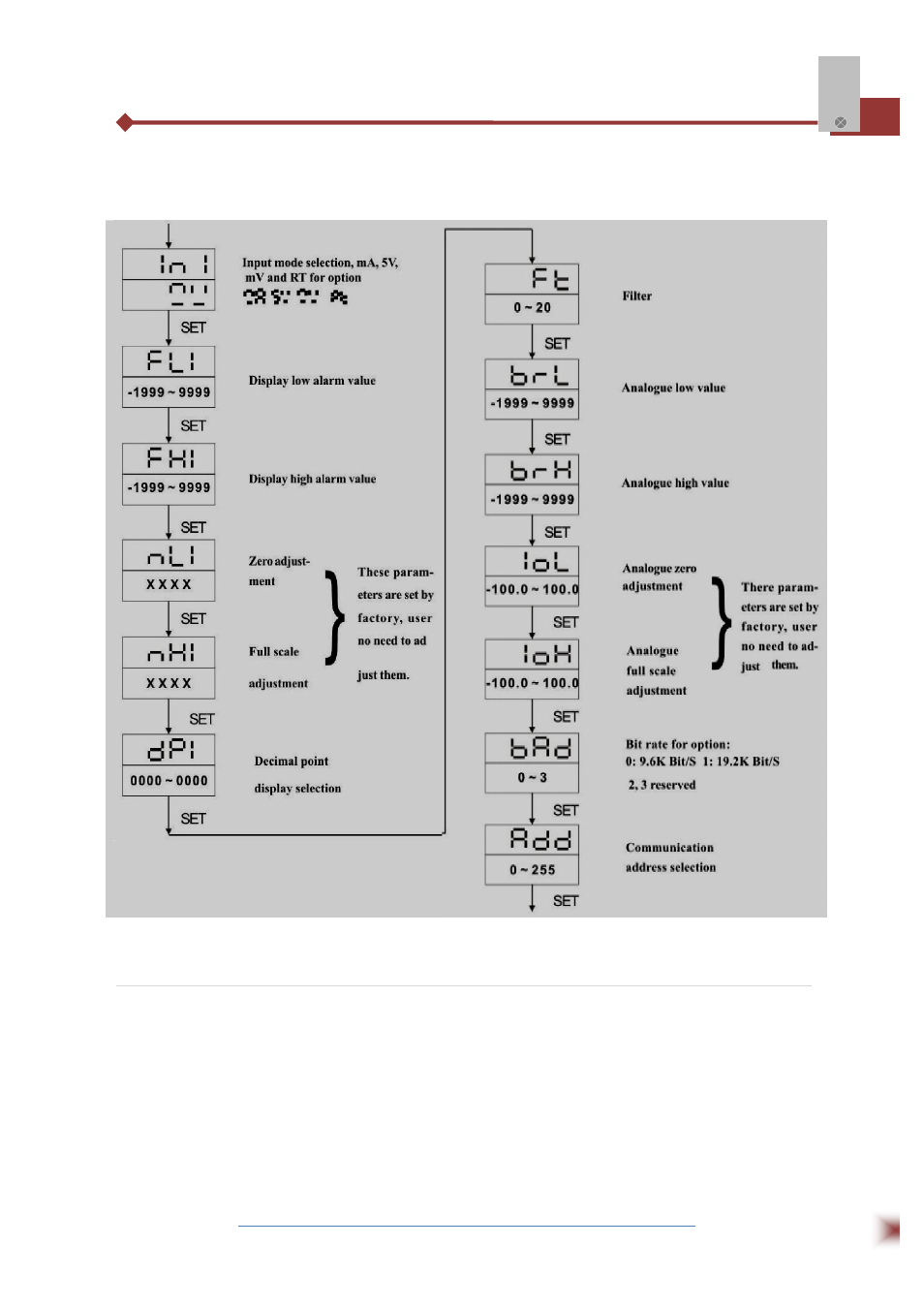
ABUS TECHNOLOGIES INC.
8
SV-8
Adjust Setting Mode
7.2 Key Operation Instructions
1. Press SET key selecting the alarm mode or setting menu. Press ◄ key to shift to the digit that to be
modified. LED flashes, press ▼▲ key to modify, then press SET key to confirm.
2. In the menu of the alarm mode, press SET key to select LCK, when the value is 000 or 010, press
SET key for 3 seconds, entering the adjust menu.(The operation of other parameters is the same.)
3. The unit will return to measuring estate without key operation for 25 seconds.
Advertising