Alto Professional TMX200DFX User Manual
Page 5
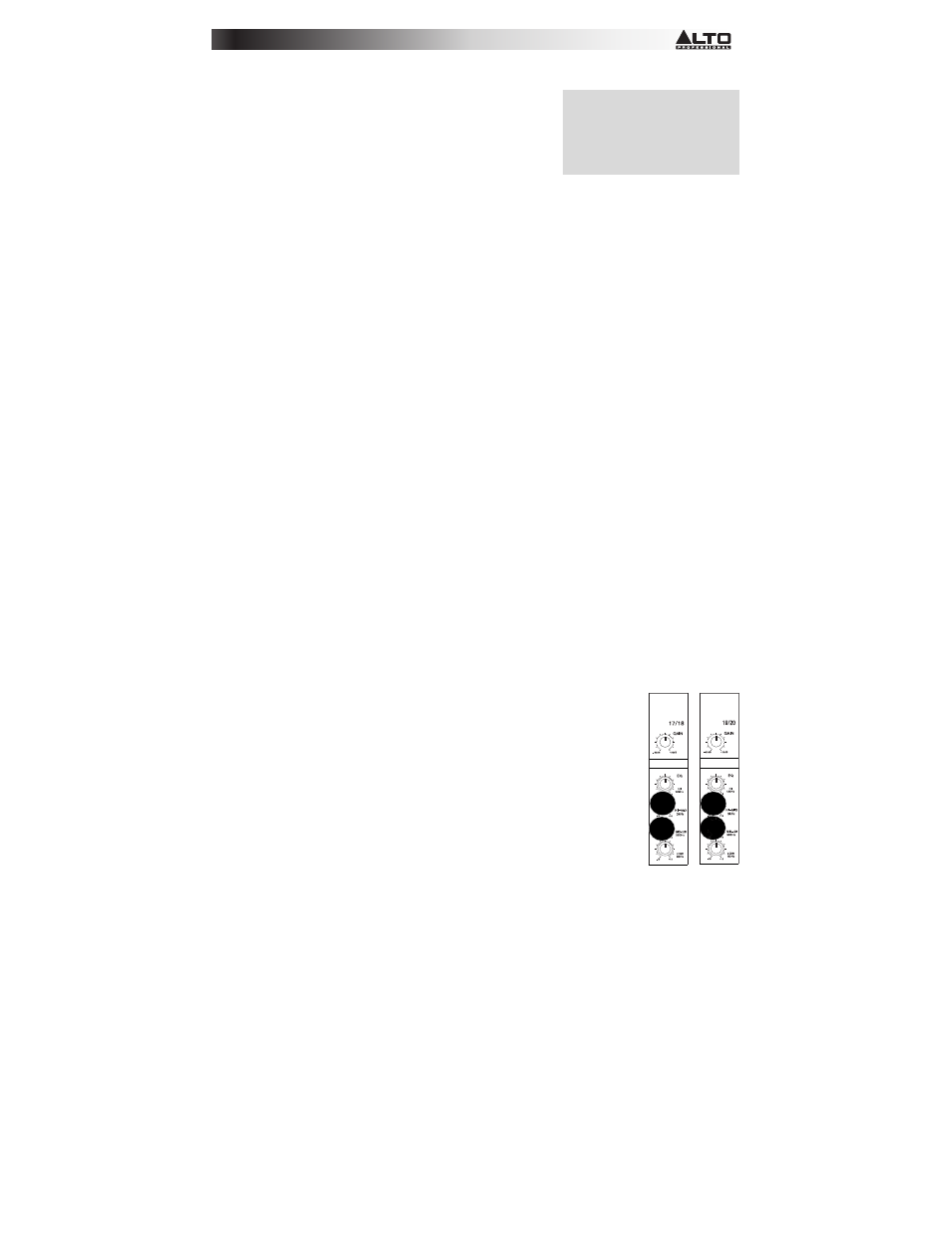
5
20.
2-TRACK OUTPUTS – Connect these outputs to the inputs of an external recording device using a standard
stereo RCA cable (sold separately).
21.
AUX SEND ** – Use 1/4" TRS cables to connect these outputs to
the inputs of an external amplifier or active monitor. You can adjust
these levels with the AUX SENDS VOLUME knobs to create a
custom monitor mix for onstage musicians.
22.
ST SUB IN – Connect these inputs to the outputs of an external
device (such as a submixer or effects unit) using 1/4" mono cables.
The signal can be routed to the AUX 1 and 2 bus and STEREO bus.
23.
ST SUB OUT – The STEREO bus is routed out these outputs. Connect these outputs to an external device
(such as an effects unit) using 1/4" mono cables. Adjust the volume with the ST SUB OUT VOLUME fader.
24.
ST OUT – Use 1/4" cables to connect these outputs to a house speaker or amplifier system. The level of these
outputs is controlled by the STEREO OUT VOLUME fader.
25.
P. AMP INPUT – Use 1/4" TRS cables to connect these inputs to external devices sending line-level stereo
signals. These signals will be sent to the mixer's built-in power amplifier.
26.
MONO OUTPUT – This output is a summed mono version of the audio sent out of the ST OUT. Use a
standard 1/4" TS cable to connect this jack to an external device (such as a monitor, recording device, etc.).
27.
PHONES OUTPUT – Connect 1/4" stereo headphones to this output. The PHONES VOLUME knob controls
the volume.
28.
FOOTSWITCH – When latching-style footswitches are connected to these jacks with 1/4" TRS cables, they can
be used to mute/unmute the mixer's effects processors.
29.
LAMP – Connect a gooseneck lamp (12 V, 0.5 A, not included) to this BNC connector.
30.
POWER AMP MODE SWITCH – Set these switches to specify how the STEREO OUT signal will be routed to
the rear panel SPEAKER OUTPUTS.
31.
POWER AMP ON/OFF– Activates/deactivates the rear panel SPEAKER OUTPUTS.
32.
EFFECTS SELECTOR – Selects the effect that the mixer's internal effects processor will apply to the various
channels. Each channel can send different levels of audio to the processor by adjusting their FX POST SEND
knobs. See the EFFECTS section for an explanation of the available effects.
33.
VARIATIONS SELECTOR – Selects the amount of the effect applied to the various channels.
34.
FX MUTE – Press this button to mute/unmute the effects.
35.
FX PEAK LED – The LED will flash if the signal is clipping. If this happens, decrease the setting of the
EFFECTS OUT knob. When the effects processor is muted, the LED will be solidly lit.
36.
EQ ON/OFF – Enables or disables the GRAPHIC EQUALIZER.
37.
GRAPHIC EQUALIZER – When the EQ ON/OFF switch is on (depressed), you can use these controls to
adjust the equalization of the main mix.
38.
AUX SEND VOLUME – Adjusts the level of the audio sent from the effects processor out AUX SENDS 1 and 2.
39.
ST SUB VOLUME – Adjusts the level of the audio sent from the ST SUB INS to the STEREO bus.
40.
BUS PFL/AFL – When this button is depressed, the audio for that bus (DFX1 RTN, DFX2 RTN, etc.) will be
heard in the Solo Channel, which will become the only audio sent to the PHONES output.The LED METERS
will also display the audio levels, which are controlled by the PHONES VOLUME knob. If the button is labeled
"PFL," the pre-fader audio will be routed. If the button is labeled "AFL," the post-fader audio will be routed.
41.
BUS VOLUME FADER – Adjusts the audio level of the corresponding bus.
42.
SPEAKER OUTPUT VOLUME – Adjusts the audio level sent to the rear panel SPEAKER OUTPUTS. The SIG
(signal) LED will illuminate when the signal is at least 100 mV. The CLIP LED will flash if there is a distortion
level of at least 0.5%. If this occurs, reduce the volume level. The PROT (protection) LED will illuminate when
the unit is in Protection Mode due to overheating, short-circuiting, a low impedance load, or other causes.
43.
LOW-PASS FILTER – Activates/deactivates a low-pass filter to the STEREO bus.
44.
LOW-PASS FREQUENCY – Use a screwdriver to adjust the frequency of the LOW-
PASS FILTER. This is helpful when using a subwoofer.
45.
2 TK IN PFL – When this button is depressed, the audio sent into the 2 TRACK
INPUTS will be heard in the Solo Channel, which will become the only audio sent to the
PHONES OUTPUT. The LED METERS will also display the audio levels, which are
controlled by the PHONES VOLUME knobs.
46.
ST VOLUME – Controls the audio level sent to the STEREO bus from the 2 TRACK
INPUTS.
47.
PHONES VOLUME – Adjusts the volume of PHONES OUTPUT.
48.
LED METERS – Shows the audio level of the main mix or the Solo Channel (when a
channel's SOLO button is depressed). The CLIP LED can light up occasionally, but if it
happens too often, reduce the volume of the mix and/or individual channels.
49.
POWER LED – Illuminates when the mixer is on.
50.
MID-LOW – Adjusts the 500 Hz frequency band.
51.
HI-MID - Gives you up to 15 dB boost/cut at 3 kHz, useful for controlling voice.
** To use an external effects rack, a
compressor, etc.. Use a Y cable (stereo to
1/4 "to two mono 1/4") to connect the AUX
SEND "FX 2" to left and right inputs of the
external device. Connect the outputs of
the external device to the AUX RETURN
INPUTS left and right.
51
50
50
51