3 x3/en and x4/ar digital inputs – Applied Motion TSM23P-2AG User Manual
Page 17
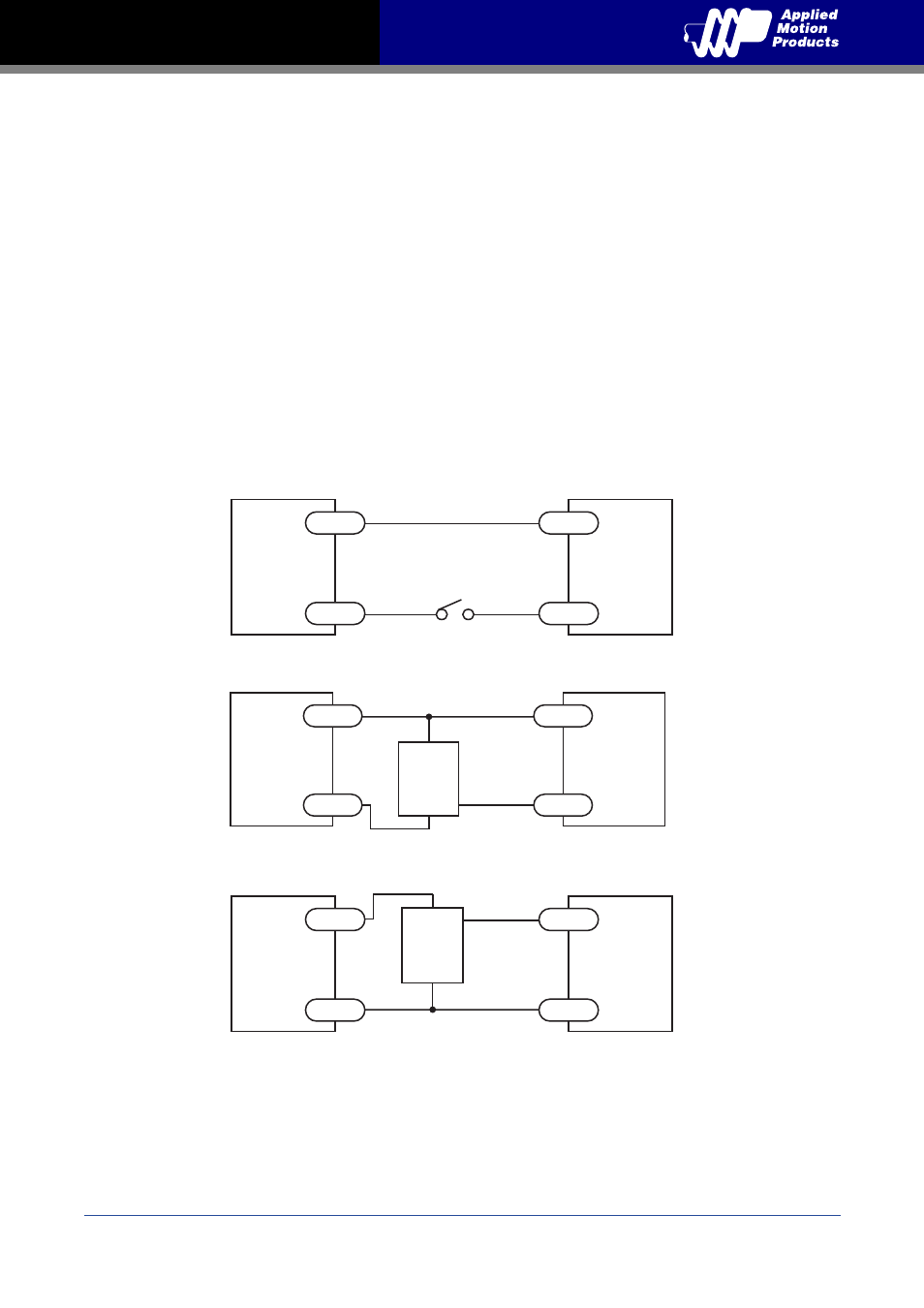
17
Rev. A
920-0083
TSM23P Hardware Manual
3.3.3 X3/EN and X4/AR Digital Inputs
The TSM23 drives include two single ended inputs: X3/EN and X4/AR. They can be used with
sourcing or sinking signals, 5 to 24 volts. This allows connection to PLCs, sensors, relays and
mechanical switches. Because the input circuits are isolated, they require a source of power. If
you are connecting to a PLC, you should be able to get power from the PLC power supply. If you
are using relays or mechanical switches, you will need a 5-24 V power supply.
What is COM?
“Common” is an electronics term for an electrical connection to a common voltage. Sometimes
“common” means the same thing as “ground”, but not always. In the case of the TSM23 drives, if
you are using sourcing (PNP) input signals, then you will want to connect COM to ground (power
supply -). If you are using sinking (NPN) signals, then COM must connect to power supply +.
Note: If current is flowing into or out of an input, the logic state of that input is low or
closed. If no current is flowing, or the input is not connected, the logic state is high or
open.
The diagrams below show how to connect the inputs to various commonly used devices.
5 - 24
volt DC
Power
Supply
Connecting the Input to a Switch or Relay
XCOM
X3/X4
+
-
TSM23
Switch or Relay
(closed = logic low)
5 - 24
volt DC
Power
Supply
Connecting an NPN type Proximity Sensor to an Input
(when prox sensor activates, input goes low)
XCOM
X3/X4
+
-
+
NPN
Proximity
Sensor
-
output
TSM23
5 - 24
volt DC
Power
Supply
Connecting a PNP type Proximity Sensor to an Input
(when prox sensor activates, input goes low)
X3/X4
XCOM
+
-
+
PNP
Proximity
Sensor
-
output
TSM23