3 x3, x4, x5 input, 4 what is com – Applied Motion TXM24C-1CG User Manual
Page 16
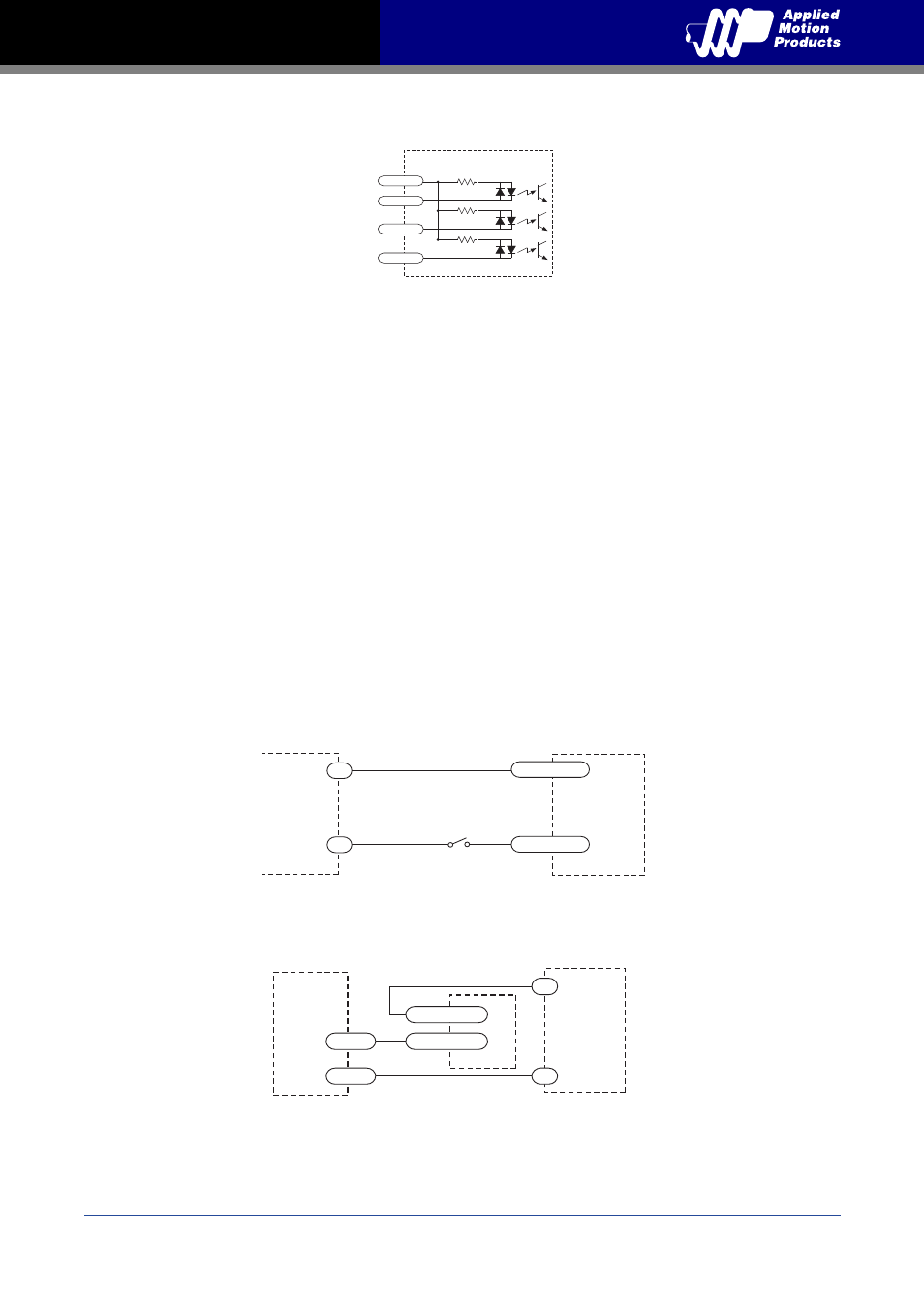
16
Rev. D
920-0088
TXM24C Hardware Manual
3.3.3 X3, X4, X5 Input
The X3, X4, X5 digital input is designed for low speed digital input operation between 5 and 24 volts. The
diagrams below show how to connect them to various commonly used devices like sensors, switches, re-
lays, PLCs, etc.
Note: If current is flowing into or out of an input, the logic state of that input is low or
closed. If no current is flowing, or the input is not connected, the logic state is high or
open.
3.3.4 What is COM?
“Common” is an electronics term for an electrical connection to a common voltage. Sometimes
“common” means the same thing as “ground”, but not always. In the case of the TXM24C drives, if
you are using sourcing (PNP) input signals, then you will want to connect COM to ground (power
supply -). If you are using sinking (NPN) signals, then COM must connect to power supply +.
Note: If current is flowing into or out of an input, the logic state of that input is low or
closed. If no current is flowing, or the input is not connected, the logic state is high or
open.
The diagrams on the following pages show how to connect the inputs to various commonly used
devices.
3K
3K
3K
inside drive
10
4
6
7
M12 I/O Connector
XCOM
X3
X4
X5
Connecting an Input to a Switch or Relay
TXM24
switch or relay
(closed=logic low)
X3..X5
XCOM
5-24V
Power
Supply
-
+
Connecting another drive to the TXM24
(When output closes, input goes low).
TXM24
X3..X5
XCOM
Another Drive
OUT+
OUT–
-
+
5-24V
Power
Supply