Atlona AT HDVS RX User Manual
Page 9
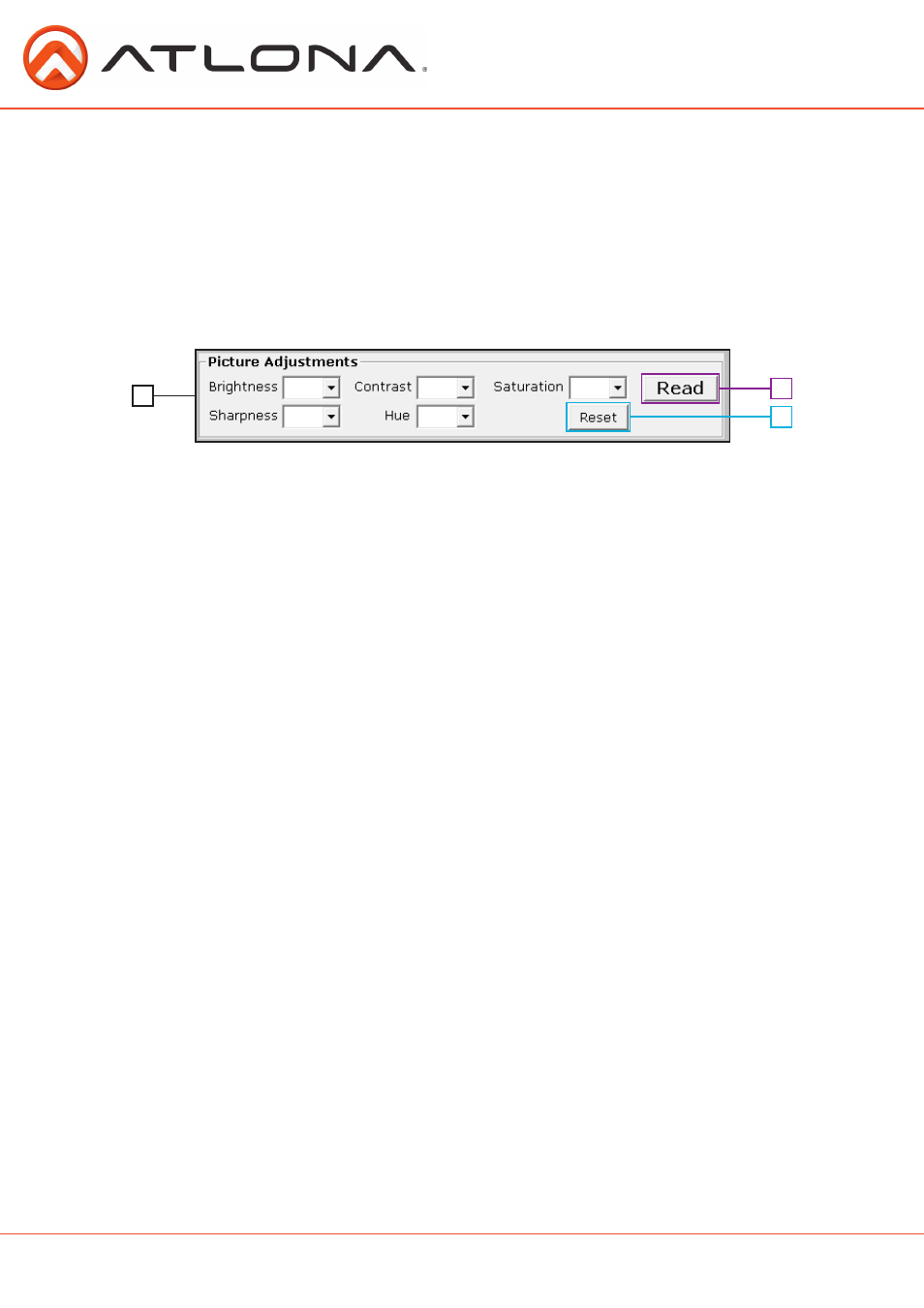
9
ProJSW Mode: Used with a projector whose lamp cannot be turned on for up to 5 minutes after being shut off. Keeps
control in same state as projector. Match settings with lamp delay on projector in 5 to 300 seconds. The LED will blink for
the full amount of the delay time (ex. 40 seconds).
7. Sets the display’s aspect mode
8. Use to turn audio on and off for outputs
9. Press the “GET” button to display the current firmware
10. Sets the receiver back to the default settings
11. Select how long it takes before the RX goes into standby
Standby (min): Adjusts period of time before the scaler goes into standby following loss of signal. Default is 0 minutes
1. Display settings
2. Press to populate the display’s settings
3. Resets the picture to original settings
Note: Factory reset will erase all the data entered into the software.
1
2
3
atlona.com
Toll free: 1-877-536-3976
Local: 1-408-962-0515