Srp-330, Rev. 1.05 – BIXOLON SRP-330 User Manual
Page 11
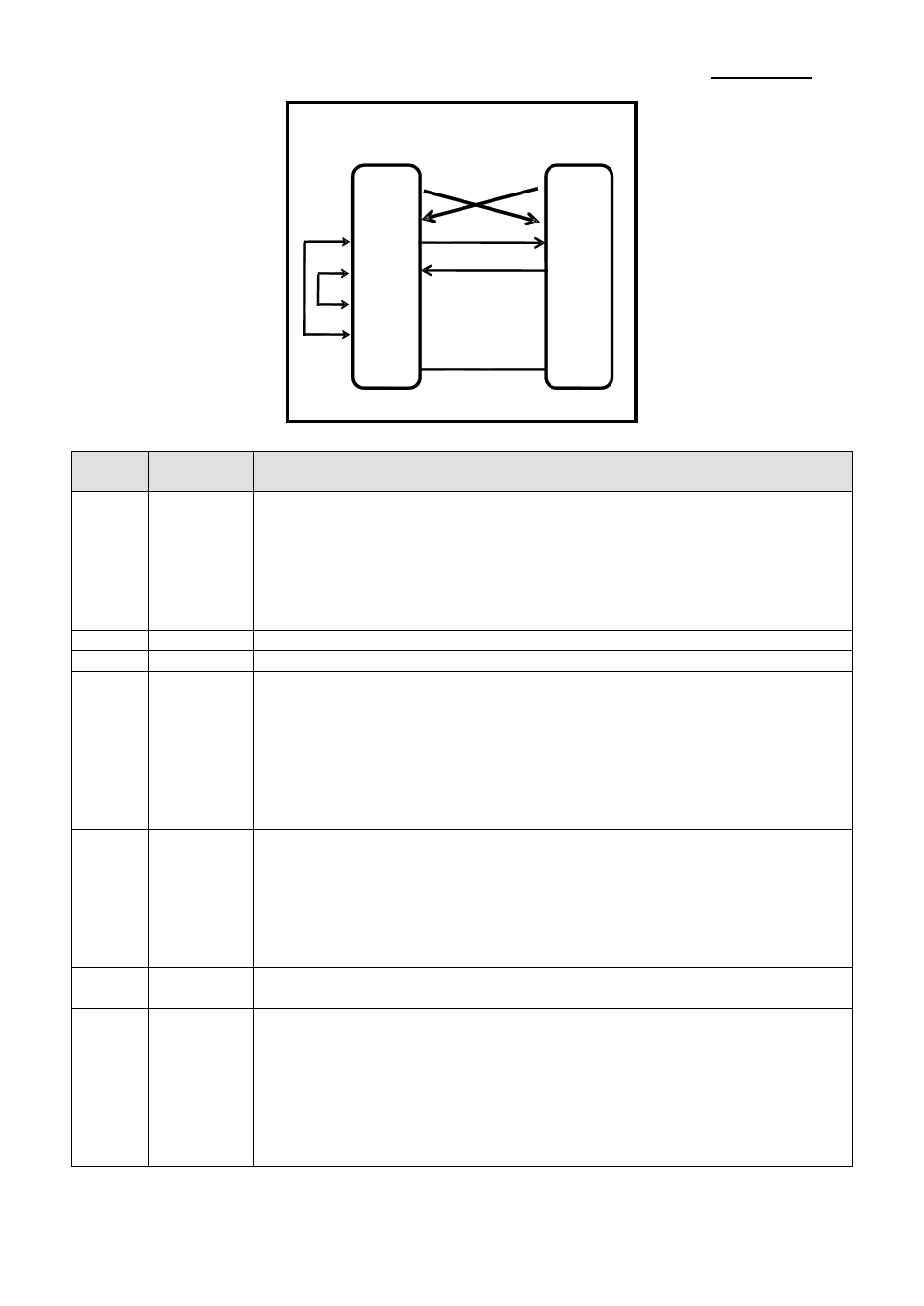
Rev. 1.05
- 11 -
SRP-330
Pin
Number
Signal
Name
Signal
Direction
Function
2
DTR
Output
This signal indicates whether the host computer can receive the
data. (Hardware flow control)
1) MARK (Logic 1): Host computer can receive the data.
2) SPACE (Logic 2): Host computer cannot receive the data.
3) Printer checks the signal and sends the data when ready.
4) Printer does not check this signal if XON/XOFF flow control
is selected.
3
RXD
Input
Receive data
4
TXD
Output
Transmit data
5
CTS
Input
This signal indicates whether the printer is in operation.
(Hardware flow control)
1) MARK (Logic 1): Printer is in operation.
2) SPACE (Logic 2): Printer is not in operation.
3) Printer checks the signal from the host and transmits the
data when ready.
4) Printer does not check this signal if XON/XOFF flow control
is selected.
6
RTS
Output
This signal indicates whether the host computer can receive the
data. (Hardware flow control)
1) MARK (Logic 1): Host computer can receive the data.
2) SPACE (Logic 2): Host computer cannot receive the data.
3) Printer checks the signal and sends the data when ready.
4) Printer does not check this signal if XON/XOFF flow control
is selected.
7
Signal
GND
-
Signal ground
8
DSR
Input
This signal indicates whether the printer is in operation.
(hardware flow control)
1) MARK (Logic 1): Printer is in operation.
2) SPACE (Logic 2): Printer is not in operation.
3) Printer checks the signal from the host and transmits the data
when ready.
4) Printer does not check this signal if XON/XOFF flow control
is selected.
※ Dual Serial RJ45 cable is not provided.
HOST
SIDE(RJ45)
PRINTER
SIDE(RJ45)
2 (DTR)
3 (RXD)
4 (TXD)
5 (CTS)
6 (RTS)
7 (S.G)
8 (DSR)
(TXD) 4
(RXD) 3
(RTS) 6
(CTS) 5
(DSR) 8
(DTR) 2
(S.G) 5