Casella CEL CEL-393 User Manual
Page 48
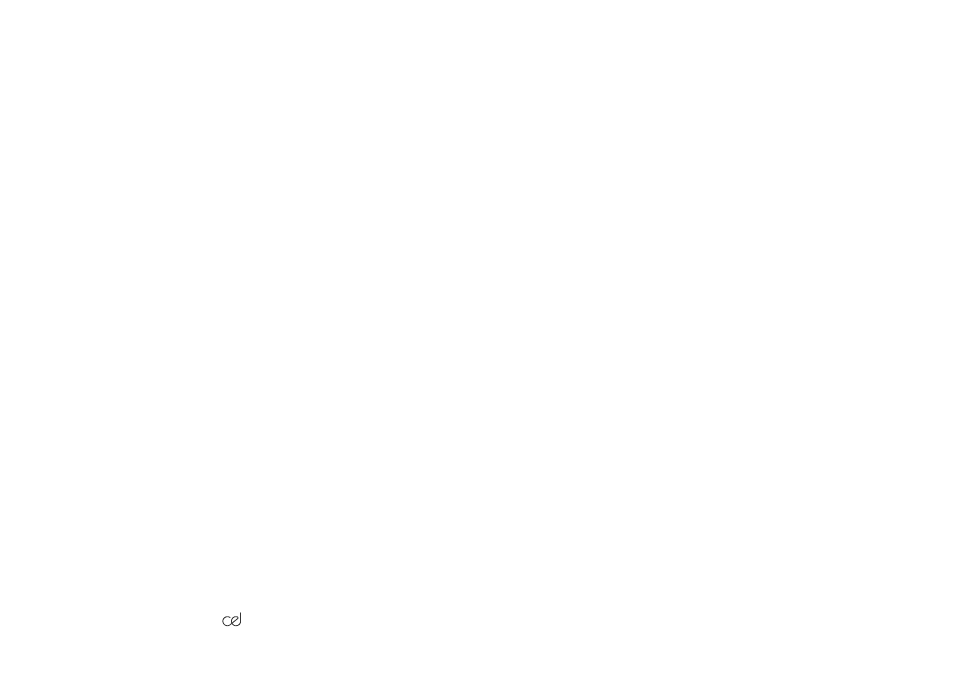
reset any information that was stored prior to commencing a series of
frequency analyses.
On commencing an automatic frequency sweep the start time is commit-
ted to memory first followed by the all pass (pre-weighted) level then and
the various band results.
Manual Operation
It is possible to measure the L
eq
or statistical parameters in each band
to allow the power spectrum (L
eq
) or the ambient spectrum (L
90
) to be
determined. To achieve this, operate the appropriate function key, (1F
L
eq
or 6F L
90
in our example), which will bring the selected parameter
mnemonic to the display in place of the filter centre frequency.
The computation of the selected parameter will commence with the result
shown on the main display. When the result stabilises, the answer should
be read. Then press the A key to step to the next band which will bring
its centre frequency to the mnemonic display.
Before commencing a new accumulation in this band, it is necessary to
reset the data from the previous band by operating the key sequence
0R. The key sequence for the required accumulation in the new band
may then be entered to start the measurement. This procedure is
repeated for each band.
Results in the memory are accessed by the key sequence 0M, which will
index the first answer in the memory, with subsequent operations of the
M key stepping through the results in turn.
Attention is drawn to the increased power consumption of the instrument
when the filter is active. Therefore, it should be de-selected by moving
the Off - 1:1 - 1:3 switch to Off when not in use. Switching the filter out
of circuit will not affect any results already stored in the memory. These
may be reviewed as required, and it is also possible to return to the filter
positions and to add new results into the stores.
/44.
393 Handbook