Casella CEL CEL-281 User Manual
Page 64
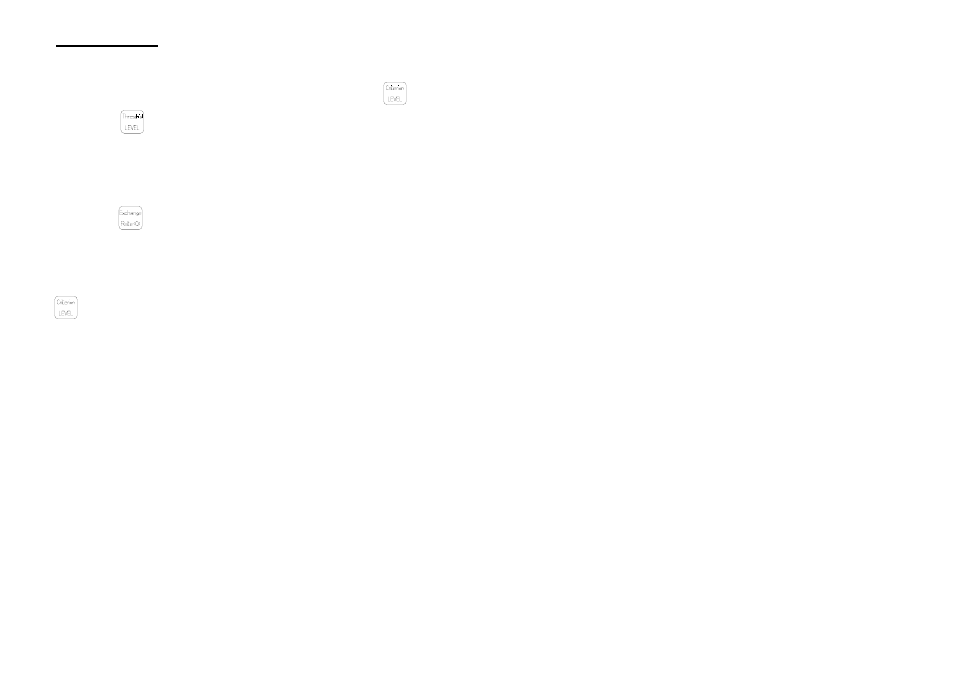
Q = 3, 4, 5, and 6. The key may also be used when both
and
keys have been used to change criterion or threshold
levels in the current calculations.
However, if time history profiles are being displayed, as the one
minute L
AVG
value calculated with Q = 3 is the subject of a
separate profile (1 min. L
eq
), when L
AVG
is displayed, pressing
the
key cycles through results calculated only with Q = 4,
5, and 6.
3.3.11 Criterion Key
(yellow key: enables results to be calculated with different
criterion levels)
This key is active only while %Dose, Projected %Dose or L
AVG
values are being displayed.
Pressing this key shows the current criterion level on the main
display, while pressing the key again selects the next valid level
from a series of up to six criterion levels for use in the calcula-
tion.
Then pressing the relevant working area key again returns the
display to whichever parameter was being inspected, so that re-
sults calculated with the new criterion level can be seen.
Refer to Table 1 in Section 2.2 for details of valid criterion levels.
These may include 70 dB, 75 dB, 80 dB, 84 dB, 85 dB and
90 dB.
3.3.12 Threshold Key
How It Works
Page 56 - CEL-281 Operator's Handbook