Caution – Casella CEL CEL-281 User Manual
Page 77
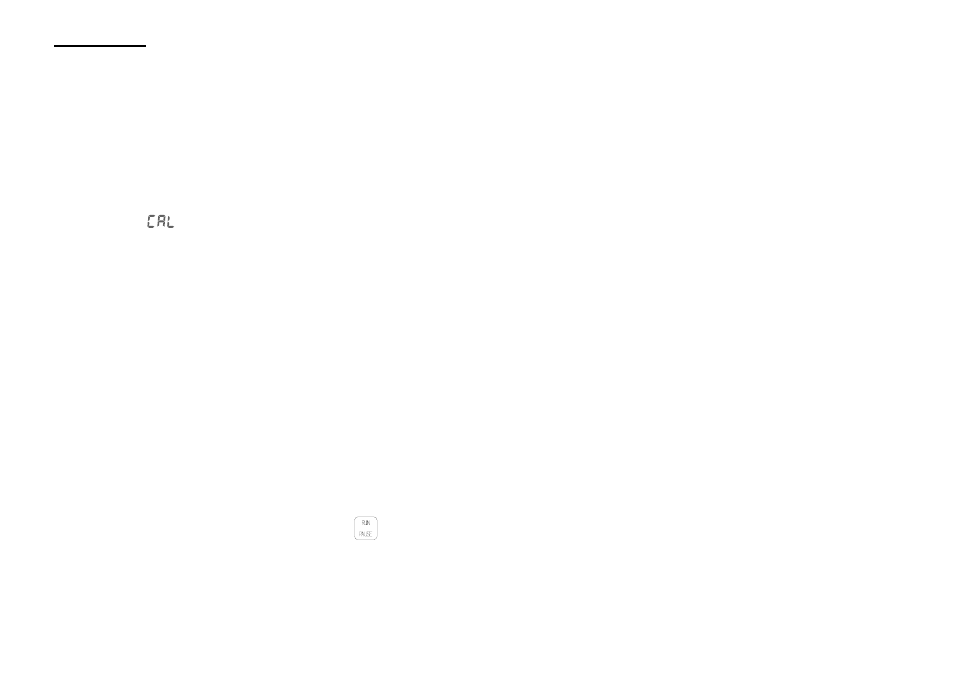
Again, make sure that microphone is correctly seated against
the shoulder in the base of the cavity, noting that to aid re-
moval, the coupler is designed NOT to fit flush against the sur-
face of the calibrator rim
4.
If the instrument is switched OFF, switch it on as described in
Section 3.1.
The CEL-281 will immediately enter the calibration delay mode
with
displayed blinking, where it remains for 20
seconds.
If calibration is not initiated within this period, it will become
fully operational using the default settings stored from the last
time it was operated.
5.
If the keypad is not in place, install it according to Section 4.2.
6.
If the instrument is fully operational while the RUN legend is
displayed continuously to indicate that data is being logged, go
to step 8, but note the Caution.
7.
If the instrument has already been switched ON, the display
is ON, but no data is currently being logged (RUN legend not
shown), or the instrument has been stopped, go to step 9.
Caution
When the instrument is restarted with the
key after data logging has been stopped, the
memory contents are cleared and all
previously stored data lost. To preserve the
data, download to a PC before restarting.
Page 68 - CEL-281 Operator's Handbook
Preparation_