Casella CEL Software for Heat Stress Monitor HSM100 User Manual
Page 11
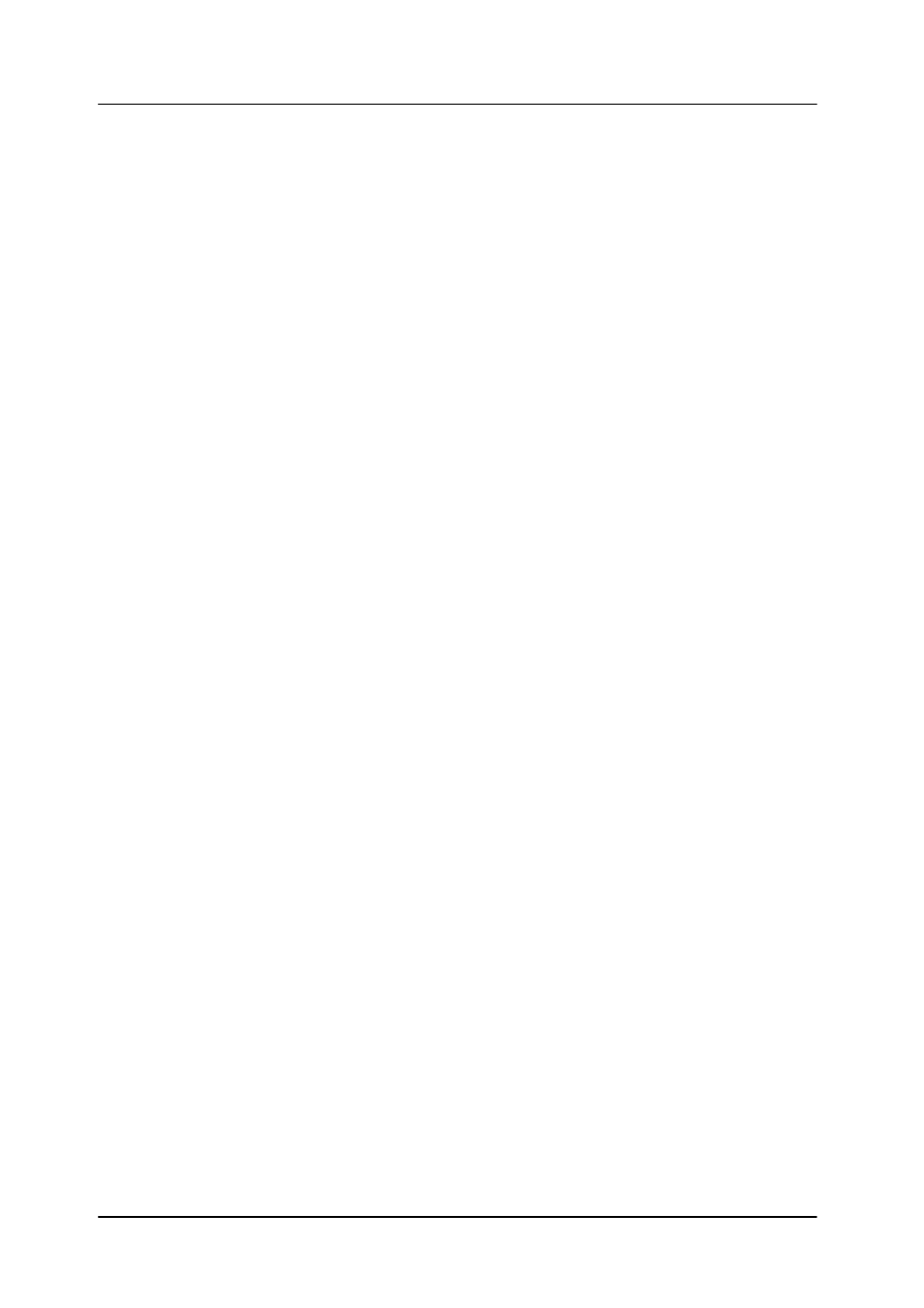
HEAT STRESS MONITOR
Handbook No. HB3215-05
Page 11 of 16
16.2 External alarm operation.
When an alarm condition exists, the DTR line of the comms port will go high and may be used to
switch an external alarm using a suitable interface circuit. The comms port for the alarm may, or
may not be the same one you are using for communications with the HSM100. Any serial port can
be selected for the alarm output by editing the [ALARM] section of the 'HSM.INI' file.
[Alarm]
Enable=No
Port=Com1:,9600,N,8,1
DataLossEnable=Yes
DataLossInterval=60
ActiveHigh=Yes
This will cause the DTR line of serial port 1 to go high if an alarm condition exists.
The external alarm will operate for about two seconds when the 'HSM' software is first initiated.
After this, a manual test may be carried out by selecting the 'Options' - 'Alarm' - 'Test' option.
Other alarm functions available include;-
Mute:- silences alarm but leaves the relevant display boxes flashing.
Reset:- Cancels the alarm or 'test' function.
16.3 Loss of Data Alarm
A time out period for incoming raw data may be defined by editing the '[Alarm]' section of the
HSM.INI file. If the normal alarm function is disabled then so is the Loss of data alarm. The
time-out interval is expressed in seconds.
When the loss of data alarm is triggered all data elements and also the title bar at the top of the
screen will flash.
17.0 DATA LOGGING / COLLECTION.
The software can be used to automatically log data to the hard disk during program execution. Logging
can be turned on and off via the 'Options' - 'Logging' menu.
The path used to save and retrieve data files is specified within the 'HSM.INI' file;-
[Logging]
Path=C:\HSM\
Enable=Yes
Interval=10
Units=Minutes