Chapter 3 <system configuration, 1 <sata configuration – COMMELL P4LA User Manual
Page 36
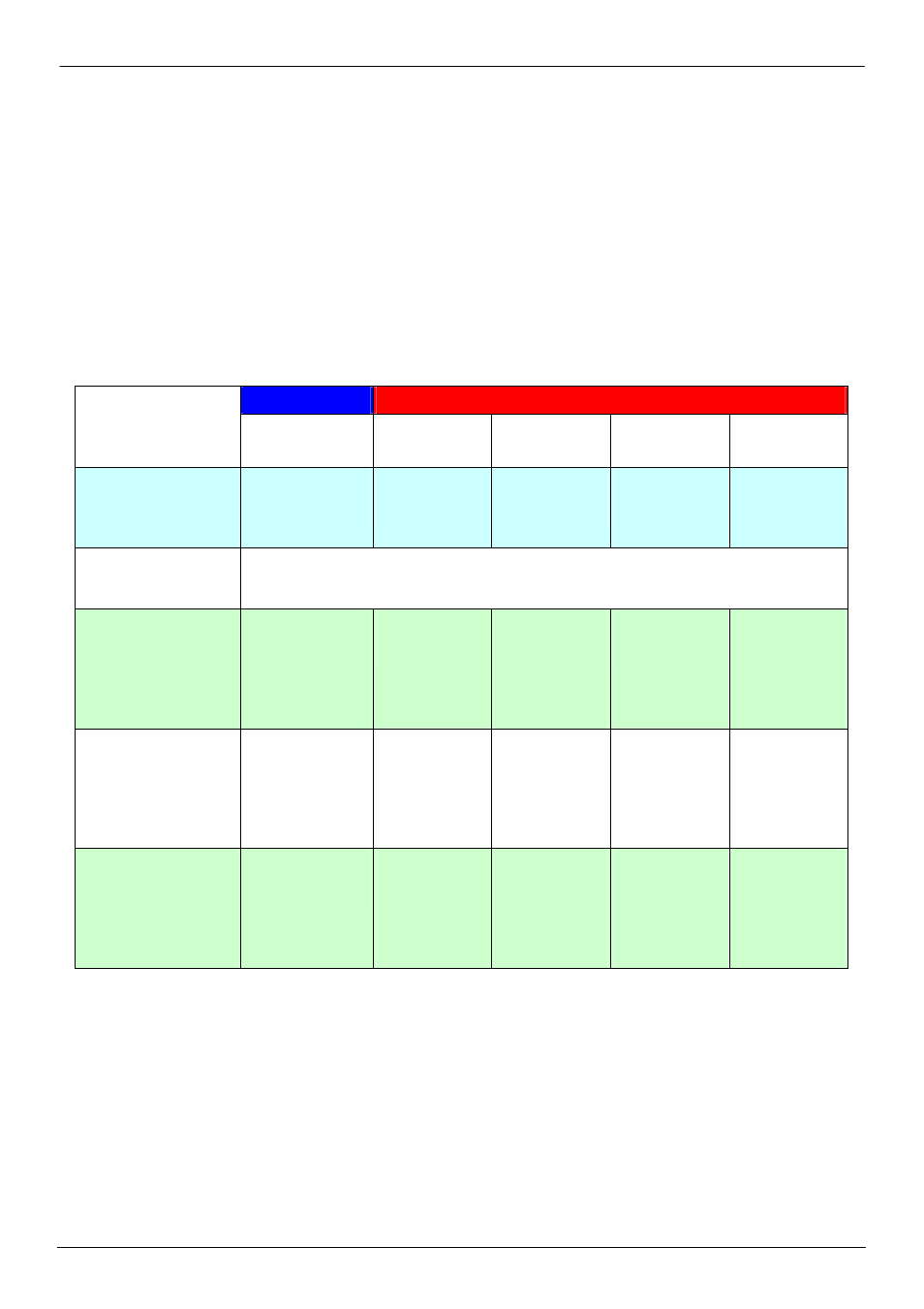
P4LA User’s Manual System Configuration
SATA Configuration
36
Chapter 3 <System Configuration>
3.1 <SATA configuration>
Based on Intel® ICH7R Southbridge chip, the board supports 4 Serial ATA II ports; please
follow the touring guide to setup your Serial ATA devices.
For
Windows 98/SE/ME
, Windows NT4.0 and DOS system, they only support up to 4 IDE
devices including SATA devices, and Windows 2000/XP/Server2003 have no such
limitation.
Parallel ATA
Serial ATA
Operating
System
(Support Mode)
Primary
(2 Devices)
SATA1 SATA2 SATA3 SATA4
Windows
2000/XP
(Enhance Mode)
Windows
98/ME/NT4.0
Type 1
(Combine Mode)
(Primary)
X
(Secondary)
X
(Secondary)
Type 2
(Combine Mode)
(Secondary)
(Primary)
X
(Primary)
X
Type 3
(SATA only)
X
(Primary)
(Master)
(Secondary)
(Master)
(Primary)
(Slave)
(Secondary)
(Slave)
(Table 3.1.1)
The following BIOS setup screen shows how to setup your ATAPI devices with each mode.