Power modes, Modes, Mode exchange – CUE Wireless Touch Panel User Manual
Page 14: 14 modes 14 mode exchange
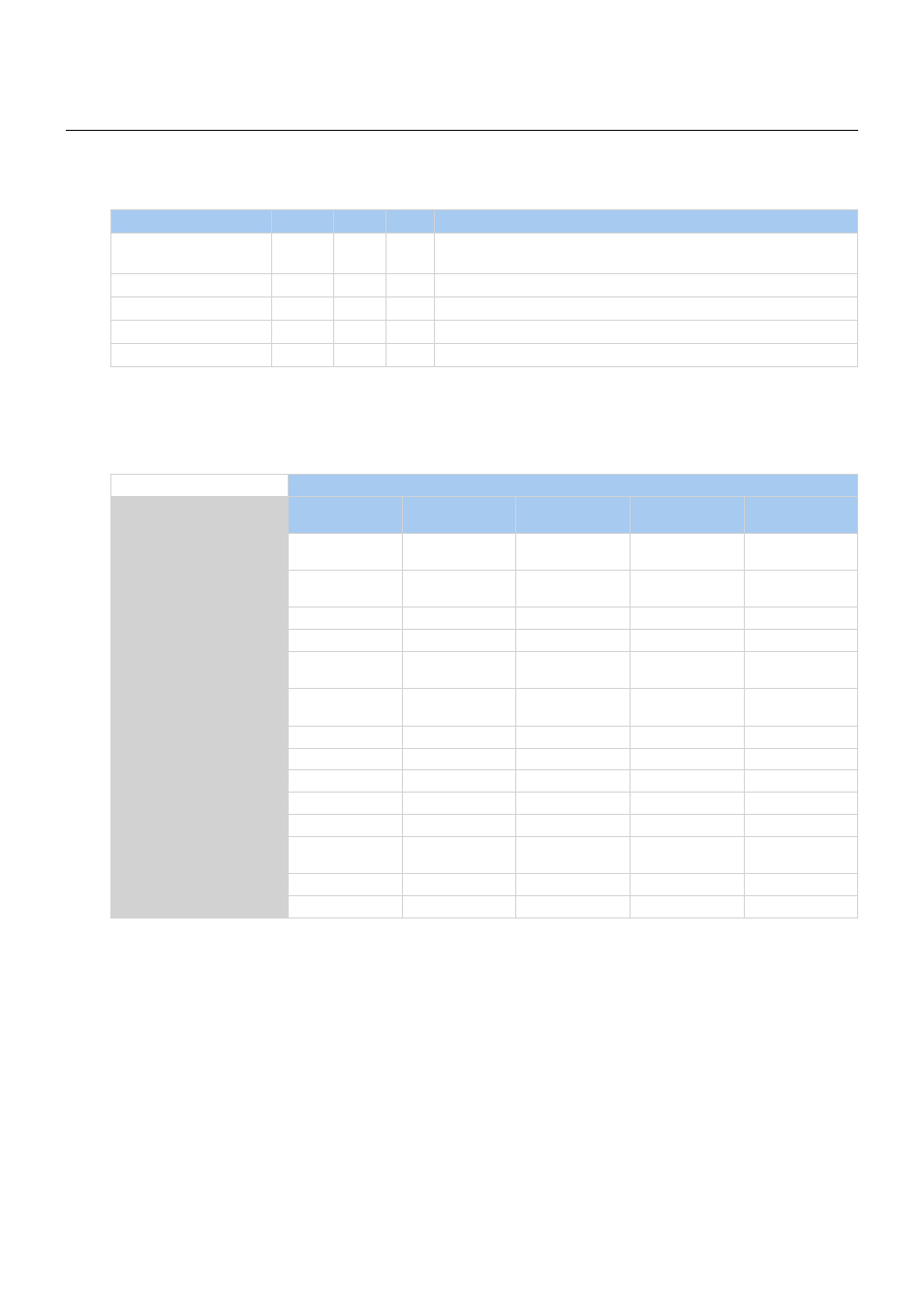
14
Wireless Touch Panel | User Manual | Power Modes
© CUE, a.s. All Rights Reserved. | www.cuesystem.com | [email protected]
Power Modes
Modes
All touch panel power modes are described in following table.
Mode Name
Display Wi-Fi
CPU Description
Power Off by Discharge
Off
Off
Off
Touch panel is switched off because battery is discharged.
Recharging is necessary.
Power Off by User
Off
Off
Off
Touch panel is switched off by user. It can be switched on by user.
Power On
On
On
On
The touch panel is fully functional.
Display Off
Off
On
On
The touch panel is functional but display is dark.
Standby
Off
Off
On
This mode saves battery.
Mode Exchange
Following table describes target power modes depending on current power mode and event / application
command.
Current Power Mode
Event / Command
Power Off
by Discharge
Power Off
by User
Power On
Display Off
Standby
Low battery
x
Power Off
by Discharge
Power Off
by Discharge
Power Off
by Discharge
Power Off
by Discharge
External Power ON
Power On
(1)
Power Off with
External Power
(1)
Power On
Power On
Power On
External Power OFF
x
x
Power On
Power On
Power On
Button Push
(2)
x
Power On
Power On
Power On
Power On
Long Press Button
(2)
for OSD
then Exit / Standby
x
x
Standby
Standby
Standby
Long Press Button
(2)
for OSD
then Exit / Power Off
x
x
Power Off
by User
Power Off
by User
Power Off
by User
Touch Display
x
x
Power On
Power On
Power On
Motion Sensor
x
x
Power On
Power On
Power On
Standby Timeout
x
x
Standby
Standby
Standby
Display Off Timeout
x
x
Display Off
Display Off
Standby
Command Standby
x
x
Standby
Standby
Standby
Command PowerOff
x
x
Power Off
by User
Power Off
by User
Power Off
by User
Command Display.On
x
x
Power On
Power On
Power On
Command Display.Off
x
x
Display Off
Display Off
Standby
(1)
New mode is indicated on the screen.
(2)
For default functionality of the button. Functionality can be changed by control application.