Csmdataprovider (driver), Description, Requirements – CUE CueSiteManager Programmers User Manual
Page 19: Configuration, Properties
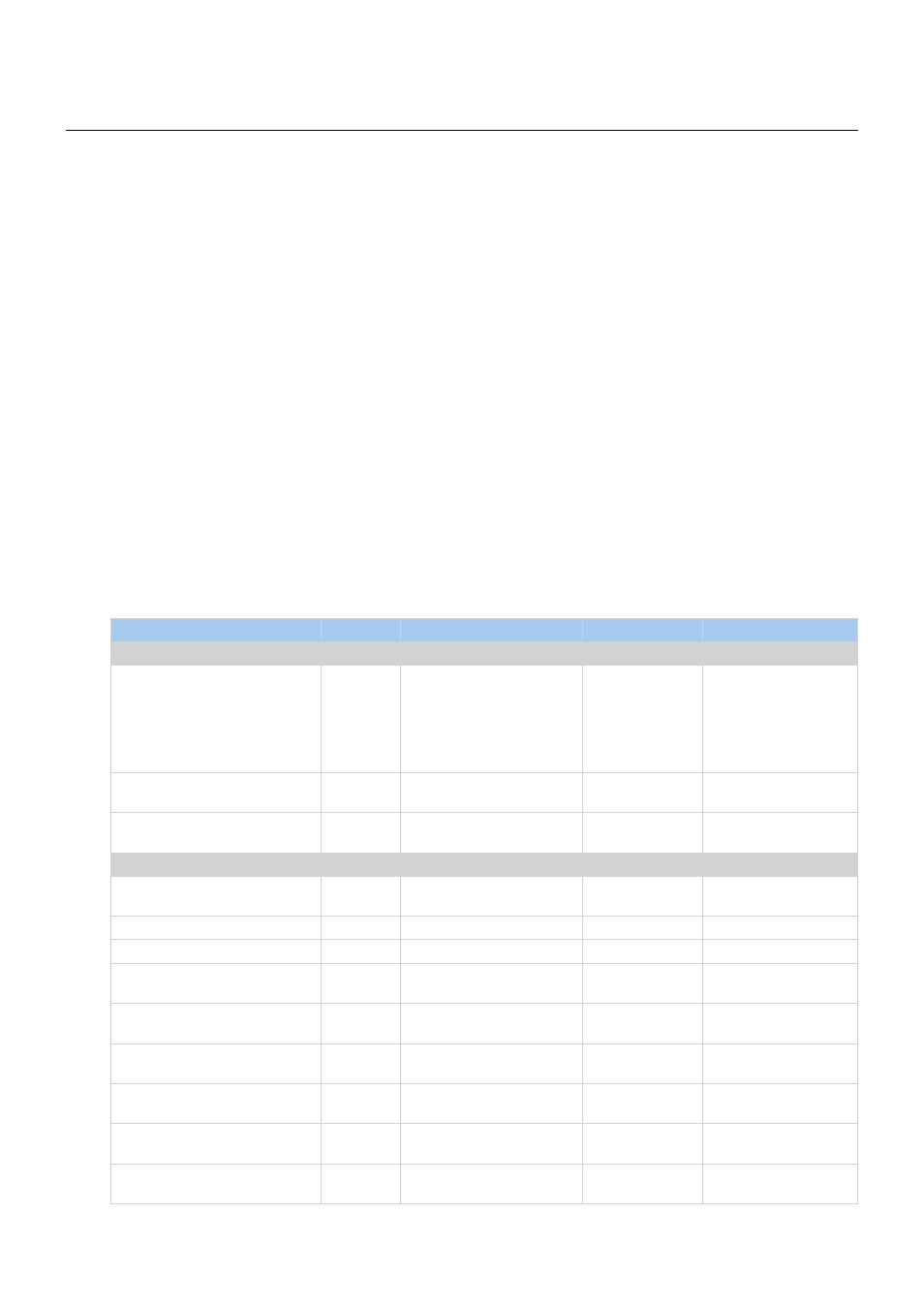
19
Cue Site Manager / Programmer’s Manual / CSMDataProvider (driver)
© CUE, a.s. All Rights Reserved. | www.cuesystem.com | [email protected]
CSMDataProvider (driver)
Description
This driver provides communication between site application and CSM. It is used in site project and it allows
to collect monitored parameters and start operatore commands.
Requirements
▪ CUEnet connected to LAN for local monitoring
▪ CUEnet connected to WAN via router for remote monitoring. Router WAN port must have fixed public IP
address or DNS record.
▪ One unique TCP port dedicated to CSM. Your router must have set routing rule to forward this port to
local IP address of CUEunit, where CSMDataProvider is connected.
▪ CUEunit used as CSMDataProvider Host Unit (controller, touch panel) with wired LAN connection. It is
not recommend to use wireless connection. There must be one free TCP Server channel on this unit.
Configuration
Insert CSMDataProvider driver to the resources of your project and create instance of it in configuration tab
(drag it from resource window and drop it to the configuration tab). Name instance to CSMDataProvider1.
The CSMDataProvider must be connected to the free TcpServer channel on CUEunit (CUE controller or
touchpanel). It is recommended to use CUEunit, which is always on and which has permanent internet
connection.
Properties
Property Name
Data Type Allowed Values
Default Value
Description
Communication
Password
Text
Max length = 50
Empty
Password for secure
connection. The same
password must be set
in CSMDataCollector
for communication
with this site.
Port
Long
1 - 65535
8020
TCP Port for CSM
communication
Timeout
Time
Any positive
:10.0
Timeout for connection
with Cue Site Manager
Description
Name
Text
Max length = 50, can not
be empty
“SiteName”
Name of the site
Location
Text
Max length = 50
Empty
Location of the site
Group
Text
Max length = 50
Empty
Site group
Owner
Text
Max length = 50
Empty
Name of the owner of
the room
PhoneNumber
Text
Max length = 50
Empty
Phone number of the
site
Prestige
Text
Max length = 50
Empty
Description of the
prestige
EquipmentList
Text
Max length = 200
Empty
Description of site
equipment list
NumberOfSeats
Long
Any
0
Number of seats in
case of meeting room
WebControlAddress
Text
Max length = 50
Empty
Address of site control
web pages