Properties, 29 properties – CUE CueSiteManager Programmers User Manual
Page 29
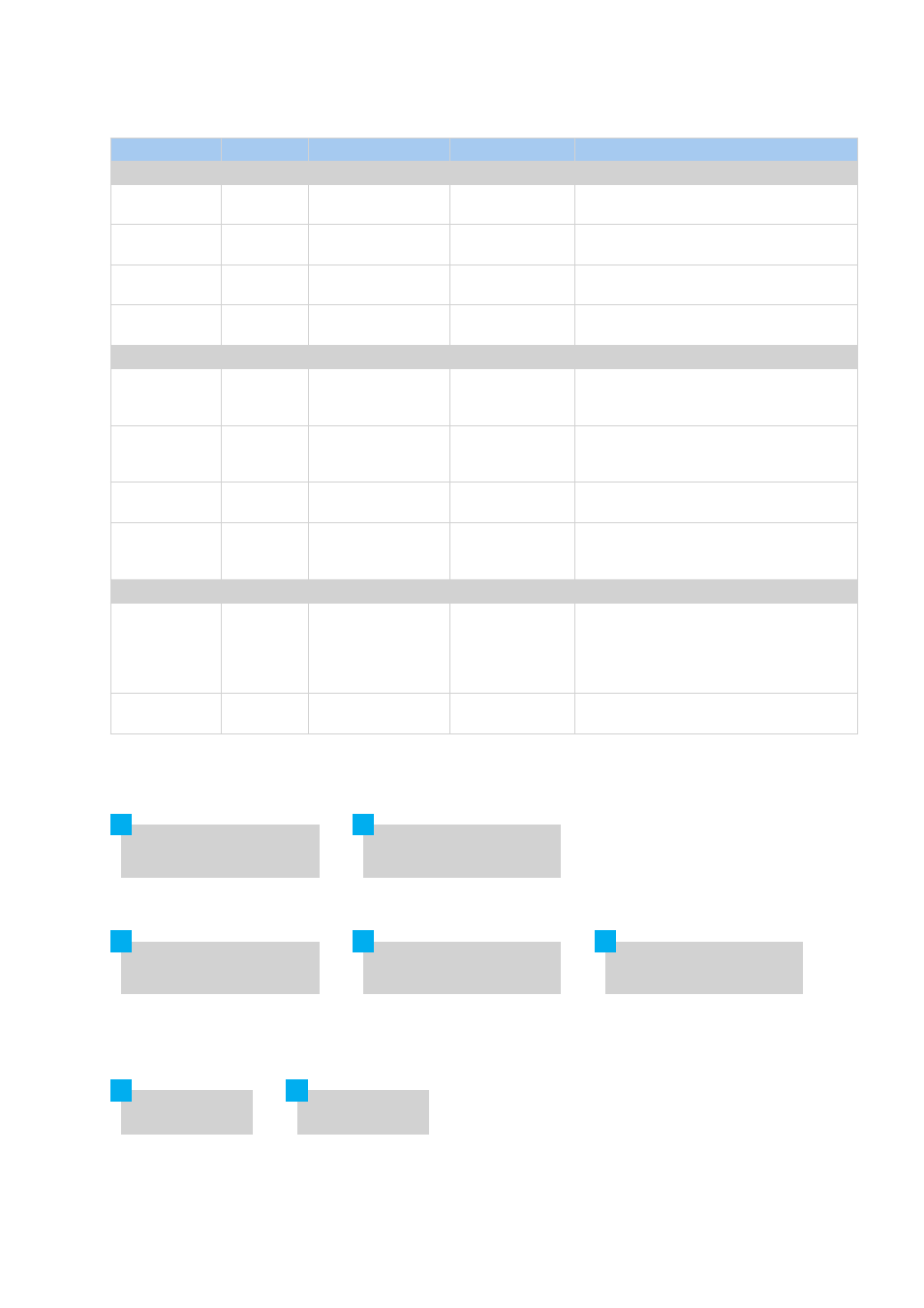
29
Cue Site Manager / Programmer’s Manual / CSMOverviewUI (graphic window)
© CUE, a.s. All Rights Reserved. | www.cuesystem.com | [email protected]
Properties
Property Name
Data Type
Allowed Values
Default Value
Description
Position
X
Long
0 to screen
resolution width
X position of left top corner of object
Y
Long
0 to screen
resolution height
Y position of left top corner of object
Width
Long
Depends on the
object
Depends on the
object
Width of the object
Height
Long
Depends on the
object
Depends on the
object
Height of the object
Behavior
Visible
Boolean
True, False
True
Visibility of object. It tells to rendering
system whether the object should be drawn
on the touch panel or not.
Locked
Yes
No
No
By this property it is possible to lock
position and size of object in IDE (while
programming touch panel, not in runtime).
Join
One of the existing
joins
Empty
Join is not used in this object.
OpenMode
Long
Modal
Modeless
Topmost
Topmost
It is the method of the window activation.
Appearance
DateFormat
Long
2 = d.M.yyyy
3 = d-M-yy
4 = yyyy-MM-dd
5 = yyyy-M-d
6 = yy-M-d
2
Format of date. See figure below for more
details.
TimeFormat
Long
2 = HH:mm
3 = h:mm tt
2
Format of time. See figure below for more
details.
2011-07-05
11-7-5
2011-7-5
yyyy-MM-dd
yyyy-M-d
yy-M-d
5.7.2011
5-7-11
d.M.yyyy
d-M-yy
2
3
4
5
6
17:30
5:30 P.M.
HH:mm
(24 hours)
h:mm tt
(12 hours A.M. / P.M. )
2
3
DateFormat description
TimeFormat description