Features, Parts, Order and registration – CUE CueSiteManager Programmers User Manual
Page 4: 4 features 4 parts 4
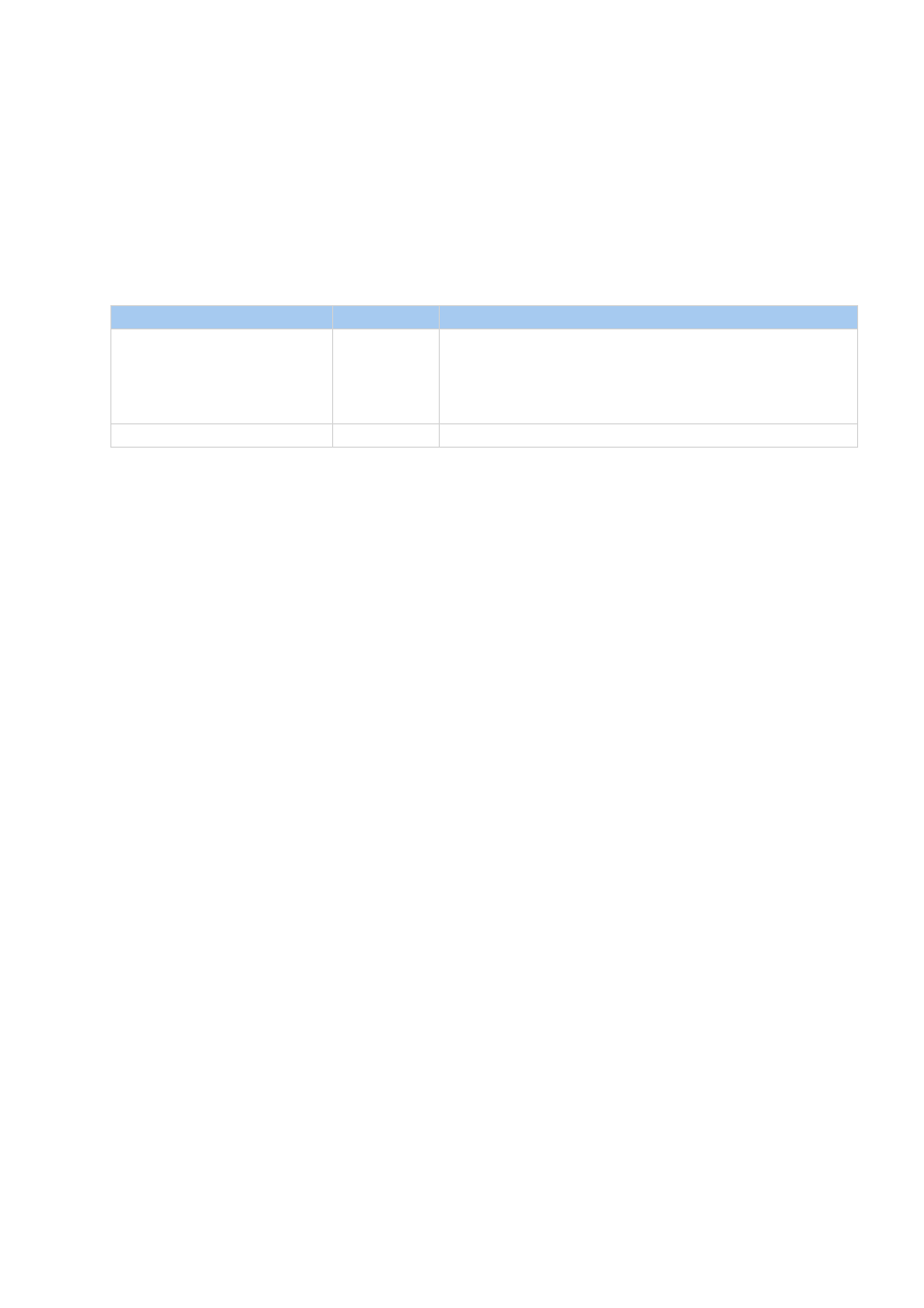
4
Cue Site Manager / Programmer’s Manual / Introduction
© CUE, a.s. All Rights Reserved. | www.cuesystem.com | [email protected]
Features
▪ Communication is secured by password and unique transaction ID to avoid unauthorised access.
▪ Each site offers additional information for administrator - owner, phone number, prestige, equipment
list, number of seats, etc.
▪ Administrator can sort site view according site name, group, location, identification, connection, power
and actions.
▪ Each Monitored Site can be independent CVC project.
Parts
Part
Product Code
Description
CSM Base
CS0424
Administrator (operator) application running on appropriate
CUEunit - see section Hardware Compatibility of Software
Components. It includes all necessary software blocks for
CSM incl. application template and required number of CSM Data
Provider Site Licenses.
CSM Data Provider Site License
CS0425
License for each site beeing monitored by CSM Base.
Order and Registration
One CSM Base is necessary for administrator application and number of CSM Data Provider Site Licenses
depends on number of monitored sites. All necessary hardware (touch panels, controllers) and / or runtimes
(pcCUE, iCUE, aCUE) have to be ordered separately.
The following steps are necessary to order and register.
Step 1
Send the order for Cue Site Manager with the desired number of CSM Data Provider Site License to your sales
partner. Use the appropriate product code CS0424 for CSM Base and CS0425 for CSM Data Provider Site
License.
Step 2
You will receive delivery note with serial numbers for CSM Base (CS0424) and all CSM Data Provider Site
Licenses (CS0425). Send serial number of your hardware product (Central Station where CS0424 CSM Base is
connected) and all serial numbers (for CS0424 and CS0425, from delivery note) to [email protected].
Step 3
You will receive a license key file CueSiteManager_CS0424.LicenseKey which includes desired number of site
licences.
Copy this file to filestorage area of your CUEunit (touch panel, controller, pcCUE, ...) which is used as Central
Station. Use Admin Web for controllers and touch panels or Configuration window, section Folders for pcCUE.
You can check the number of registered room licenses in hardware debug mode of Central Station CUEunit in
debug messages immediately after the start of debug mode. The following message will be displayed: “CSM
license is valid for total number of X site(s)”. If license file is missing or corrupted, message “CSM license is
not valid” will be displayed.
Step 4
If you need to increase the number of site licenses, contact your sales partner.