Mounting, Shelf placement or stacking, Rack mounting – CUE smartCUE Interfaces User Manual
Page 7: Screw holes screws m3 x 6, Cover panel 1/4, Cover panel 1/2, Rubber feet
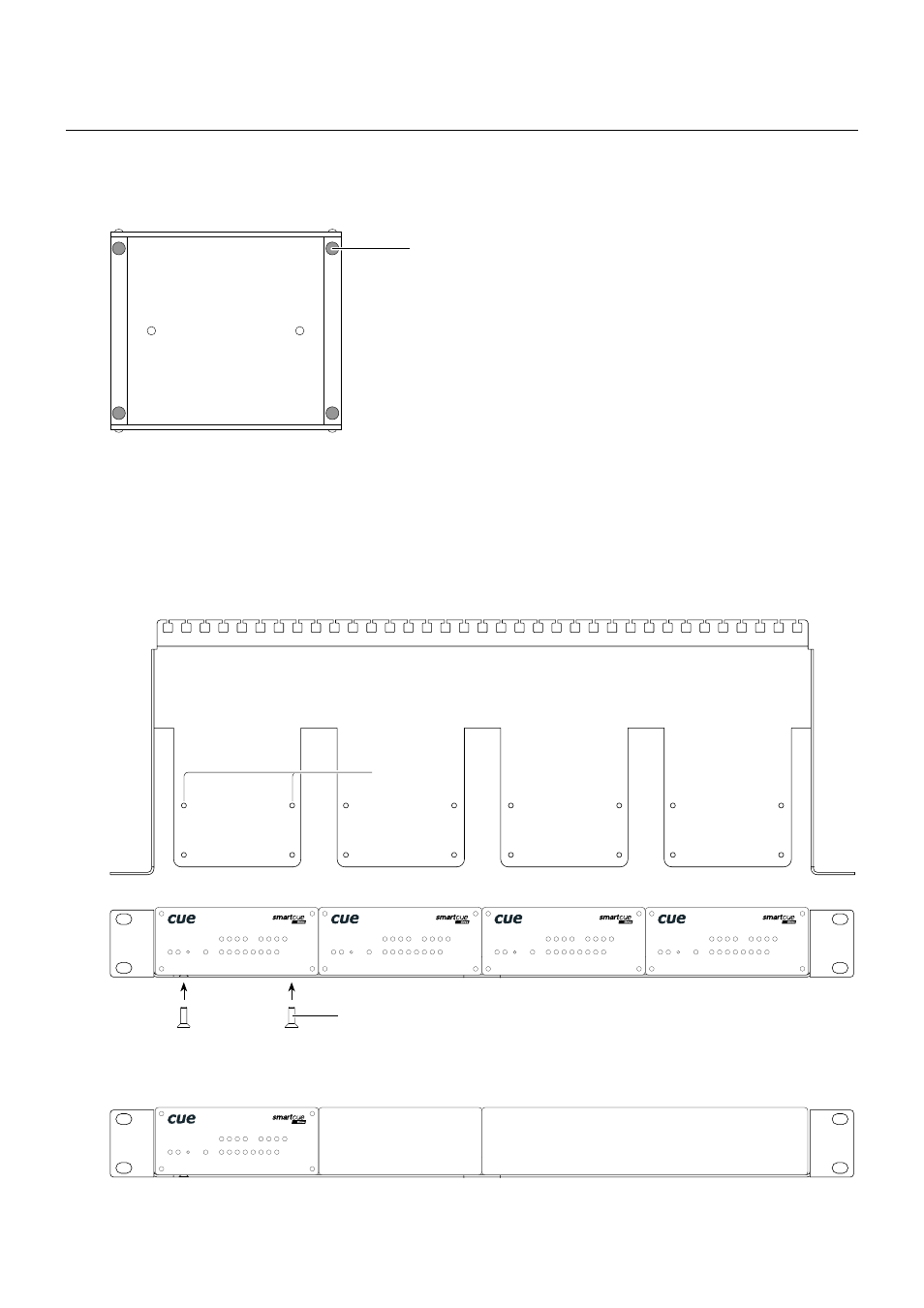
7
smartCUE Interfaces | User Manual | Mounting
© CUE, a.s. All Rights Reserved. | www.cuesystem.com | [email protected]
Mounting
Shelf Placement or Stacking
Four rubber feet are provided for shelf placement or stacking. Stick the rubber feet near the corner edges on
the bottom side of smartCUE - see picture below.
Rack Mounting
The Rack Mounting Shelf (CS0449) provides simple solution for installing interfaces to the 19” rack. It allows
to install up to four quarter-rack sized interfaces to single 19” unit rack space. All necessary accessories are
supplied with the shelf.
Interface is fixed to the Rack Mounting Shelf by two screws M3 x 6 using threads on the bottom side of
interface. Screws M3 x 6 are bundled to Rack Mounting Shelf. Don’t use longer screws to avoid damage of
PCBs inside the unit.
Screw holes
Screws M3 x 6
PWR LINK
F.
D.
SERIAL
DIGITAL I/O
1
1
2
3
4
5
6
7
8
1
2
3
4
IR/SERIAL
1
2
3
4
GENERAL I/O
PWR LINK
F.
D.
SERIAL
DIGITAL I/O
1
1
2
3
4
5
6
7
8
1
2
3
4
IR/SERIAL
1
2
3
4
GENERAL I/O
PWR LINK
F.
D.
SERIAL
DIGITAL I/O
1
1
2
3
4
5
6
7
8
1
2
3
4
IR/SERIAL
1
2
3
4
GENERAL I/O
PWR LINK
F.
D.
SERIAL
DIGITAL I/O
1
1
2
3
4
5
6
7
8
1
2
3
4
IR/SERIAL
1
2
3
4
GENERAL I/O
If you install less than four interfaces use cover panels delivered with the shelf to cover empty positions.
Cover panel 1/4
PWR LINK
F.
D.
SERIAL
DIGITAL I/O
1
1
2
3
4
5
6
7
8
1
2
3
4
IR/SERIAL
1
2
3
4
GENERAL I/O
Cover panel 1/2
Rubber feet