Figure 11) – Doremi ShowVault / IMB User Manual
Page 11
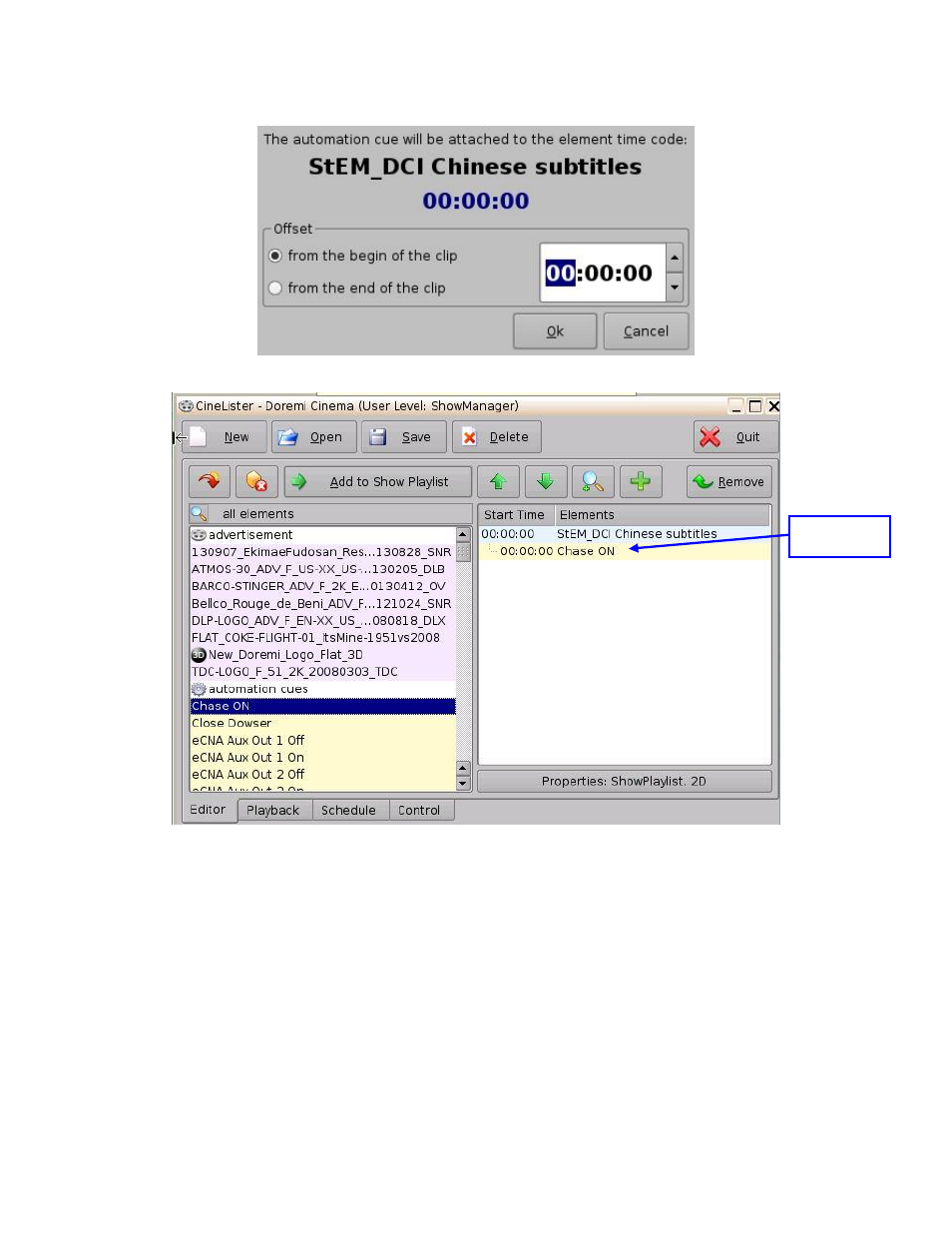
SHV.OM.002220.DRM
Page 11 of 13
Version 1.1
Doremi Labs
14. Press Ok to complete inserting the macro (Figure 11).
Figure 11: Insert Macro Window
Figure 12: CPL and Macro Added to the Playlist on Slave Unit
15. Go to the Playback tab and set the Mode to Play using the drop-down box. Chase Mode will
only work with the playback mode set to Play (this applies only to the slave side; the master
side can be any setting because the slave will just chase whatever the time code is coming
from that unit). See Figure 13 for more information.
16. Press Pause to Load the CPL and queue it for chase playback.
17. Load the desired CPL on the Master ShowVault and press Play, or start the embedded
Timecode source and the slave IMB will start chasing.
Chase Macro
in SPL