Al965 actuator lift – Future Automation AL965 User Manual
Page 15
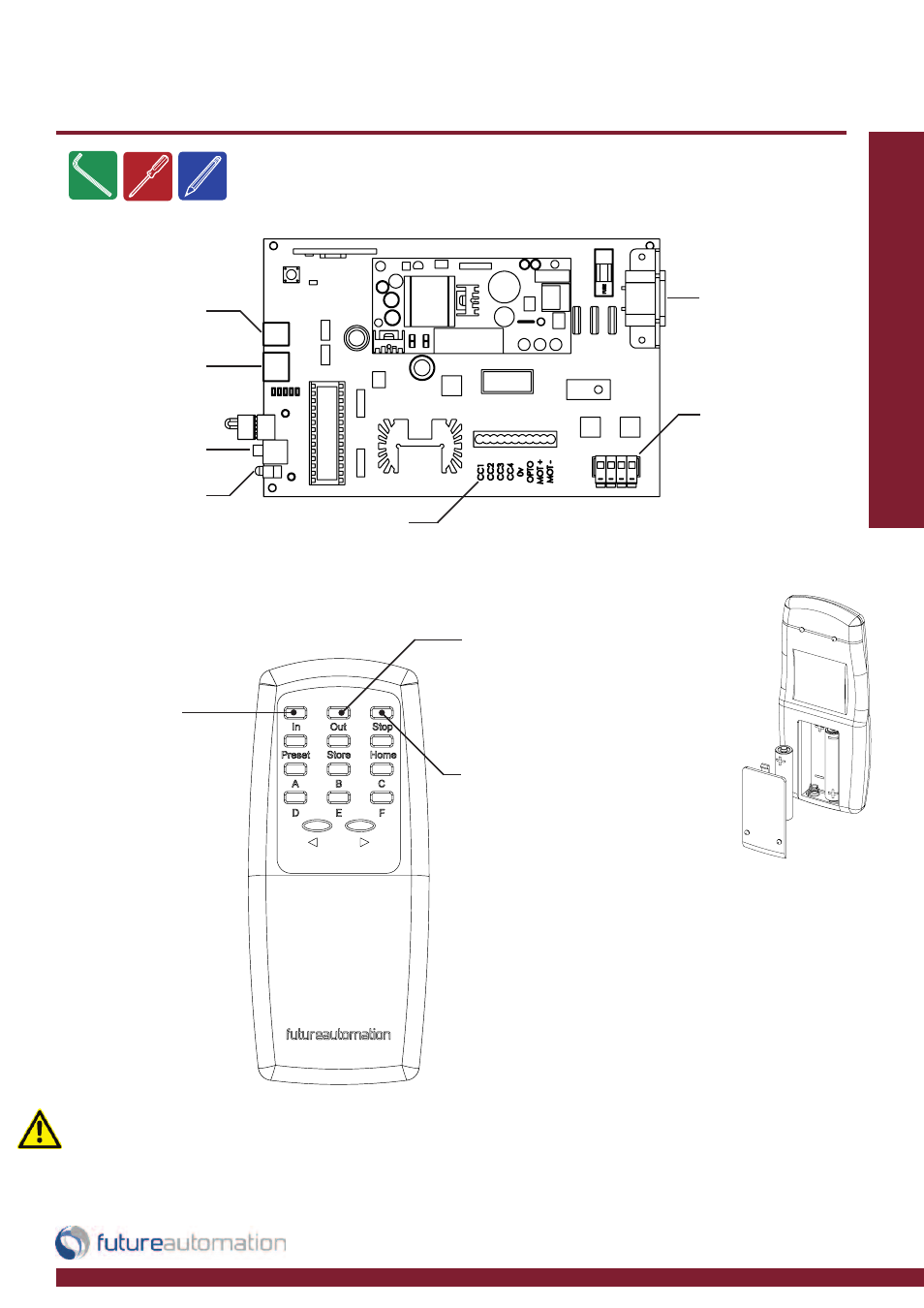
In
st
all
at
io
n
: I
R
C
on
tro
l
AL965 Actuator Lift
Page 14 of 18 // email [email protected] tel: +44 (0) 1438 833577 fax: +44 (0) 1438 833565
IR Controls
General Wiring
Future Automation IR Remote
Controller needs x2 AAA batteries which
are provided within the packaging
Replacing batteries
Out - Raises
the screen to
stored position
In - Lowers
the screen to
stored position
Stop - Will stop
the operation at
any point
Safety Note
When the mechanism is moving, if any button
is pressed apart from those already assigned,
the mechanism will stop immediately.
DC1
Low voltage power output for motor
drive. LED’s to show operation of limit
switches and positional counters
AC Mains
Power Input
IR LED
IR Input Jack
RJ11 Connection
for RS232
RJ45 Connection
for Contact Closure
AC Mains
Power Output
Press STORE + STORE + C to set
height, current position will be stored
after lift has fully lowered uninterrupted.
An interruption of this movement will
cancel height setting.
Press STORE + STORE + B to clear
set height.
Storing positions