Holland Electronics HMMA User Manual
Page 2
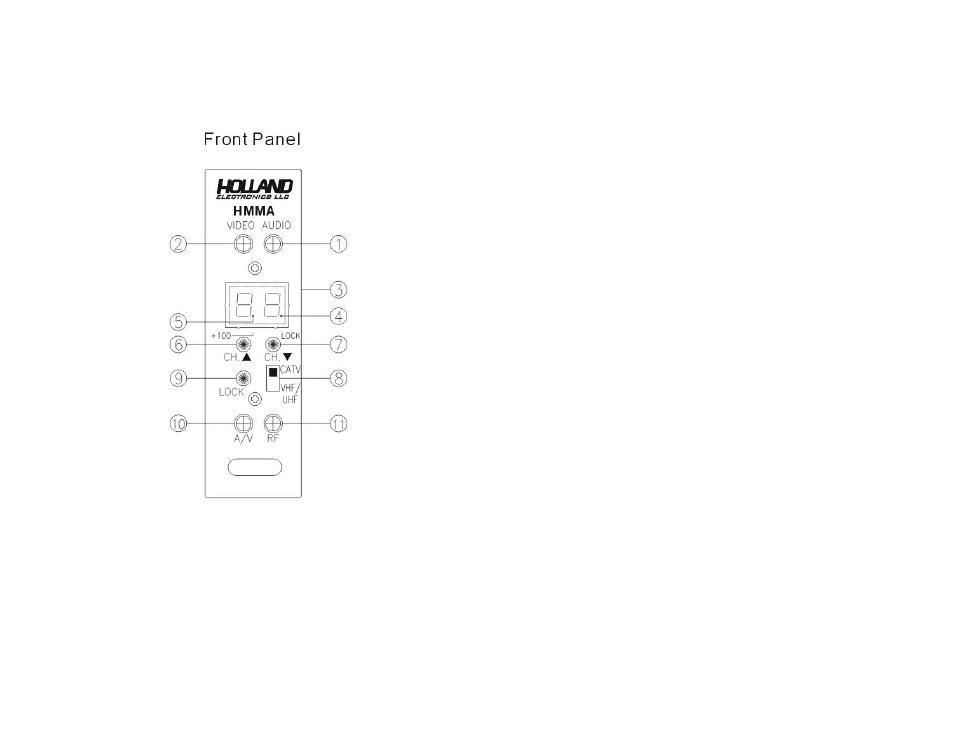
HMMA FRONT PANEL
HMMA FRONT PANEL FUNCTIONS
Functions on Front Panel:
1. AUDIO TRIMPOT:
Adjustment for audio deviation of sound carrier
2, VIDEO:
Adjustment for video modulation percentage of picture carrier.
3. CHANNEL DISPLAY:
Display of output channel number
4. LOCK
Indicator
This indicator turns on when the unit is in LOCK mode.
5. +100
Indicator
This indicator turns on when the channel number is 1XX
Example: CH 115 shown as 1.5
6. CH KEY:
Move the channel number upward for output channel selection.
7. CH KEY:
Move the channel number downward for output channel selection.
8. CATV/TV
Switch
1. When an output channel required is a terrestrial TV Channel, set the switch to TV
2. When an output channel required is a cable TV Channel, set the switch to CATV
9. LOCK
Key
Press LOCK Key to lock up the settings to prevent changing of the output
channel involuntarily.
The LOCK indicator is lit up to indicate that the unit is in LOCK mode.
The CATV/TV Switch and CH /CH Keys are not functional in LOCK
mode.
Press LOCK Key again to exit the LOCK mode. The LOCK indicator
turns off.
10. A/V Adjustment
Adjust for the ratio of picture carrier and sound carrier
11. RF Adjustment
Adjust for the level of output Channel.