Temperature, Passcode, Dimmer – ILUMINARC Colorist™ Line 12Qa User Manual
Page 15: Operation
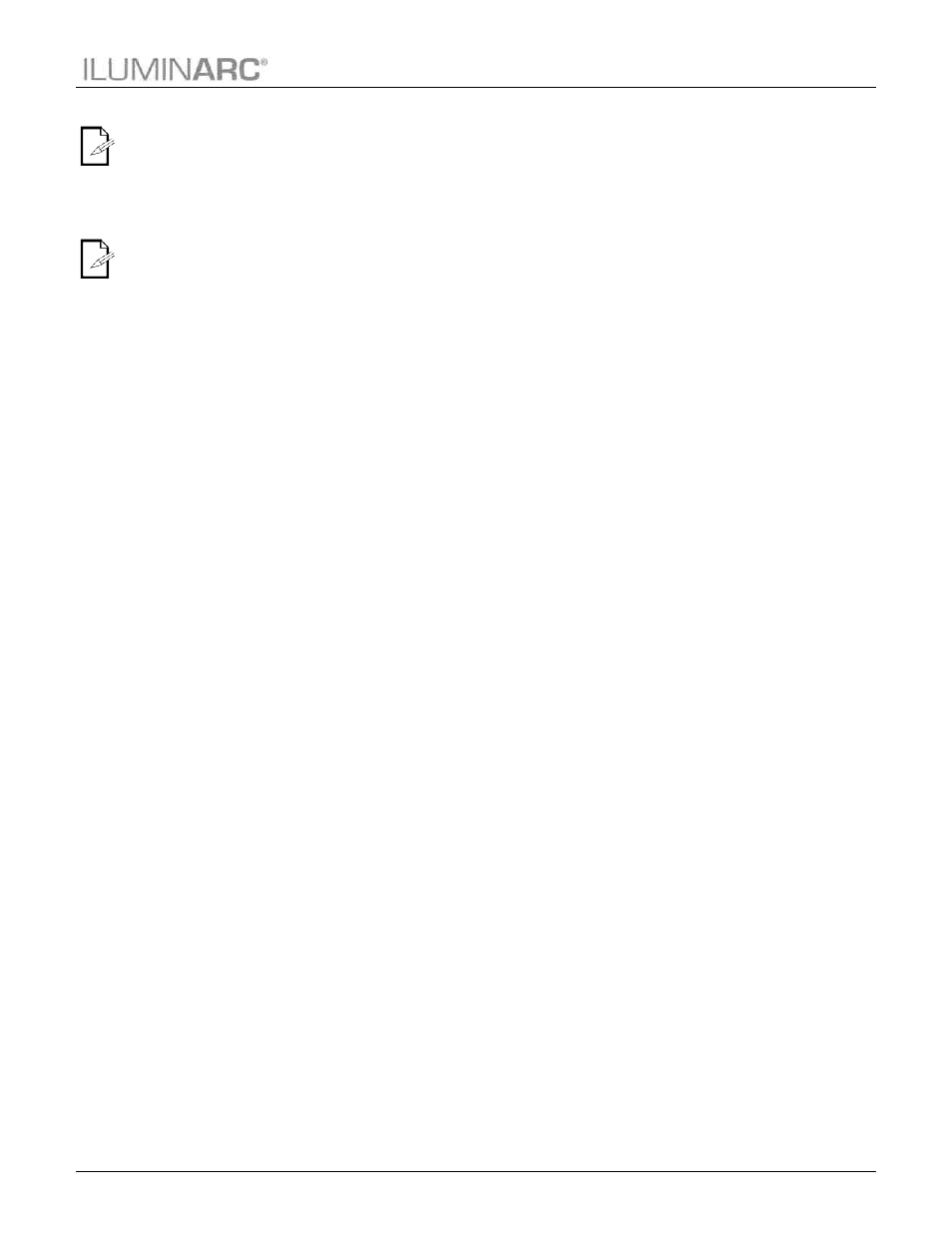
Operation
Colorist™ Line 12Qa User Manual Rev. 2
11
The passcode is
a default setting
and not
customizable.
DIM1 is the
fastest dimming
curve and DIM3
is the slowest.
Temperature
This menu option allows you to see the temperature of the product while it is operating.
1. Go to teMP.
2. The products temperature is displayed XX (°C).
Passcode
When PASS is active, the product will ask you to enter the passcode (<UP>, <DOWN>,
<UP>, and <DOWN>) after 30 seconds of control panel inactivity or upon power up.
1. Go to PASS.
2. Select a setting (ON/OFF).
Dimmer
This setting gives the user three different options to simulate the dimming curve of an
incandescent lighting product.
1. Go to dIM.
2. Select a dimming curve (OFF or dIM1–3).
OFF
· Linear RGBA and Master Dimmer
DIM1–3
· Non-linear RGBA and Master Dimmer