About this guide, Disclaimer, What is included – ILUMINARC Ilumipanel™ 90 IP User Manual
Page 2
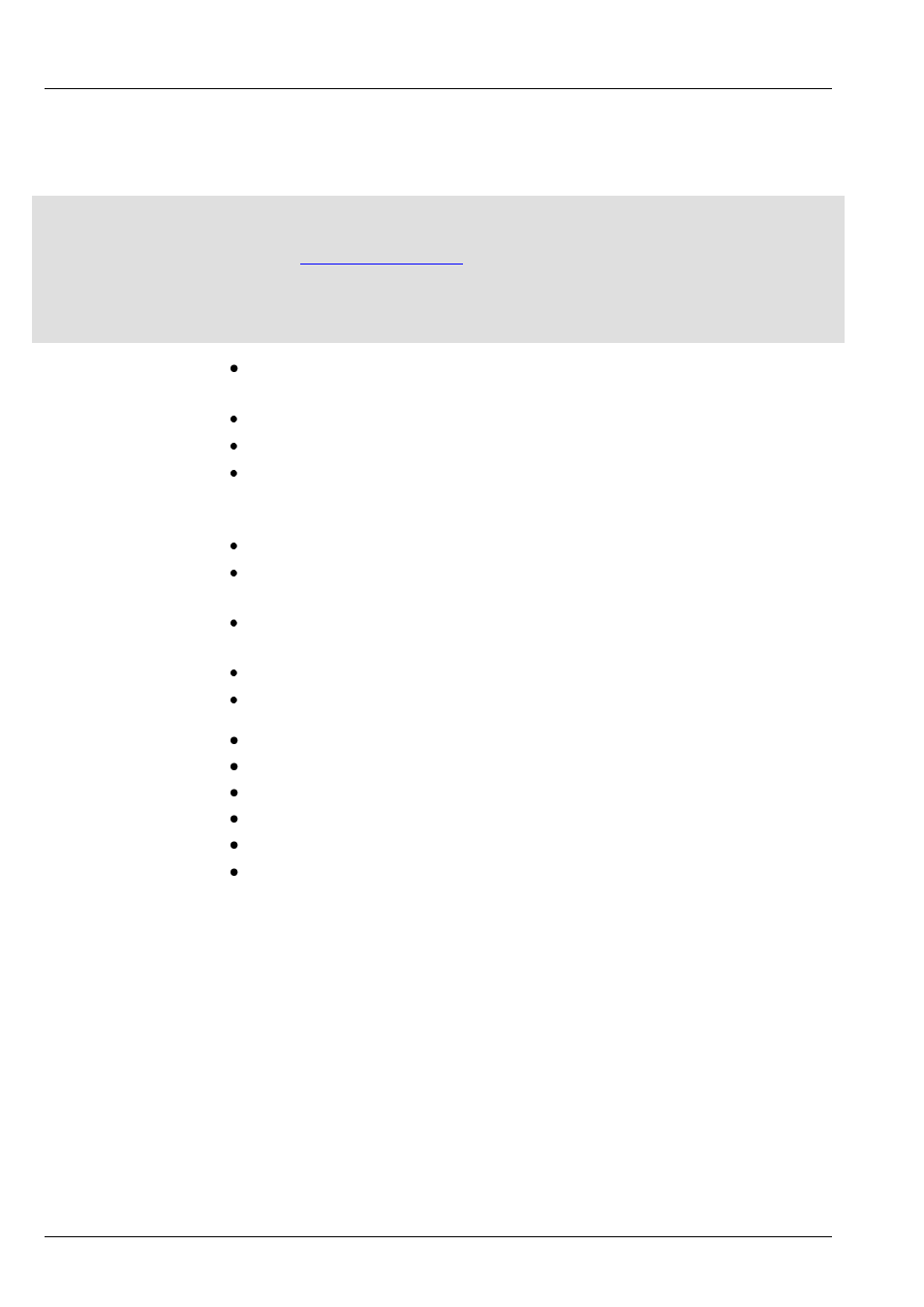
Ilumipanel 90 IP Optic RGB QRG
2
About This
Guide
The Ilumipanel 90 IP Optic RGB Quick Reference Guide (QRG) contains
the product’s connection and mounting information, as well as the menu
options and DMX values.
Disclaimer
Refer to this product’s User Manual for detailed information and
instructions. You can download the User Manual from the ILUMINARC®
website
Read ALL the disclaimers and Safety Notes in this document, as well as
those in the product’s User Manual before installing, operating, and
maintaining this product.
Safety Notes
DO NOT open the product unless instructed. It contains no
user-serviceable parts.
DO NOT look at the light source when the product is on.
DO NOT touch the product when operating because it may be hot.
DO NOT leave any flammable material within 50 cm from the product
while it is operating or connected to the power outlet to minimize the risk
of fire.
DO NOT mount the product overhead without using a safety cable.
DO NOT submerge the product below 1 m (IP67) for more than 30
minutes. Regular outdoor operation is fine.
DO NOT operate the product if you see damage on the housing, lenses,
or cables. Have an authorized technician replace the damaged parts.
DO NOT connect the product to a dimmer or rheostat.
ONLY connect the product to a grounded and protected circuit.
What Is
Included
One Ilumipanel 90 IP Optic RGB
One Power Input Cable (bare-ended)
One Data Input/Output Cable (bare-ended)
One W-DMX™ Receiver
One Warranty Card
One Quick Reference Guide