Wireless operation – ILUMINARC Ilumipanel™ 90 IP User Manual
Page 7
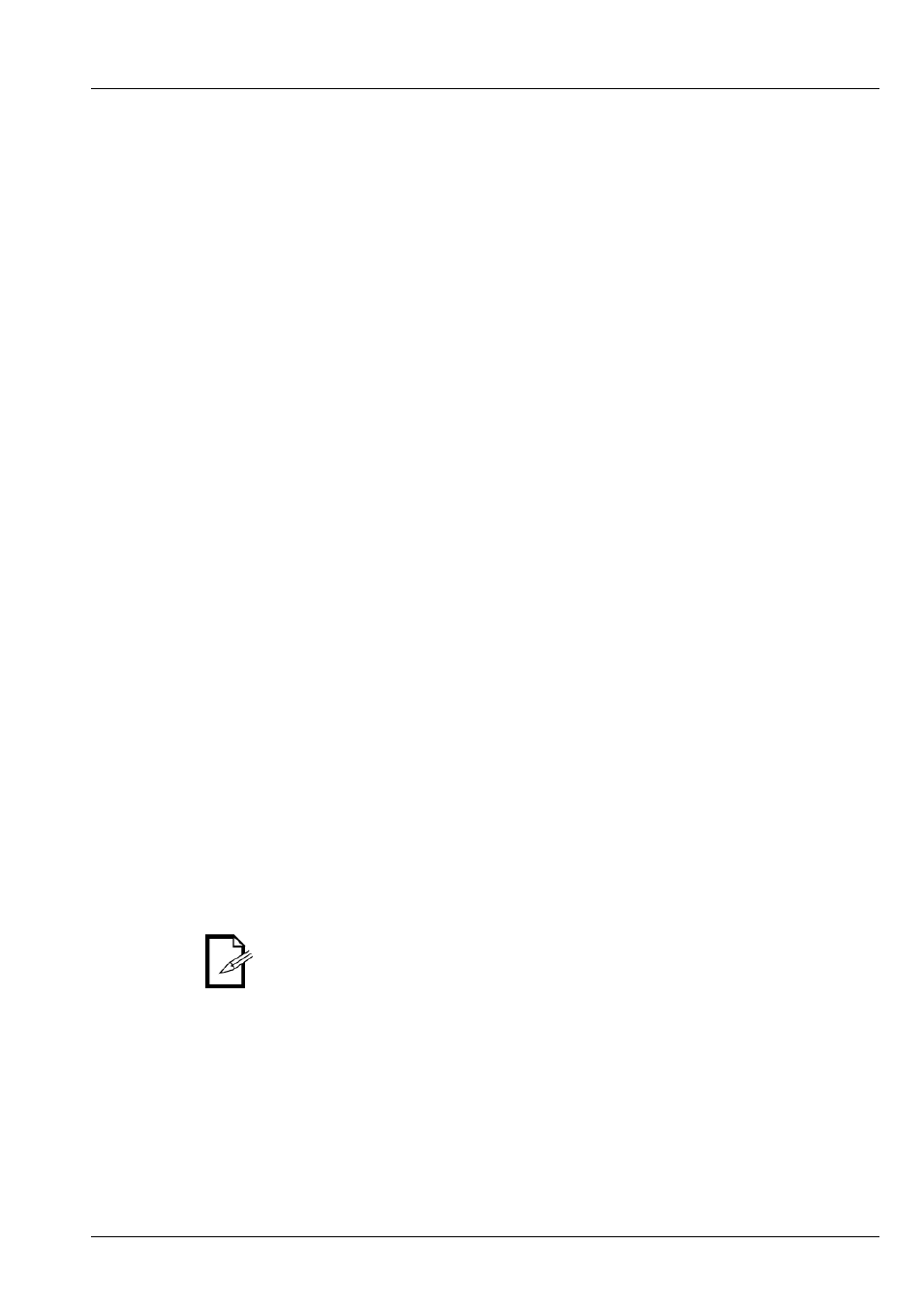
Ilumipanel 90 IP Optic RGB QRG
7
Wireless
Operation
You can run the Ilumipanel 90 IP Optic RGB without DMX cabling using
the W-DMX™ option. This product can operate in W-DMX™ mode up to
300 m (900 feet) from the W-DMX™ transmitter. For wireless operation,
the W-DMX™ receiver in the Ilumipanel 90 IP Optic RGB must be paired
with the W-DMX™ transmitter. Use the following instructions to operate.
1.
Using the Ilumicode, set the personality and the DMX address to the
Ilumipanel 90 IP Optic RGB. (Refer to the programming section of the
Operation chapter of the User Manual.)
2.
Disconnect power and the Ilumicode from the product.
3.
Open the cover next to the W-DMX™ Antenna by unscrewing the (6)
Allen Screws using a 3 mm angled Allen Key.
4.
Reconnect power to product.
5.
Press and hold the W-DMX™ button until the green LED stops
flashing.
6.
Disconnect power to the product for approximately 10 seconds.
7.
Reconnect power to product.
8.
Locate the product by using the W-DMX™ transmitter. (Refer to the
W-DMX™ transmitter instructions provided with your transmitter.)
9.
Upon locating the product wirelessly, close the cover.
10. Tighten the Allen Screws uniformly by alternating between opposite
screws to insure a tight seal.
IMPORTANT NOTE: Once W-DMX™ has been enabled, you cannot
use the Ilumicode to make changes to the Ilumipanel 90 IP Optic RGB.
Changes made via the Ilumicode should be done prior to enabling
W-DMX™. The W-DMX™ takes priority control over the wired DMX
cables.
Refer to the Operation chapter of the User Manual for detailed setup
procedures.
W-
DMX™ operation can be interrupted or inhibited by liquid masses
between the transmitter and receiver such as water, snow, or
people. For best results, keep the antenna clear of any liquid mass.