Menu map, Menu, Operation – ILUMINARC Ilumipanel™ 180 IP User Manual
Page 18
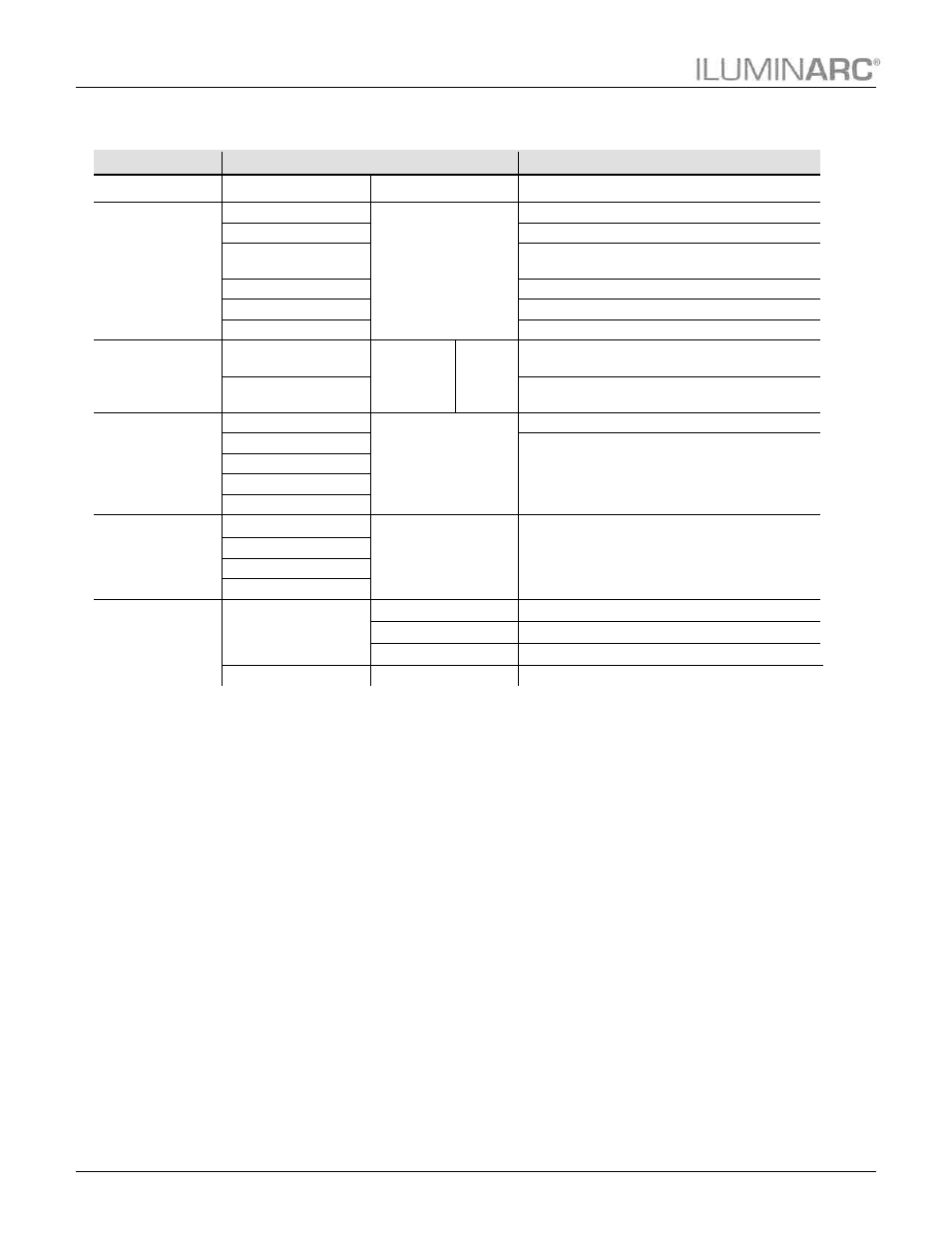
Operation
14
Ilumipanel 180 IP Optic 15/30 RGB User Manual Rev. 3
Menu Map
Main Level
Programming Levels
Description
DMX
001~512
N/A
Sets the DMX starting address
PERSON
ARC 1
N/A
3-channel: RGB control
ARC 1 + D
4-channel: RGB control + dimmer
ARC FULL
7-channel: RGB control, dimmer, color macro, strobe,
dimmer speed
REMOTE
Allows use of the ILUMICON
SOLID
1-channel: dimmer
SPECIAL 1
6-channel: RGB per module
CALIB
WHITE (1~11)
RED
GREN
BLUE
0~255
Determines the white balance for the color macros
RGBTOW
Determines the white balance when RGBTOW is
active
DIMMER
OFF
N/A
Dimmer works in linear mode
DIM 1
Dimmer works in non-linear mode, from fast to slow
DIM 2
DIM 3
DIM 4
STATIC
RED
0~255
Configures the static color and effects
GREN
BLUE
STRB
SETTINGS
COLOR
OFF
Maximum output, unbalanced white
RGBTOW
White output is as per CALIB > RGBTOW settings
UC
Output matches that of product’s previous versions
RESET
NO/YES
Resets unit to factory default settings