Static colors, Dimmer, Reset to factory settings – ILUMINARC Ilumipod™ 18g2 IP User Manual
Page 16: Menu map, Dmx values, Solid, Operation
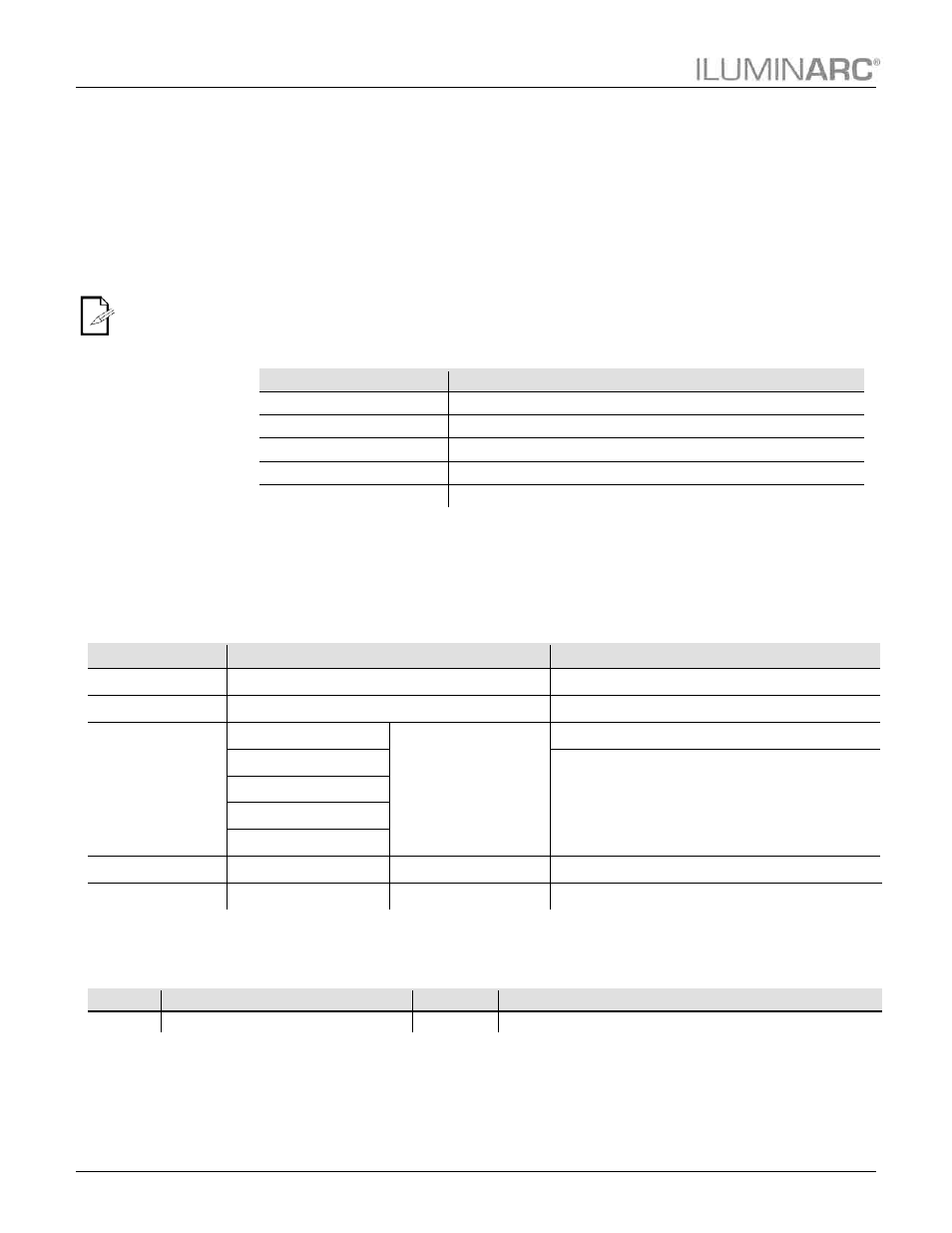
Operation
12
Ilumipod 18g2 IP Optic WW User Manual Rev. 3
DIM1 is the
fastest dimming
curve and DIM4
is the slowest.
Static Colors
1. Go to STATIC.
2. Select a color (SOLD).
3. Select a color value (000~255).
Dimmer
This setting gives the user four different options to simulate the dimming curve of an
incandescent lighting product.
1. Go to DIMMER.
2. Select a dimming curve (OFF or DIM1~4).
Procedure:
DIMMER
Description
OFF
Dimmer curve is linear with fader
DIM1
Non-linear (fastest)
DIM2
Non-linear (fast)
DIM3
Non-linear (slow)
DIM4
Non-linear (slowest)
Reset to Factory Settings
1. Go to SETTINGS > RESET.
2. Select an option (YES/NO).
Menu Map
Main Level
Programming Levels
Description
DMX
001~512
Sets the DMX starting address
PERSON
SOLID
1-channel: Dimmer
DIMMER
OFF
N/A
Dimmer works in linear mode
DIM 1
Dimmer works in non-linear mode, from fast to slow
DIM 2
DIM 3
DIM 4
STATIC
SOLD
000~255
Configures the static color
SETTINGS
RESET
NO/YES
Resets unit to factory default settings
DMX Values
SOLID
Channel
Function
Value
Percent/Setting
1
Dimmer
000 ó 255
0~100%