Ivie IE-45 RT60 - Reverberation Time Analysis User Manual
Page 8
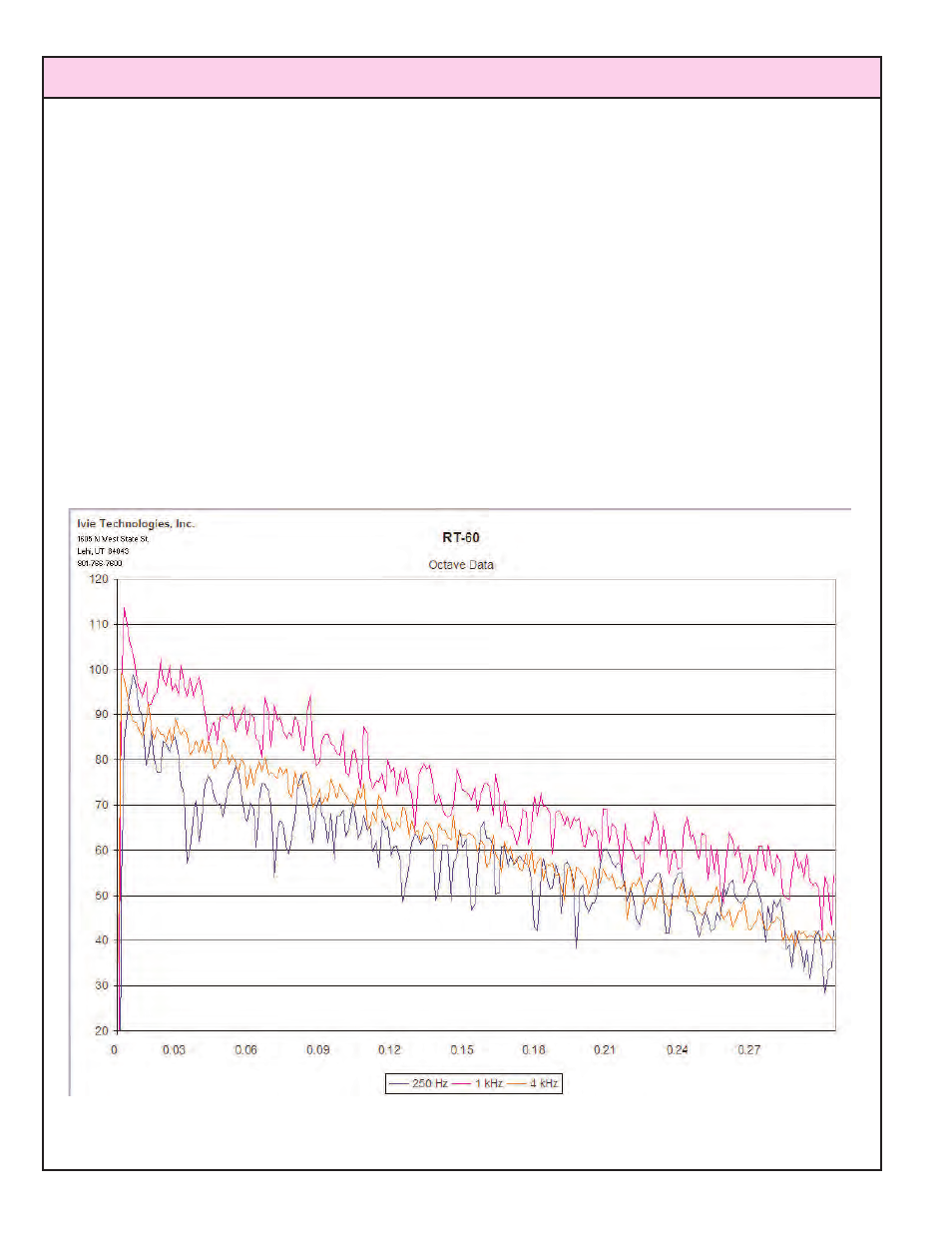
IE-35 & IE-45 RT-60 Manual
“Save Screen.” This will automatically save the screen to your “My Documents” folder.
Important Note: When you tap, “Save Screen,” storage is automatic, but no feedback that
storage has been accomplished is given, visual or otherwise. Tapping the “Save Screen” sty-
lus button again will save the screen a second, and third and fourth time, and so on, depend-
ing on how many times you tap.
If saving a “screen snapshot” is not sufficient for your documentation requirements, you can
save the raw RT60 measurement data by using the “Options” menu to select “Save RT60
Data.” Selecting this option will guide you through saving the RT60 data, and giving it a file
name. The saved file can be imported to a PC using Ivie’s RT60 XLS software. Once import-
ed, the Ivie RT60 XLS software facilitates printouts and reports, thus enabling you to provide
complete documentation when required.
An example of a printout employing Ivie RT60 XLS software is show below:
page 8