Ivie IE-45 STI-PA - Speech Intelligibility Analysis User Manual
Page 5
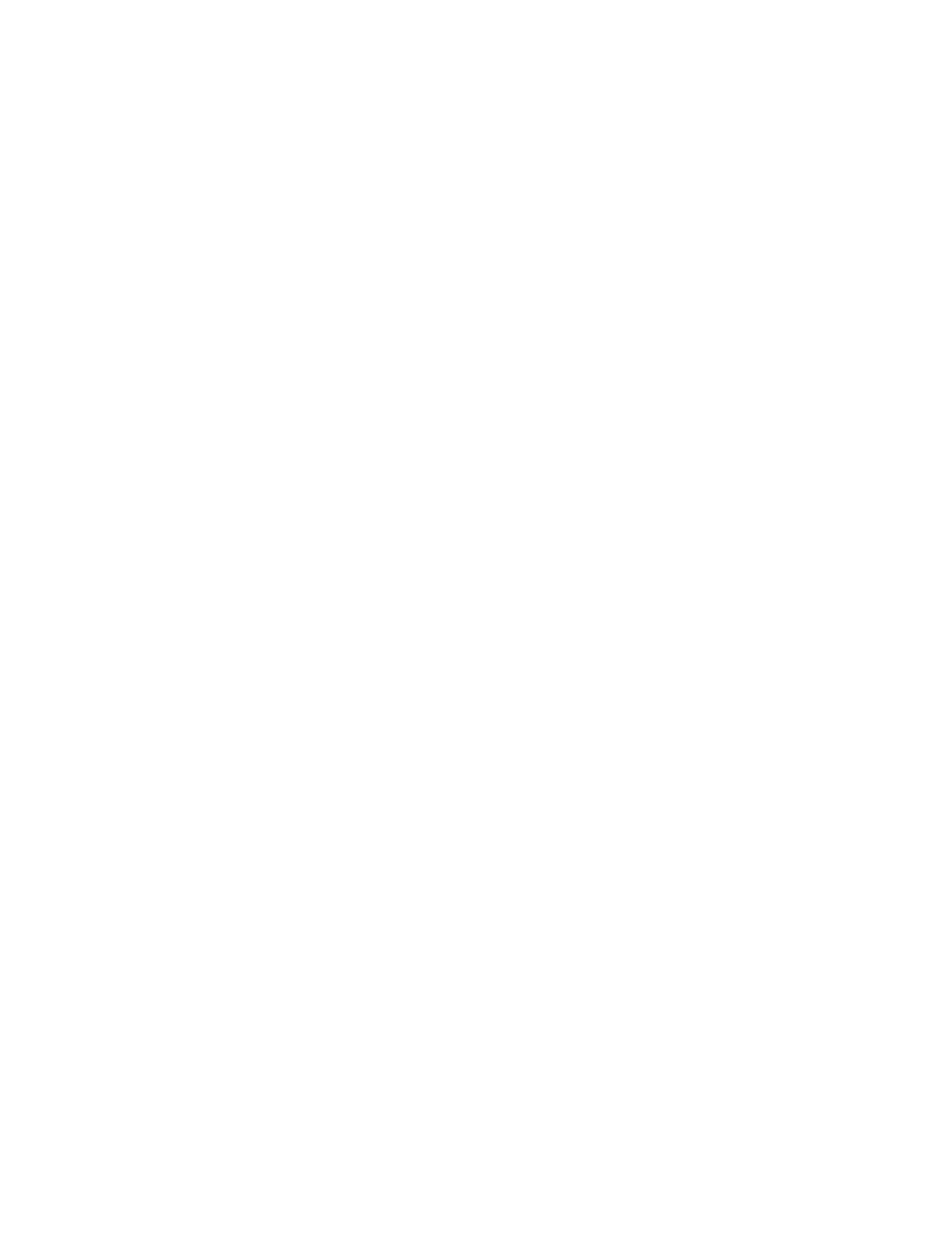
--CALIBRATION--
All instruments require calibration and the Sound Pressure Level Meter in the Ivie STI-PA
program is no exception.
If you purchased the Ivie STI-PA software and are registering it in the field you will need to
calibrate the Ivie STI-PA program. If the Ivie STI-PA software was installed and registered at
the Ivie factory then the program has already been calibrated. If IE-35 software on your device
is present and calibrated, the STI-PA software will find and use the calibration constant from the
IE-35 calibration (and will so inform you).
--METHODS OF CALIBRATION--
Typically the software is calibrated by entering the "Calibration Constant" found on the
"Certificate of IE-35 IviePAL Input Calibration" that is supplied with every IE-35.
The STI-PA can also be calibrated utilizing a 94 dB, 1/2 inch sound calibrator, with a 35MCA
calibrator adaptor from Ivie.
--HOW CAN I TELL IF MY IE-35 IS CALIBRATED?--
A very simple and easy method is to take a measurement and then Save it. Then press the "File"
menu item and then "View Job File..." Now press the up arrow on the scroll bar on the right side
of the screen. This should reveal the "Header" for that measurement. It should read (or close to
it):
"==Ivie STI-PA vX.X===MV42.3=="
The "42.3" following the "MV" is the calibration constant currently in use by the unit. If the
value following "MV" is 0.00 the unit is NOT calibrated. The calibration number should be
somewhere between 30 and 50.
--CALIBRATION PROCEDURE--
1. Press the "Options" menu item and the select the "Preferences..." menu item.
2. Now press the "More" menu item and the select the "Select Input/Calibrate.." menu item.
3. Select the desired microphone to calibrate. The standard microphone supplied with the IE-35
is the IE35M, in which case the top left button would be selected.
4. Now press the "Calibrate.." button to reveal the calibration settings.
5. To calibrate with a calibrator follow the 3 steps on the screen. Then go to step 6d in these
instructions.
6. To calibrate using the Ivie supplied calibration constant, do the following steps.