Junger Audio C8840 - Sync interface User Manual
C8840, C8000
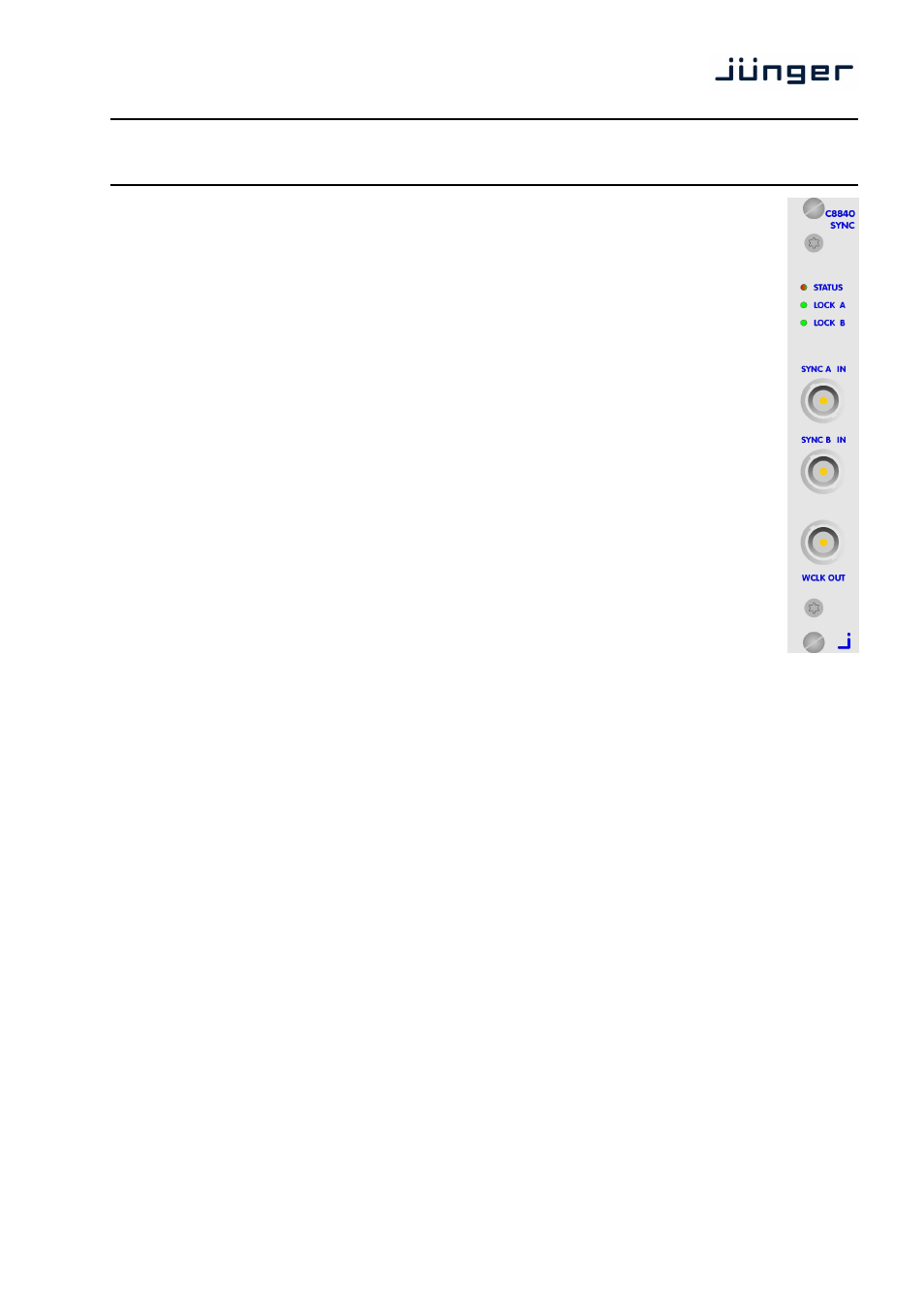
C8000
sync interface
C8840
digital audio
modular
processing system
1/8
features
• Standard sync module for a C8000 frame
• Internal sync @ 44.1 / 48 / 88.2 / 96kHz
• External sync auto format sensing : AES, Word Clock, Video Reference
• Video Reference :
Black Burst (NTSC or PAL)
Composite Sync (525 or 625)
Tri Level Sync (HD - 720p, 1080i, 1080p)
• Generates a Dolby-E frame sync reference that can be shifted in respect to
the defined video switching point
• Two fully redundant sync inputs
• Synchronous Word Clock output
• Front panel status indicator
• Front panel Lock A, Lock B indicator
The C8840 as the heart of a C8000 system. It synchronizes the backplane audio transport to maintain
glitch free hand over of serial audio data between the various I/O and processing modules.
For redundant operation it offers two inputs with automatic switch over. This allows the system integrator
to design a fail over system with independent feeds which may even have different reference formats
(E.g. BB and AES sync).
For Dolby E encoding inside a C8000 frame a frame sync pulse (AKA frame reference) is necessary.
The C8840 extracts such frame sync pulse from the input video reference. A circuit is provided to move
the edge of that reference in respect to the input video frame. I.e. one may align a Dolby E encoded signal
by the accuracy of a video line to the reference switching point.
If no video reference is connected the frame sync pulse will be generated from the internal sync source.
For non video applications like CD mastering or high resolution audio production the C8840 may be
synchronized to audio sample rates of 44.1, 88.21 or 96kHz. Pls. keep in mind that those sample rates
can not be used for SDI (Serial Digital Video) embedding / de-embedding.
The C8840 measures the input format and displays it via the Web GUI status display of the module.
In case of a severe sync problem, the Frame Controller can send a SNMP trap and / or activate a SNMP
GPO. A higher-ranking monitoring system may poll the status of the sync module(s) via SNMP.
Finally there is the feature to set the sync source via presets loaded by a GPI
and to get a GPO for the selected source.