C8840, C8000, Sync interface – Junger Audio C8840 - Sync interface User Manual
Page 6: Digital audio modular processing system
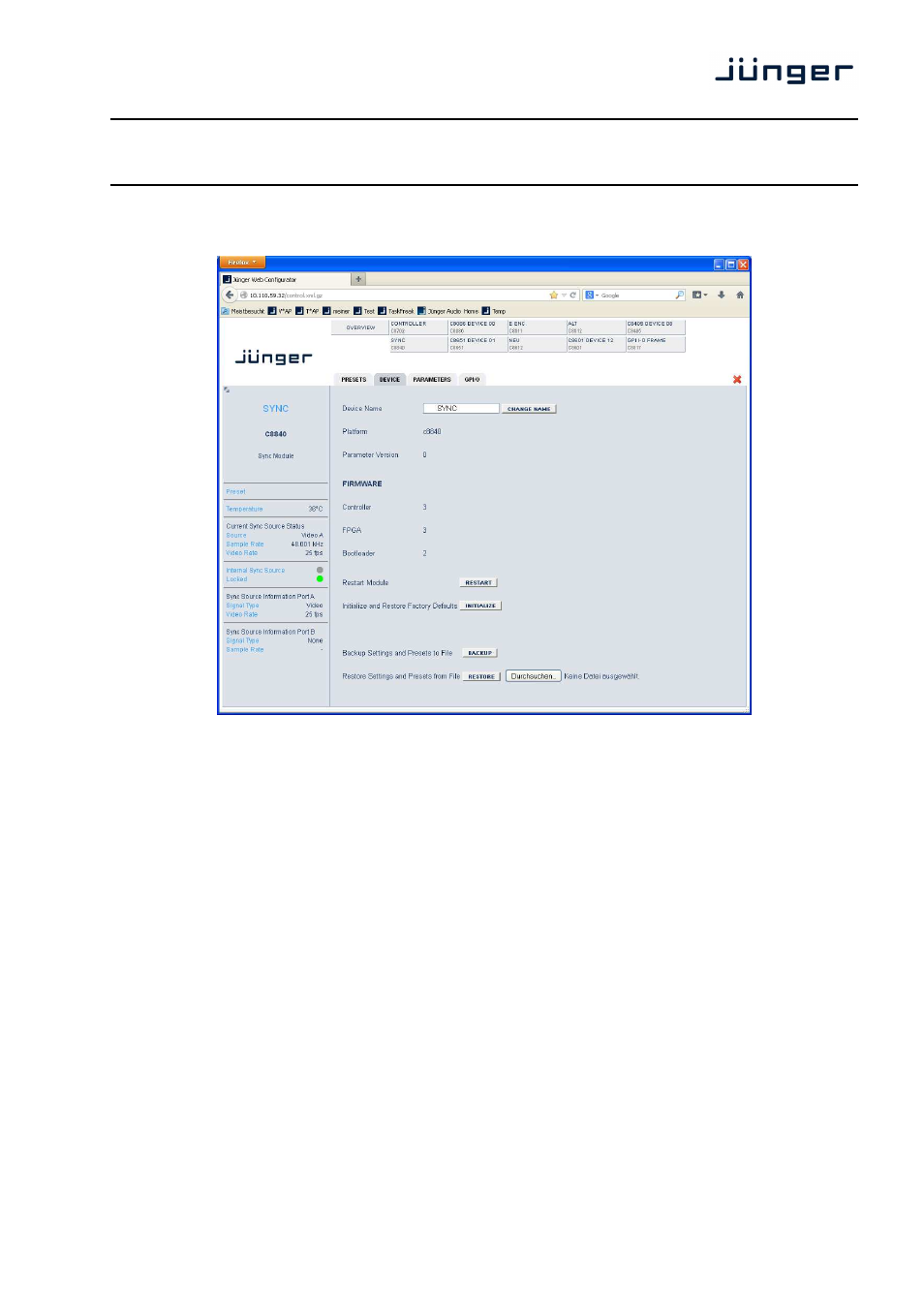
C8000
sync interface
C8840
digital audio
modular
processing system
6/8
DEVICE
Device Name
you can assign the module a name (up to 16 digits) and assign it
by pressing <CHANGE NAME>.
Platform
shows the hardware platform of the C8840
Parameter Version
shows the parameter version of the module controller
FIRMWARE
Controller
shows the firmware of the module controller
FPGA
shows the actual firmware of the Module FPGA
Bootloader
shows the bootloader version
Restart Module
<RESTART> performs a warm start (soft reset)
Initialize and Restore
<INITIALIZE> restores the factory default values for all
Factory Defaults
parameters of the module including all presets. The input bus
assignment will be set to S01 … S04, The outputs are turned
OFF and the bus drivers will be disabled.
Backup Settings and
<BACKUP> will put all active parameters and the content of all
Presets to File
presets into an XML file. You may store such file on a PC.
Restore Settings
you may select <browse> a matching XML file from a PC.
and parameters from File
<RESTORE> will overwrite all active parameters and the content
of the presets by the content of the backup file.