KBC Networks ThruLink HC User Manual
Quic, Ck start g, Guide
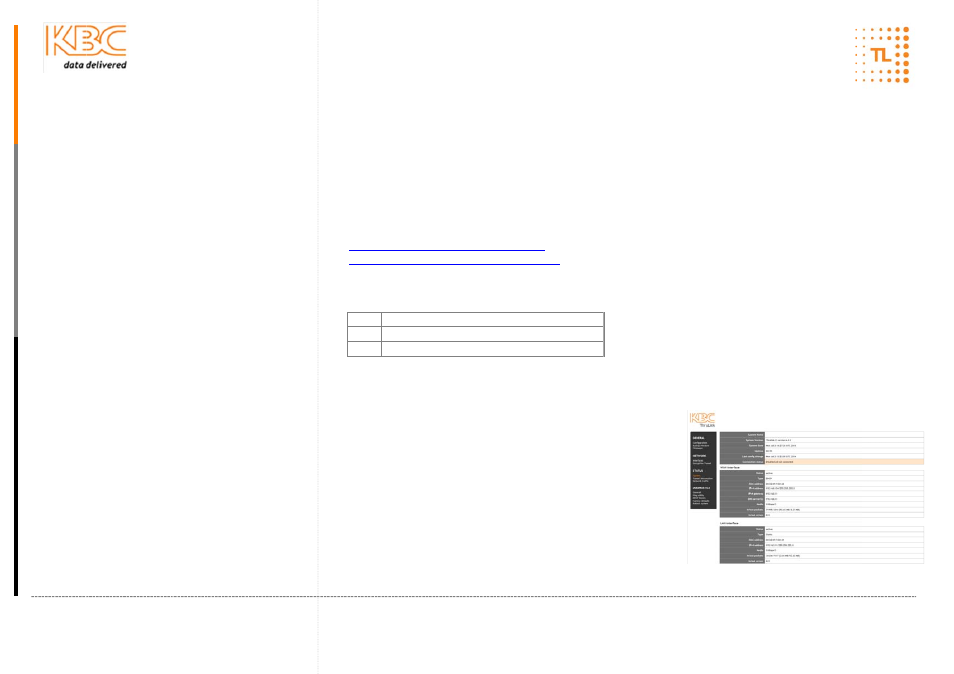
Introduct
Welcome t
for the Thr
capacity a
outlines a
configurat
order to ge
manuals a
website (S
Features
Network
configur
Can be
port (St
AES, Blo
encrypt
hashed
DHCP se
Hardene
network
Level 2
Enables
Comple
interfac
Fully fu
SOCKS5
Autodet
duplex
Auto re
failure,
network
Variable
devices
Embedd
QSG_THL
Copyrigh
tion
to the KBC Netwo
ruLink standard,
nd
hi
gh capacity
few useful tips an
ions enabling a q
et you up and run
nd support can b
See Downloads).
k environment agn
ration required
PoE (7 – 20V) pow
tandard capacity r
owfish, Camellia 1
tion, 2048 bit RSA
& packet and pac
erver on LAN side
ed against DOS an
ks attacks
& Level 3 capable
s usage of existing
te standards-enab
ce
nctional over NAT,
5 protocols
tect LAN speed set
-10/100 capable if
-syncing/authentic
enabling a self-he
k
e MTU (max transm
ded 3G/4G capabil
Quic
ThruL
Trans
LK-SC_SP_HC_HP-Rev1
t © KBC Networks Ltd
orks’ Quick Start
standard plus, hi
plus. This docum
nd user interface
uick and easy set
nning. More detai
be found on our
nostic. Minimum
wered through WA
range only)
128 – 256 bit pack
Token seeds, SHA
ket sequence num
nd known common
e device
network services
bled web configura
, firewalls, proxy &
ttings (10/100/100
f standard capacity
cation after netwo
ealing encryption t
mission unit) betw
ity (optional addit
ck Start G
Link™ IP
smission Sol
1409
d. 2014
Guide
gh
ment
tup in
iled
AN
ket
A256
mbered
n
ation
&
00
y)
rk
unnel
ween
tion)
Guide
ution
Variable MTU
between dev
Embedded 3G
Downloads
Full specification
and additional d
on the KBC Netw
http://www.kbcn
http://www.kbcn
System Conten
Qty Descriptio
1
ThruLink u
1 Regional
po
*PoE injection su
Note:
A CAT5, 5
required if config
Configuring Th
Important:
Plan
start. Each Thru
name and chose
class that hasn’t
network (i.e. MA
LIENTONE:193.1
LAN port).
ThruLink™
U (maximum trans
ices
G/4G option
ns, installation ma
etailed informatio
works website
:
networks.com/th
networks.com/do
nts
on
nit; wall-mount or
ower supply*
upply unit option
5e or 6 capable Et
guring via the LA
hruLink
your implementa
Link needs to hav
en IP address sub
t already been us
ASTERONE:193.1
163.2.1 – gets as
SC,SP,HC &
smission unit)
anual, features
on can be found
rulink
ownloads
1U chassis
al
thernet cable is
N port.
ation before you
ve a “logical”
bnet within a
ed on the
63.1.1,
ssigned to device
HP
By d
on t
dev
wire
port
rang
capa
193
add
1. C
y
2. C
t
T
a
3. P
w
D
4.
U
h
p
default ThruLink
the LAN port. Ena
ice to be DHCP e
eless interfaces. T
t is 193.163.1.1,
ge 193.163.1.5-1
ability, set your I
3.163.1.2-255 ran
ress:193.163.1.1
Connect an Ethern
yourself and the T
Connect your exist
the WAN port. If y
ThruLink will config
automatically.
Power up the Thru
while (about 50 se
DHCP IP address a
Using a web brows
http://193.163.1.1
password:admin)
has a DHCP serve
able your PC/Web
nabled and disab
The default IP for
with the DHCP se
10. If you don’t ha
IP address to be w
nge (i.e. IP
10, Gateway:193
net patch cable bet
hruLink LAN port.
ting LAN Ethernet
your LAN is issuing
gure the WAN por
uLink device and af
econds), you shoul
and ready to config
ser go to address
1 (username:admi
www.kbcnetw
er available
b browser
ble any
r the LAN
erver issuing
ave DHCP
within the
.163.1.1).
tween
cable into
DHCP,
t IP address
fter a short
ld have a
gure.
in,
works.com