Monroe Electronics R189 User Manual
Page 6
Advertising
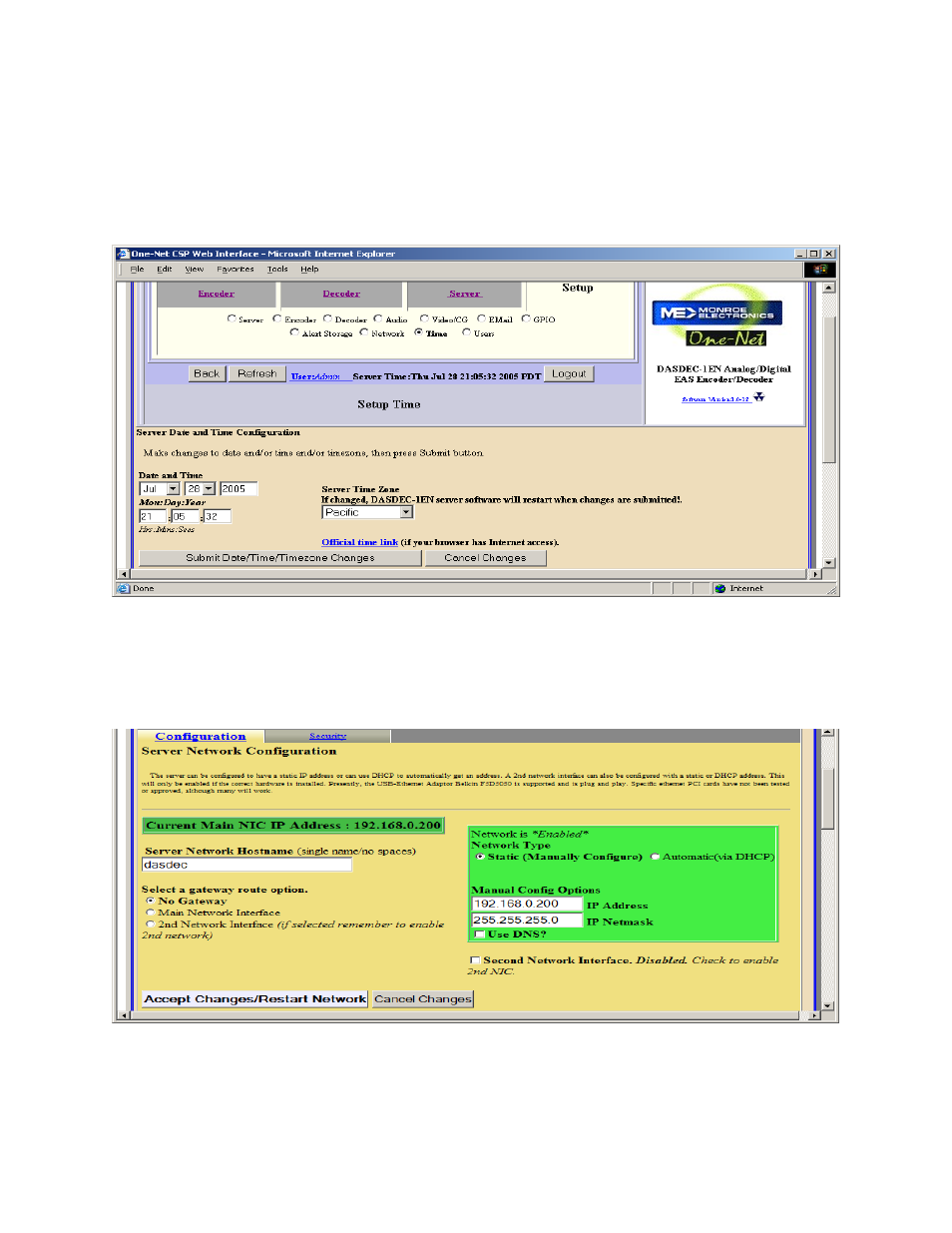
-6-
4. Setting the time.
• Click on the Setup tab, followed by the Time button.
• If necessary, change the Time and Time Zone.
• After the changes are complete, click on the Submit Date/Time/Timezone Changes
button.
5. Programming a static IP address for the One-Net
• Click on the Setup tab, followed by the Network button.
• Enter a static IP address. If necessary change the Subnet Mask.
• After the changes are complete, click on the Accept Changes button.
6. Setting up the Encoder
• Click on the Setup Tab, the Encoder button and the General tab.
Advertising