Monroe Electronics R189 User Manual
Page 7
Advertising
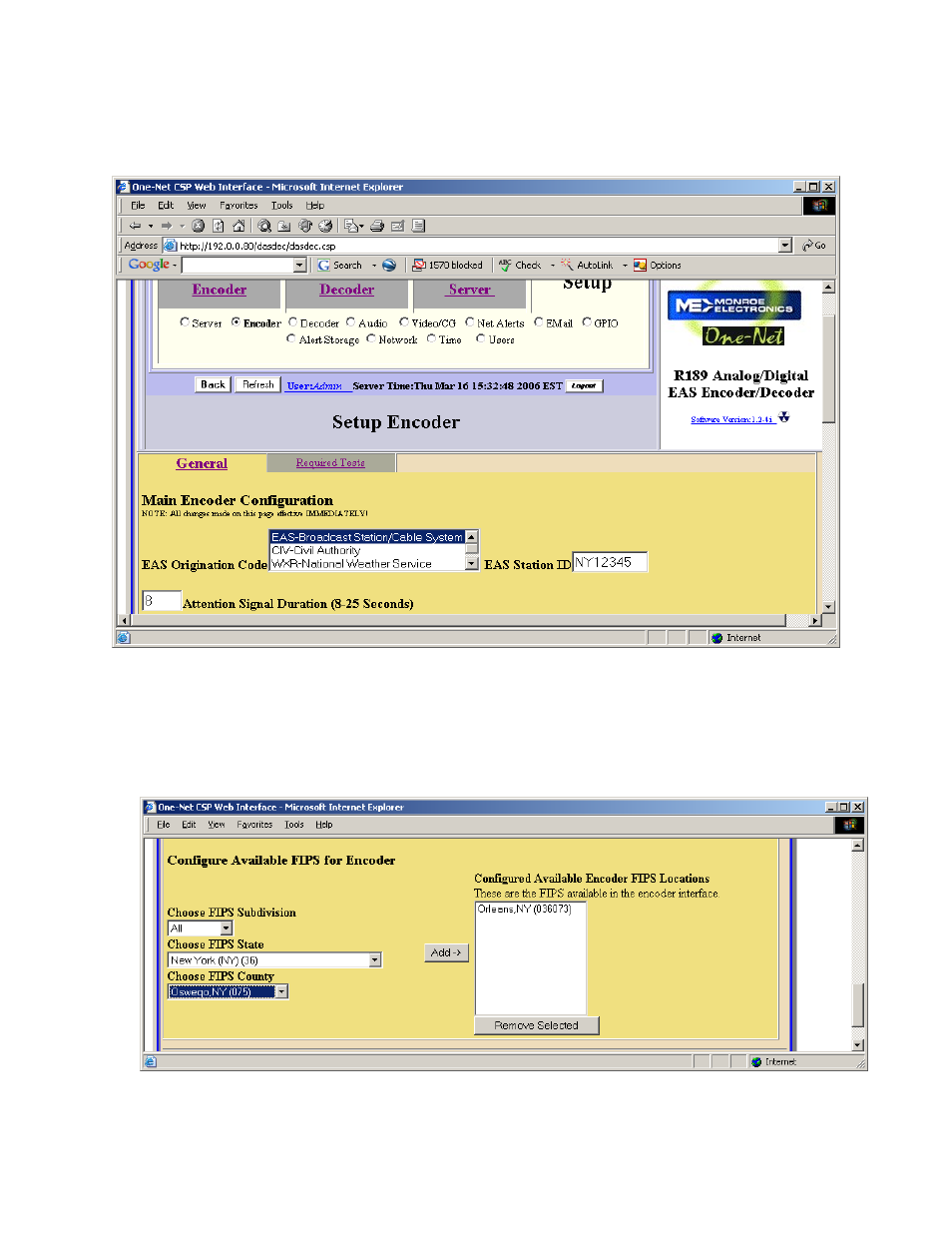
- 7 -
o
Enter the EAS Station ID for your location. This ID starts with the abbreviation
for your state, followed by a series of numbers. This ID is used with all
correspondence between your Cable Head End and the FCC.
o
Configure the available FIPS codes.
Select the State and county(s) where the alert will be broadcast. Once it
has been selected, click the Add button to add it to the available list. If
you are broadcasting the alert to more than one county, repeat this step
until all of the counties are added.
• Click on the Required Tests tab (Not available on Decoder only models) to configure
the Automatic Required Weekly Test.
Advertising